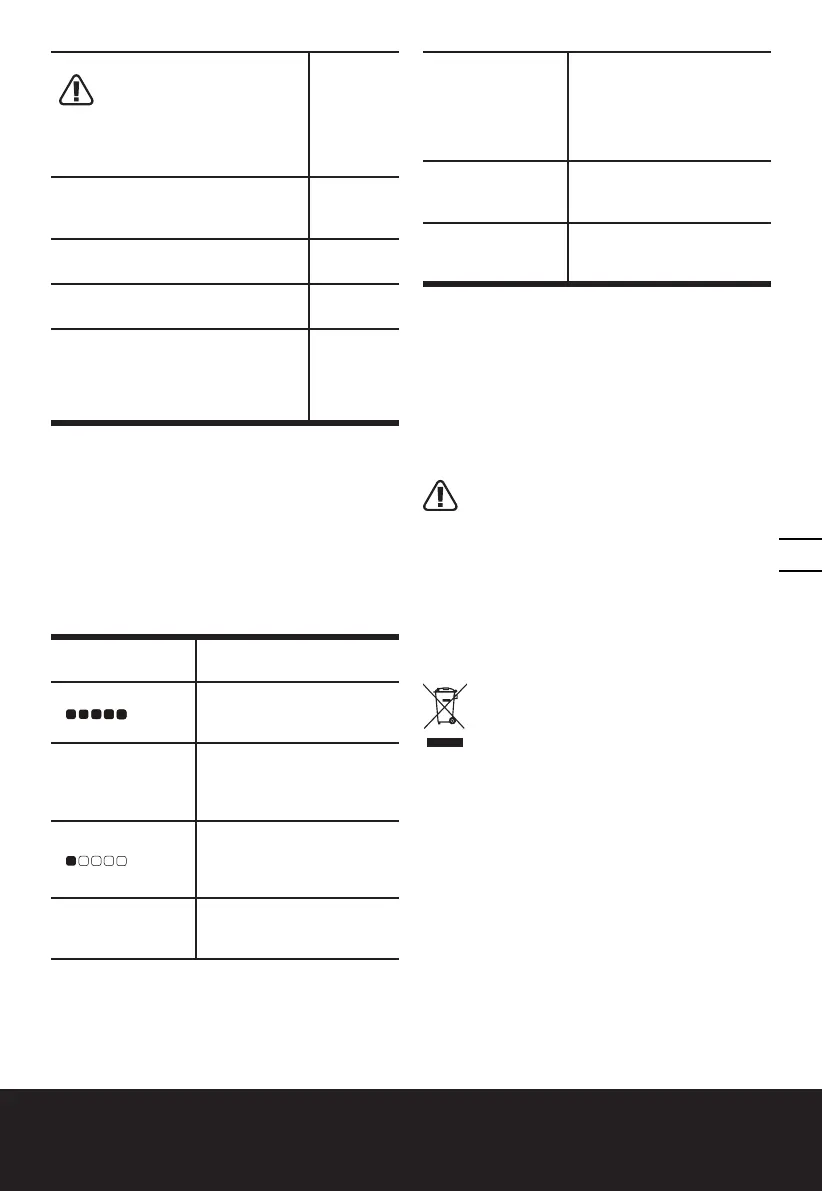21
ess Blower/Vac/Mulcher
G583E WG583E.9
Cordless Blower/Vac/Mulcher
WG583E WG583E.X
On/Off Switch
WARNING! The tool runs for a
few seconds after it has been
switched off.
Let the motor come to a complete
standstill before setting the tool
down.
See Fig.F
Using the Vacuum
NOTE:It is recommended to use high
speed for best vacuum performance.
See Fig. K
Disassembling the vacuum Tube and the
Leaf Collection Bag
See Fig.L1,L2
Emptying the Leaf Collection Bag
See Fig.
M1,M2
Removing Clogged Debris from the
Impeller(no tool included)
NOTE Ensure to remove the
batteries before attempting to clear
any debris.
See Fig. N
BATTERY STATUS (See Fig. D)
•
Before starting or after use, press the button beside
the power indicator light on the machine to check
the battery capacity.
•
During operation, the battery capacity will be
indicated automatically by the battery power
indicator. The indicator constantly senses and
displays the battery condition as follows.
•
For the machine with 2 battery packs with different
power, the power indicator light displays the battery
condition with the lower one of the two batteries.
Battery indicator
light status
Battery condition
Five green lights
(
) are
illuminated.
The two batteries are in a highly
charged condition.
Two, three or four
green lights are il-
luminated.
The two batteries have a
remaining charge. The more
lights are illuminated, the more
battery capacity.
Only one green light
(
) is il-
luminated.
The battery level of at least one
battery pack is very low. Please
check and charge the battery
pack.
No light is
illuminated.
At least one battery is not fully
installed or battery may be
defective.
Only one light is
flashing twice per
cycle.
At least one battery is over
discharged (please refer to
the battery charge condition),
please recharge the two
batteries at once before use
again or storage.
Only one light is
flashing three times
per cycle.
At least one battery is hot, wait
for them cool down before start
again.
Only one light is
flashing four times
per cycle.
The machine is over load.
Remove tool from blowing area
and try again.
STORAGE
Store the Blower/Vacuum indoors, in a cool dry location,
out of reach of children and animals.
CLEANING THE TOOL
Clean the tool regularly.
Warning! Keep your product dry. Under no
circumstances spray with water.
- To clean the tool, use only mild soap and a damp
cloth.
- Do not use any type of detergent, cleaner or
solvent which may contain chemicals that
could seriously damage the plastic.
ENVIRONMENTAL
PROTECTION
Waste electrical products must not be disposed
of with household waste. Please recycle where
facilities exist. Check with your local authorities
or retailer for recycling advice.
Positec Australia Pty Limited
10 Corporate Blvd Bayswater , VIC
3153,Australia