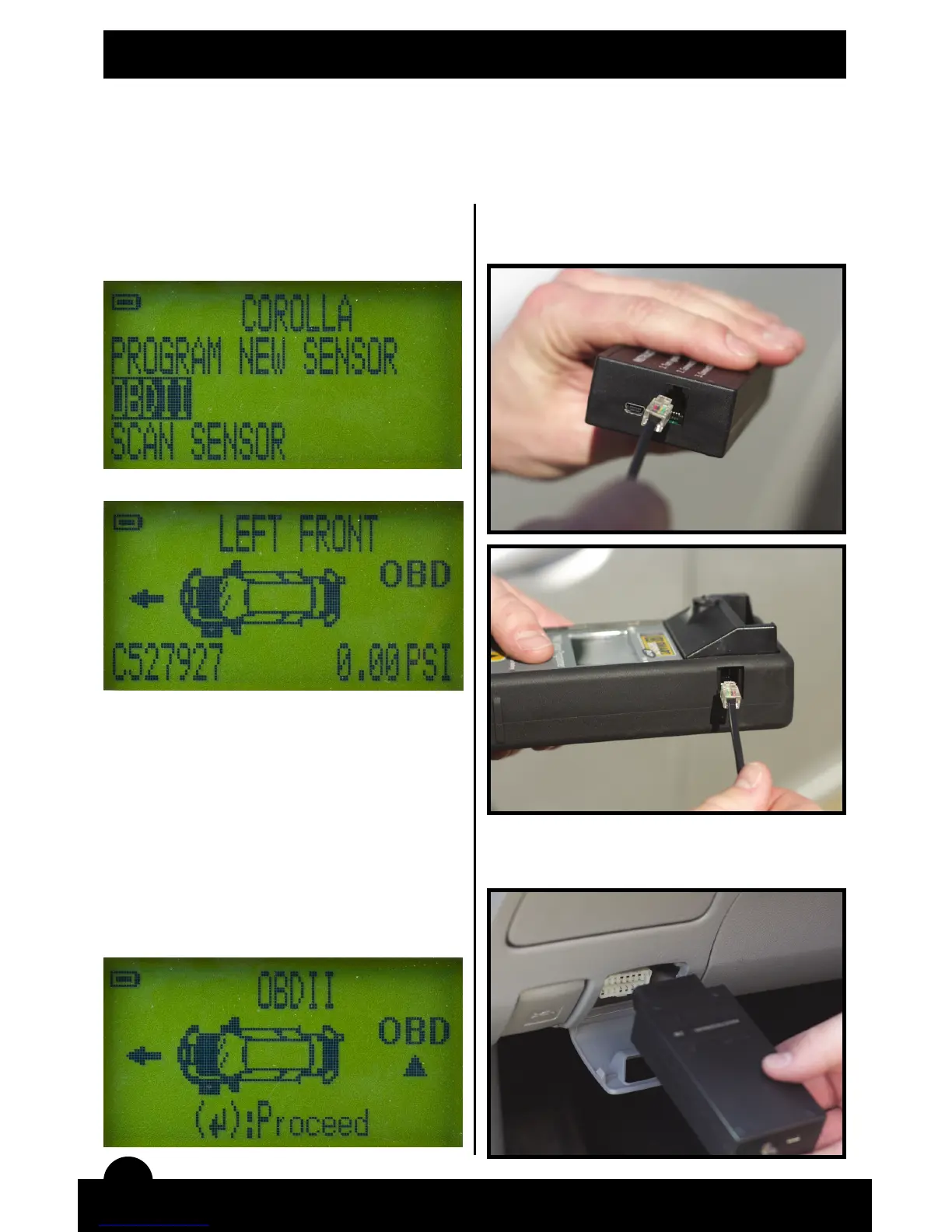12
OBDII
Many Asian vehicles require an OBDII connection in order to perform the vehicle’s
relearn procedure. The OBDII menu option is only displayed for vehicles that support an
OBDII connection. These steps will show the basic OBDII tool operation. You perform the
OBDII relearn after all sensors are installed on vehicle and are working.
1. Select Vehicle in Tool
2. Scroll and Highlight OBDII
3. Scan First Sensor by Pressing ENTER
4. Use Up Arrow To Select Next Wheel
5. Repeat Step 3 For Each Sensor
Some vehicles have a TPMS Sensor in the spare tire.
( OBD Highlighted)
6. After All ID’s Are Stored Use Arrows
To Select OBD
7. Turn Ignition ON / Engine O
8. Connect OBDII Module to Tool
9. Connect OBDII Module to Vehicle
( OBDII Menu Option)
(OBDII Screen)
