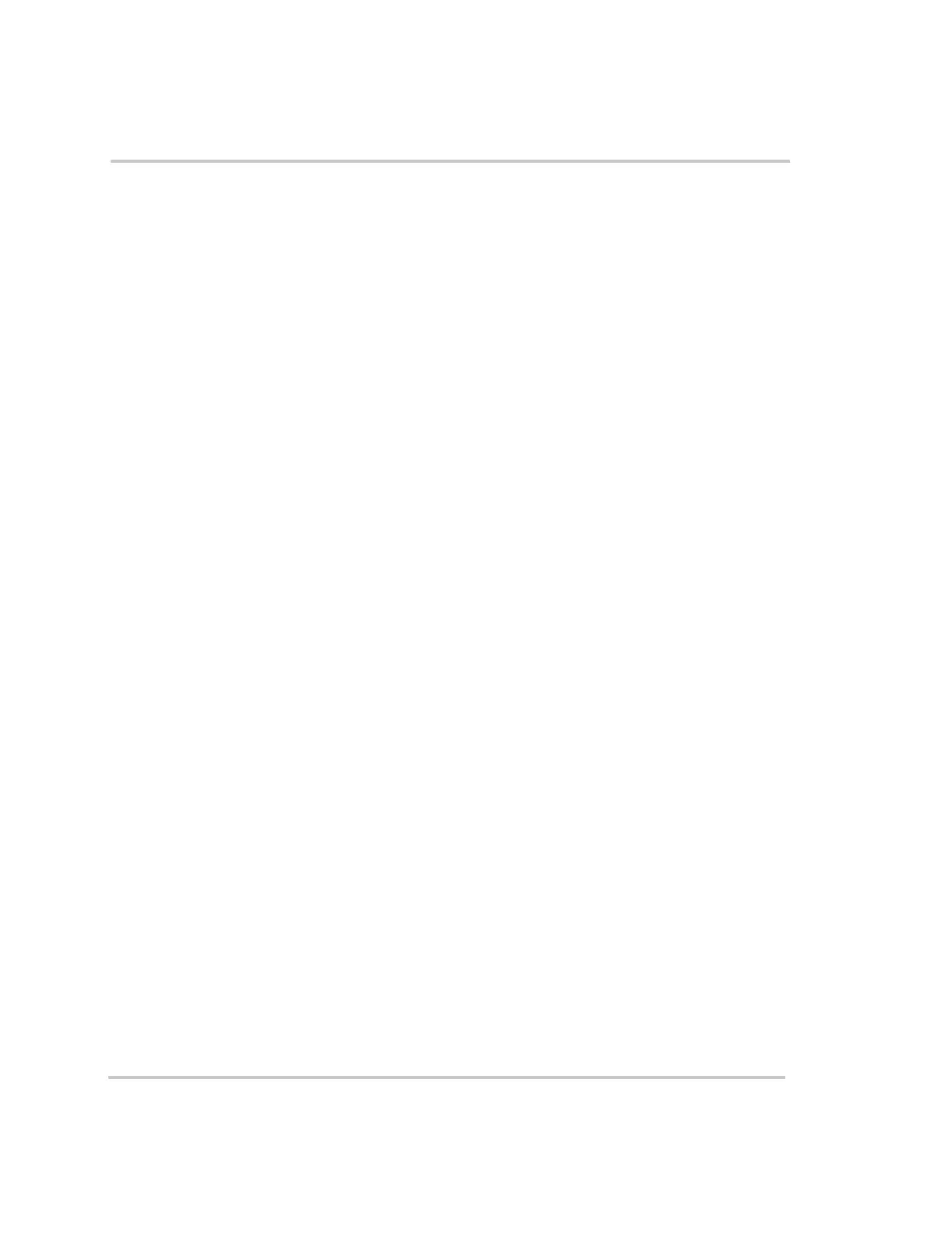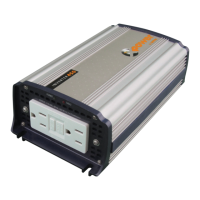Contents
x 975-0171-01-01
Step 2: Mounting the Inverter/Charger - - - - - - - - - - - - - - - - - - - - - - - - - - - - - - - - - 19
Considerations - - - - - - - - - - - - - - - - - - - - - - - - - - - - - - - - - - - - - - - - - - - - - - 19
Step 3: Connecting the AC Input and AC Output Wires - - - - - - - - - - - - - - - - - - - - - 21
General AC Wiring Considerations - - - - - - - - - - - - - - - - - - - - - - - - - - - - - - - - 21
Connecting AC Input Wires - - - - - - - - - - - - - - - - - - - - - - - - - - - - - - - - - - - - - 22
Connecting the AC Output Wires - - - - - - - - - - - - - - - - - - - - - - - - - - - - - - - - - 24
Step 4: Connecting the DC Cables - - - - - - - - - - - - - - - - - - - - - - - - - - - - - - - - - - - - 25
DC Connection Precautions - - - - - - - - - - - - - - - - - - - - - - - - - - - - - - - - - - - - - 25
Recommended Cable Sizes and Lengths and Fuse Size - - - - - - - - - - - - - - - - - - - 25
Preparing the Cables - - - - - - - - - - - - - - - - - - - - - - - - - - - - - - - - - - - - - - - - - - 25
Guidelines for Routing the DC Cables - - - - - - - - - - - - - - - - - - - - - - - - - - - - - - 26
Connecting the DC Cables to the Inverter/Charger - - - - - - - - - - - - - - - - - - - - - - 27
DC Grounding - - - - - - - - - - - - - - - - - - - - - - - - - - - - - - - - - - - - - - - - - - - - - - 29
Step 5: Connecting the Battery Temperature Sensor (BTS) - - - - - - - - - - - - - - - - - - - 30
Mounting Options - - - - - - - - - - - - - - - - - - - - - - - - - - - - - - - - - - - - - - - - - - - - 30
Mounting to the Negative Battery Terminal - - - - - - - - - - - - - - - - - - - - - - - - - - - 31
Mounting to the Side of the Battery Case - - - - - - - - - - - - - - - - - - - - - - - - - - - - 33
Step 6: Connecting to the Network - - - - - - - - - - - - - - - - - - - - - - - - - - - - - - - - - - - 34
Step 7: Performing Checks Prior to Initial Start-Up - - - - - - - - - - - - - - - - - - - - - - - - 35
Step 8: Testing Your Installation - - - - - - - - - - - - - - - - - - - - - - - - - - - - - - - - - - - - - 36
Testing in Invert Mode - - - - - - - - - - - - - - - - - - - - - - - - - - - - - - - - - - - - - - - - - 36
Testing in Charge Mode and AC Bypass Mode - - - - - - - - - - - - - - - - - - - - - - - - 37
Installation Complete - - - - - - - - - - - - - - - - - - - - - - - - - - - - - - - - - - - - - - - - - - 37
Inverter/Charger Physical Specifications - - - - - - - - - - - - - - - - - - - - - - - - - - - - - - - - - - 38
Battery Information - - - - - - - - - - - - - - - - - - - - - - - - - - - - - - - - - - - - - - - - - - - - - - - - 40
Battery Bank Sizing - - - - - - - - - - - - - - - - - - - - - - - - - - - - - - - - - - - - - - - - - - - - - 40
Estimating Battery Requirements - - - - - - - - - - - - - - - - - - - - - - - - - - - - - - - - - - - - 40
Calculating Battery Size - - - - - - - - - - - - - - - - - - - - - - - - - - - - - - - - - - - - - - - - 40
Battery Banks - - - - - - - - - - - - - - - - - - - - - - - - - - - - - - - - - - - - - - - - - - - - - - - 42
Battery Bank Sizing Worksheet - - - - - - - - - - - - - - - - - - - - - - - - - - - - - - - - - - - 42
Restrictions on Motor Size - - - - - - - - - - - - - - - - - - - - - - - - - - - - - - - - - - - - - - - - - 42
Cabling and Hook-up Configurations - - - - - - - - - - - - - - - - - - - - - - - - - - - - - - - - - - - - 44
Parallel Connection - - - - - - - - - - - - - - - - - - - - - - - - - - - - - - - - - - - - - - - - - - - 44
Series Connection - - - - - - - - - - - - - - - - - - - - - - - - - - - - - - - - - - - - - - - - - - - - 45
Series-Parallel Connections - - - - - - - - - - - - - - - - - - - - - - - - - - - - - - - - - - - - - 46
Index
- - - - - - - - - - - - - - - - - - - - - - - - - - - - - - - - - - - - - - - - - - - - - - - - - - - - - - - - - - - - 47