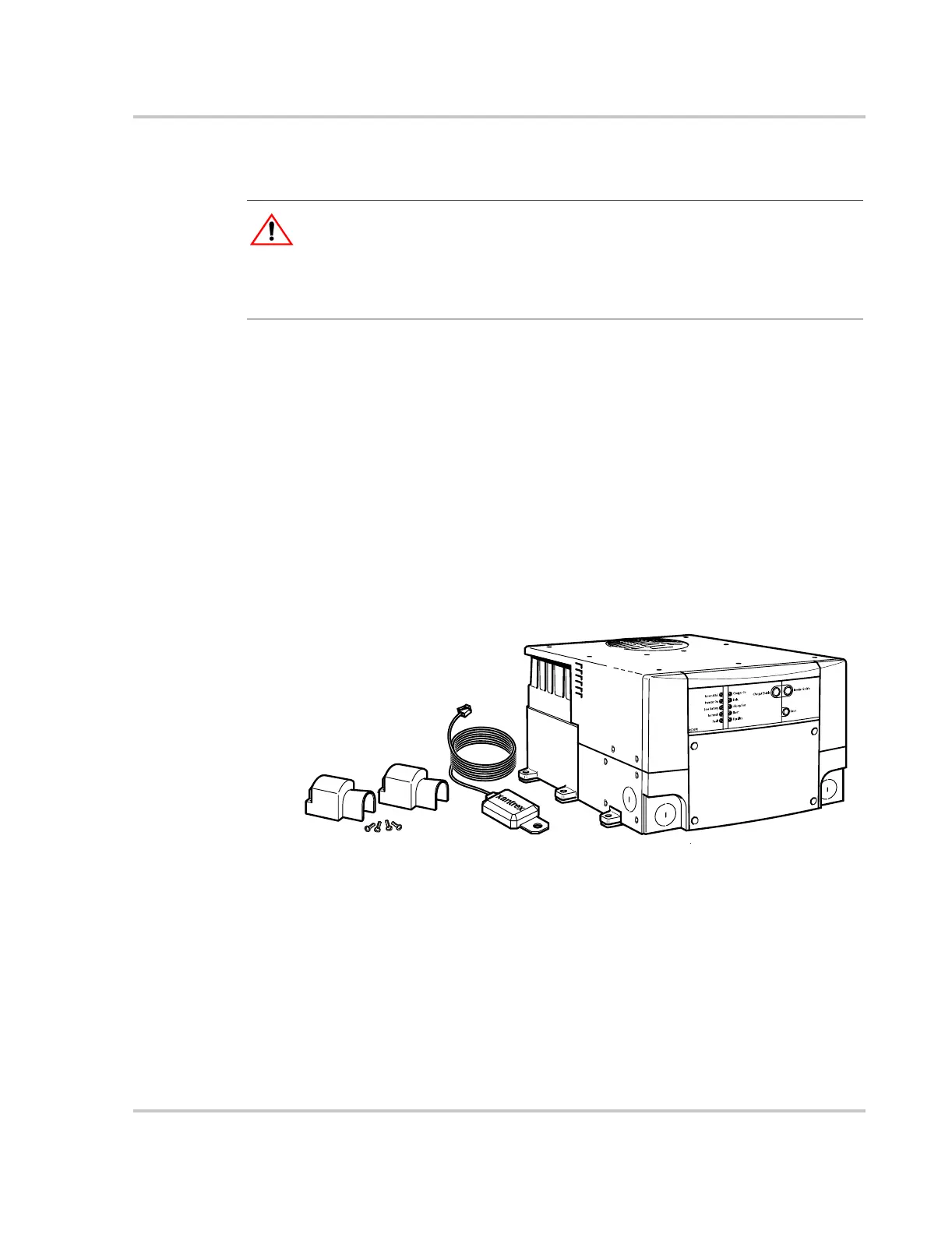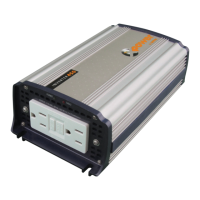Installation
975-0171-01-01 15
Unpacking and Inspecting the Inverter/Charger
Materials List
Contents The following materials are in the shipping box:
• RS3000 Sine Wave Inverter/Charger
• DC terminal covers (one red, one black) and four screws
• Bag containing DC terminal hardware:
• Two flat washers
• Two lock washers
• Two 3/8" bolts
• Battery temperature sensor
• RS3000 Sine Wave Inverter/Charger Installation Guide
• RS3000 Sine Wave Inverter/Charger Operation Guide
To unpack and inspect:
1. Unpack the unit and check the materials list. If anything is missing from the
shipping box, contact Xantrex Customer Service. See “Contact Information”
on page ii.
2. Record the serial number of the RS3000 and other purchase information in the
“Warranty and Product Information” section of the RS3000 Sine Wave
Inverter/Charger Operation Guide. You will be asked for this product
information if you need to call Xantrex Customer Service.
WARNING: Heavy load
The RS3000 Sine Wave Inverter/Charger is heavy (see “Inverter/Charger Physical
Specifications” on page 38)
. The unit is too heavy for one person to safely lift and mount.
Xantrex recommends that two people lift and mount the unit. Always use proper lifting
techniques during installation to prevent personal injury.
Figure 3
RS3000 Hardware Materials as Shipped