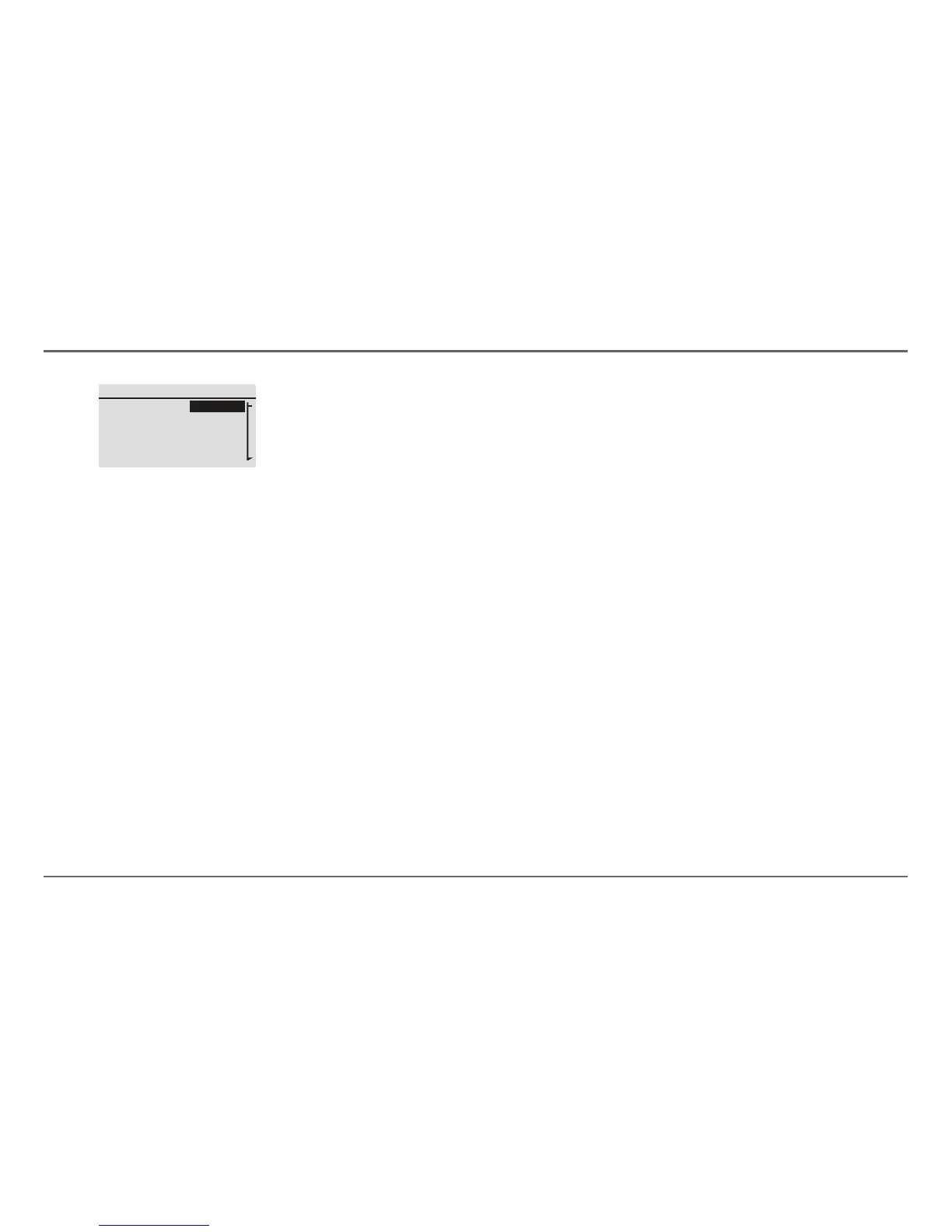97-0022-01-01 17
Xanbus-Enabled Device Configuration Using the SCP
3. Press the up arrow or the down arrow button to change the value. Hold
down the button to scroll through a large range of values quickly.
4. Press Enter to select the value or Func to cancel the value selection.
5. If you have another setting to change, return to step 1.
Or
If you have no more settings to change, press Func twice to return to
the System Home screen.
FSW3012 00: Setup
Inverter
Search Mode
Charger
Force Chg
[*Enabled]
[Disabled]
[Enabled]