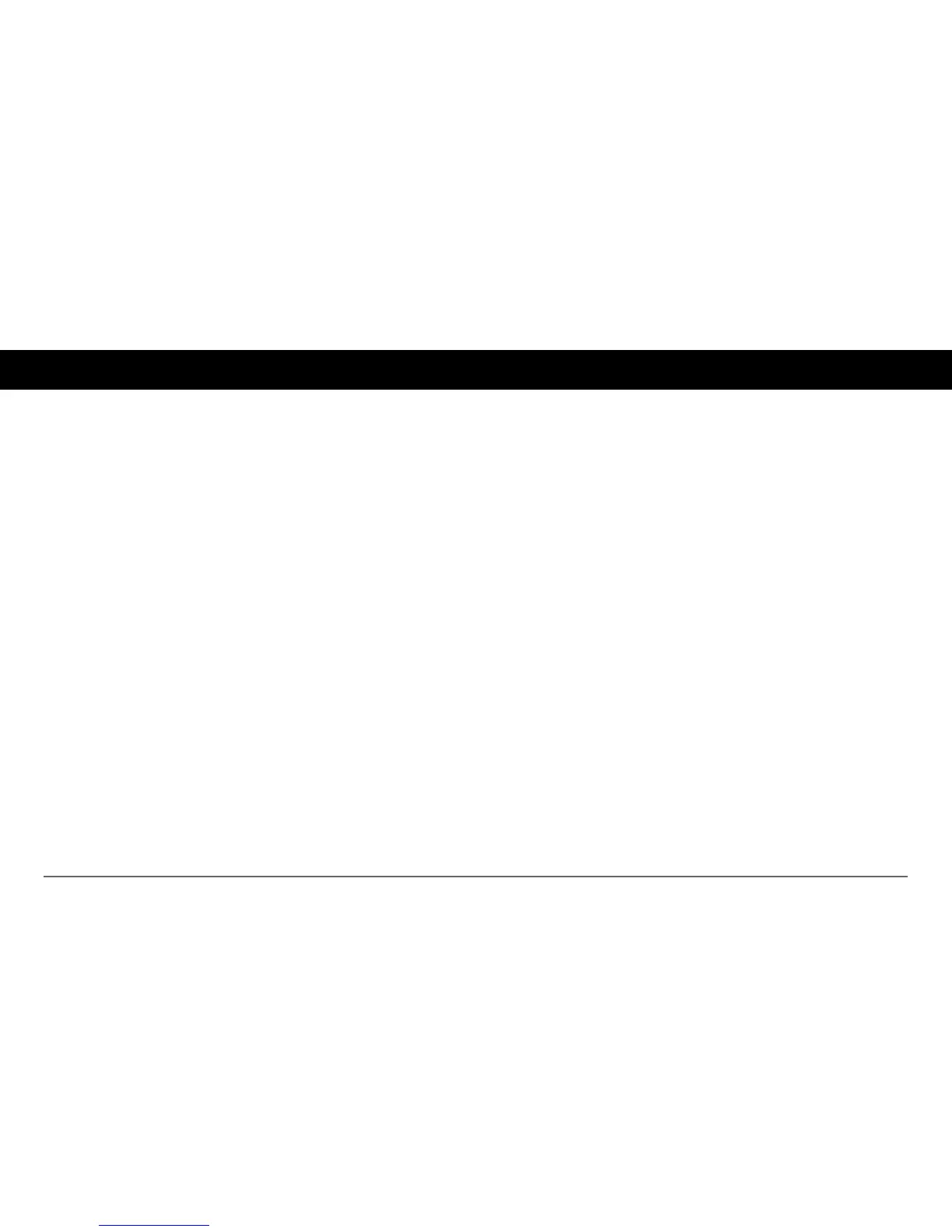97-0022-01-01 25
Operation of the Xanbus System Control Panel
System Modes
The system modes described in this section affect the performance and
behavior of the SCP and all other Xanbus-enabled devices. You will have to
change the system mode when putting your system in storage or when
installing a new Xanbus-enabled device.
Changing System Modes
System modes are changed using the System Settings menu (see “Using
the System Settings Menu” on page 23). The system modes are:
• Operating and
• Standby.
Operating Mode
The default state of the SCP is Operating mode. In Operating mode, the
SCP communicates with other Xanbus-enabled devices and displays all the
network information it is configured to display.
Standby Mode
While in Standby mode, the SCP remains powered, “listening” and
reporting its status to the network. However, the output power of all
Xanbus-enabled devices is disabled and all inverting, charging, and
generator starting activity stops. Selecting Standby mode stops the
generator (if it is running and a AGS is part of the system) and puts the SCP
(and all Xanbus-enabled devices) into Standby mode.
When to use Use Standby mode when you are adding or removing
devices from the network. Authorized service personnel must also put the
network in Standby mode before performing software upgrades and
diagnostics.
To put the power system into Standby mode:
4. On the System Settings menu, highlight “System Mode,” and press
Enter.
5. Select “Standby” and press Enter.
To return to Operating mode:
1. On the System Settings menu, highlight “System Mode,” and
press Enter.
2. Select “Operating” and press Enter.
