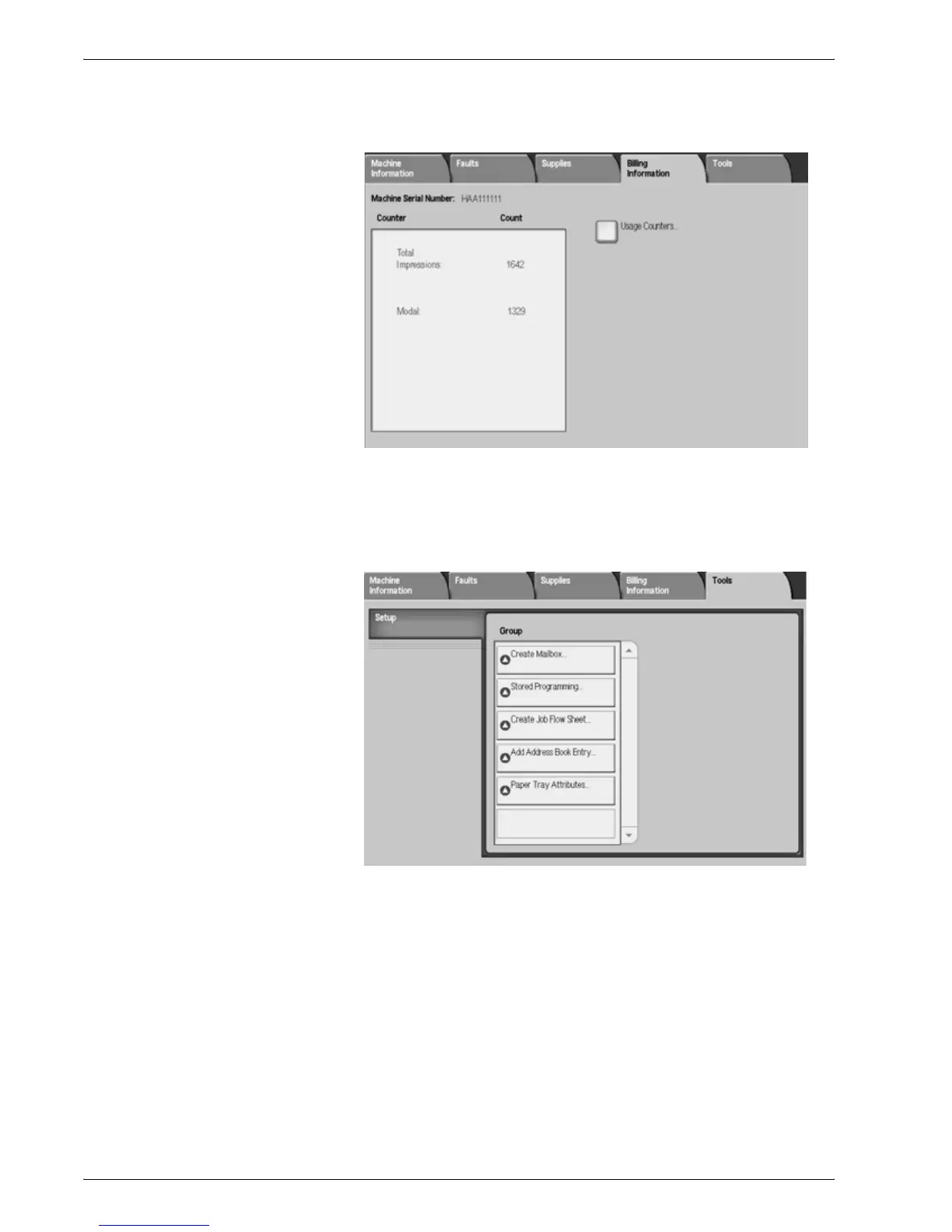Xerox 4112/4127 Copier/Printer Quick Start Guide
2-13
2. Using basic features
• The Billing Information tab displays the serial number of the
copier/printer, the names of counters, and current counts.
Select Usage Counters to view individual counters.
• The Tools tab provides access to setup features. Regular
users have limited access to basic features. System
Administrators have access to a full set of features.
