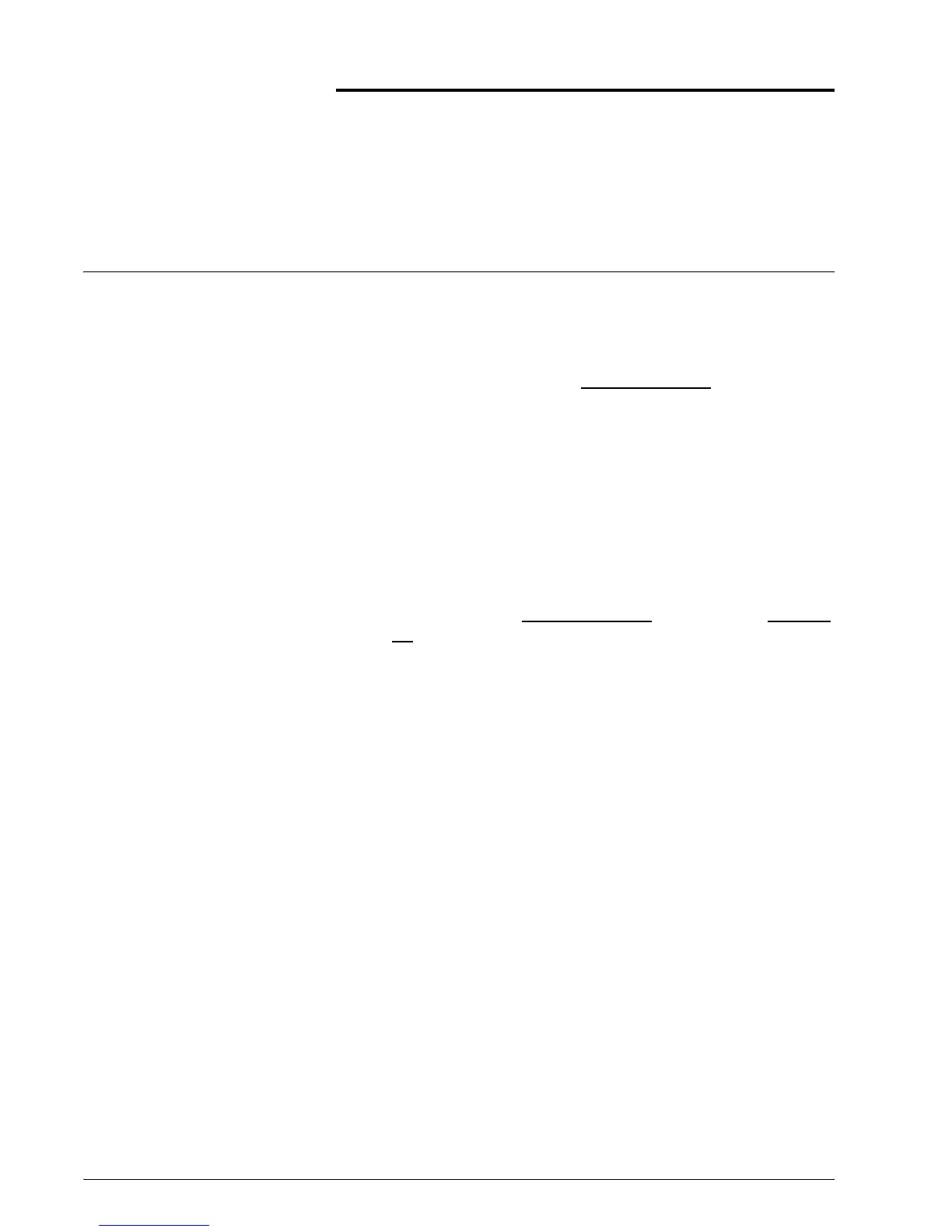Xerox 4112/4127 Copier/Printer Quick Start Guide
4-1
4. Quick Reference for Users
Getting Help
For information/assistance, check the following:
• User Guide for information on how to use the Xerox
4112/4127.
• For online assistance go to: www.xerox.com
• Click the Support and Drivers link.
•In Product Name, type 4112/4127 and click Search.
• From the list presented, locate your model (4112 or 4127).
• Click the appropriate link for the desired
information: Support, Drivers & Download, or Documenta-
tion
• You may also call for technical assistance.
• In the US, call 1-800-275-9376 extension 871.
•In Canada, call 1-800-939-3769.
•In Europe, go to www.xerox.com
and select the Contact
Us link to locate a telephone number for your country.
