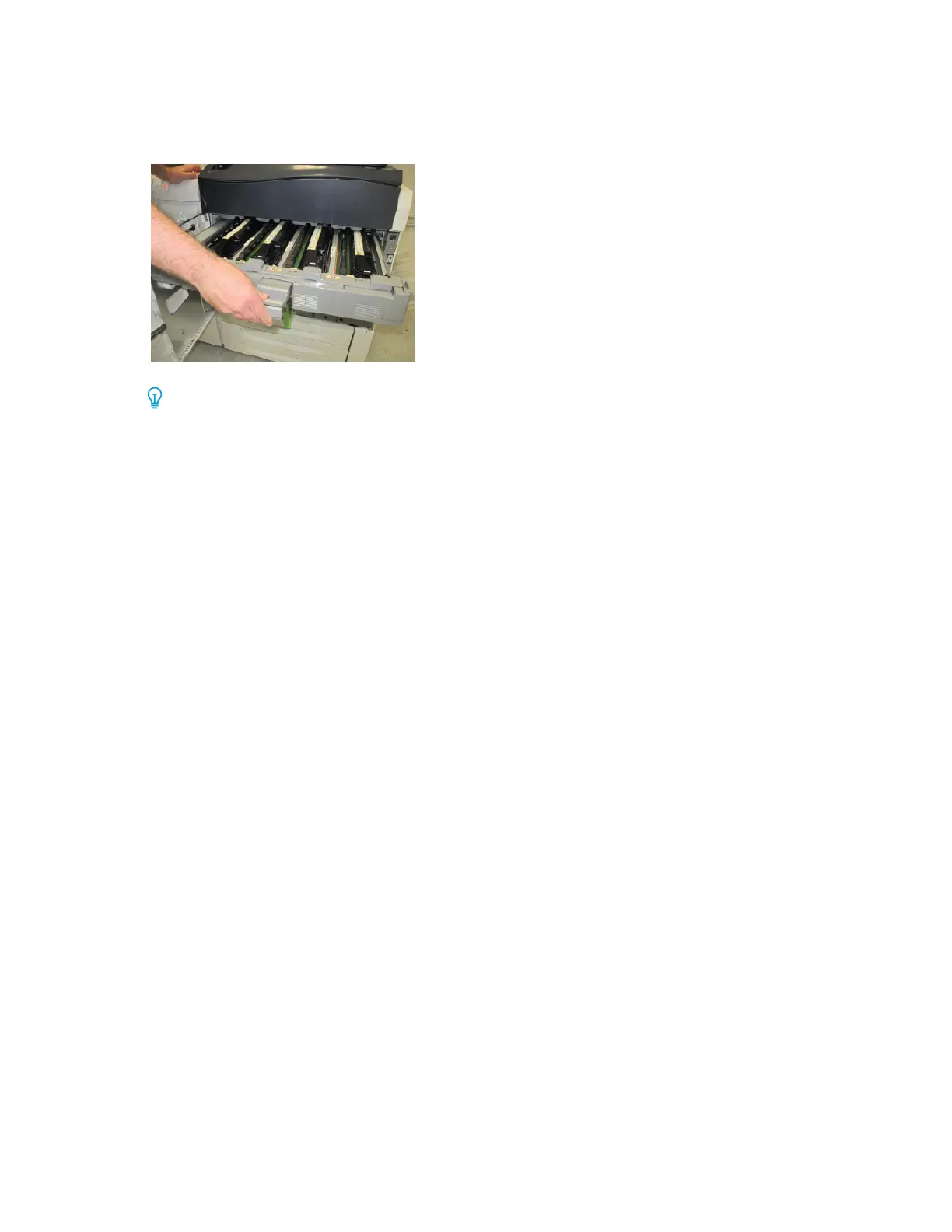5. Push the developer drawer into the printer until the developer drawer clicks into place. To secure
the drawer in place, lower the drawer handle, then secure latch R1–R4.
Tip: The click sound indicates that the developer drawer is seated properly inside the press.
6. Close the press front door.
34
Xerox
®
Adaptive CMYK+ Kit for the Xerox
®
Versant
®
180 Press
Accessory Reference Guide
Replacing a Toner Kit
