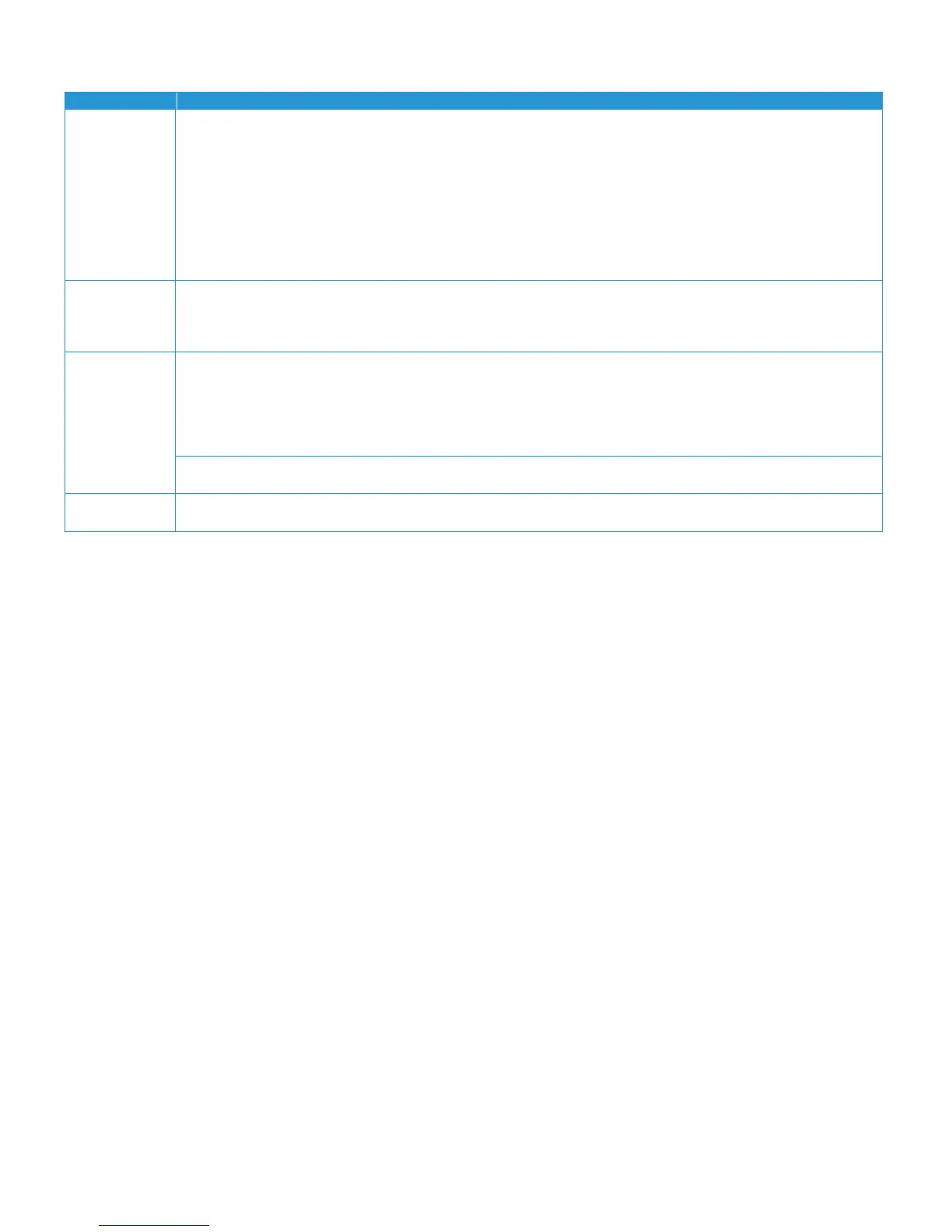D E T A I L E D S P E C I F I C A T I O N S A L T A L I N K
®
C 8 0 0 0 S E R I E S
Customer Expectation and Installation Guide 13
C8030/C8035/C8045/C8055/C8070
Windows Vista SP2 (32- and 64-bit)
Windows 7 (32- and 64-bit)
Windows 8 (32- and 64-bit)
Windows 8.1 (32- and 64-bit)
Windows 10 (32- and 64-bit)
Mac OS 10.8, 10.9, 10.10, 10.11
Linux® Redhat®
Fedora® Core 20 x86
Ubuntu® 14.04 x64
openSUSE® 13.1 x64
Unified Address Book
Remote Control Panel
Online Support
Configuration Cloning
Network Protocols:
TCP/IP: HTTP/HTTPS, Internet Printing Protocol, LPR/LPD, Raw Socket Printing/Port 9100, IPv4/IPv6, WSD
Bonjour
®
IPv6
Secure FTP/Secure FTP
Most protocols not in use can be disabled
Administrative Protocols:
DHCP, BOOTP, SNMP, SLP
®
v2, HTTP, HTTPS, DHCP Autonet, TLS, NTP, DNS, ,SMB,SMTP/POP3, WSD,LDAP, Multicast DNS
PCL: 93 scalable fonts, line printer and bitmap font
PostScript 3: 173 Type 1 fonts, 2 Multiple Master fonts
