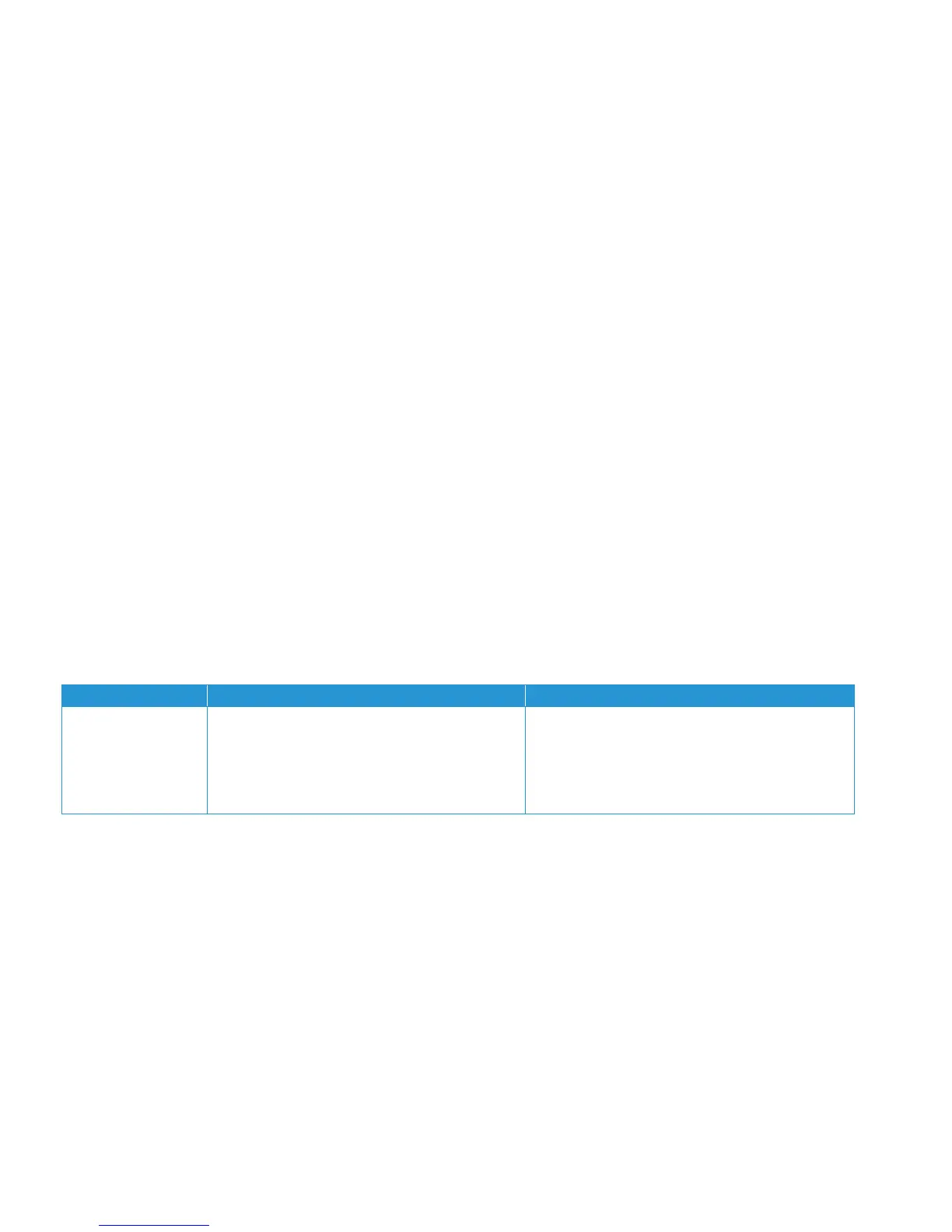Customer Expectation and Installation Guide 30
EFI Controller Option:
Space Requirements / Service Space Envelope
The Fiery Network Controller stands beside or behind the print engine. The Fiery connects to the Print engine Ethernet port via 10ft. crossover cable.
The Fiery Network Controller was designed to be customer installable; however, it can be a billed Xerox install.
Physical specifications
Operating environment:
Temperature: +10°C to +40°C
— Relative humidity: 10% to 85% (non-condensing)
— Power supply rating: 60 W External 12V
— Power consumption: (Typical) 100W, 1 AMP, (Maximum) 220 W, 2 AMP
Dimensions (Depth x Width x Height):
— 3-7/8”W x 7-3/4”D x 7-7/8”H (dimensions with support stand)
— 2-1/4”W x 7-3/4”D x 7-5/8”H (dimensions without support stand)
— Weight: 3 pounds
Space requirement
Recommend a minimum of 1” clearance for proper air flow to the fan.
Environmental Requirements
The Fiery Network Controller has a separate power cord which plugs into the customer’s wall outlet.
Customer is responsible for supplying one network drop to enable the install.
Fiery Network Controller Options
Supported Purchasable Options
Fiery Options Bundle
— Includes: Fiery Spot On, Auto Trapping, Hot Folders/Virtual Printers
Network Switch
Network Specifications
TCP / IP (IPv4 & IPv6)
Bonjour
LPD / LPR
Port 9100
SMB
IPP
Email (POP3/IMAP)
SLP
WSD
Note: IPv6 connectivity to the MFP will not be operational when EFI controller is connected.
Fiery Network Controller Specifications
Intel Pentium GX-424CC at 2.4GHz
2 GB RAM
500 GB hard drive
10/100/1000 BaseT RJ45 Network connectivity
4 USB Ports for media printing
Linux Operating System with Fiery System 200
