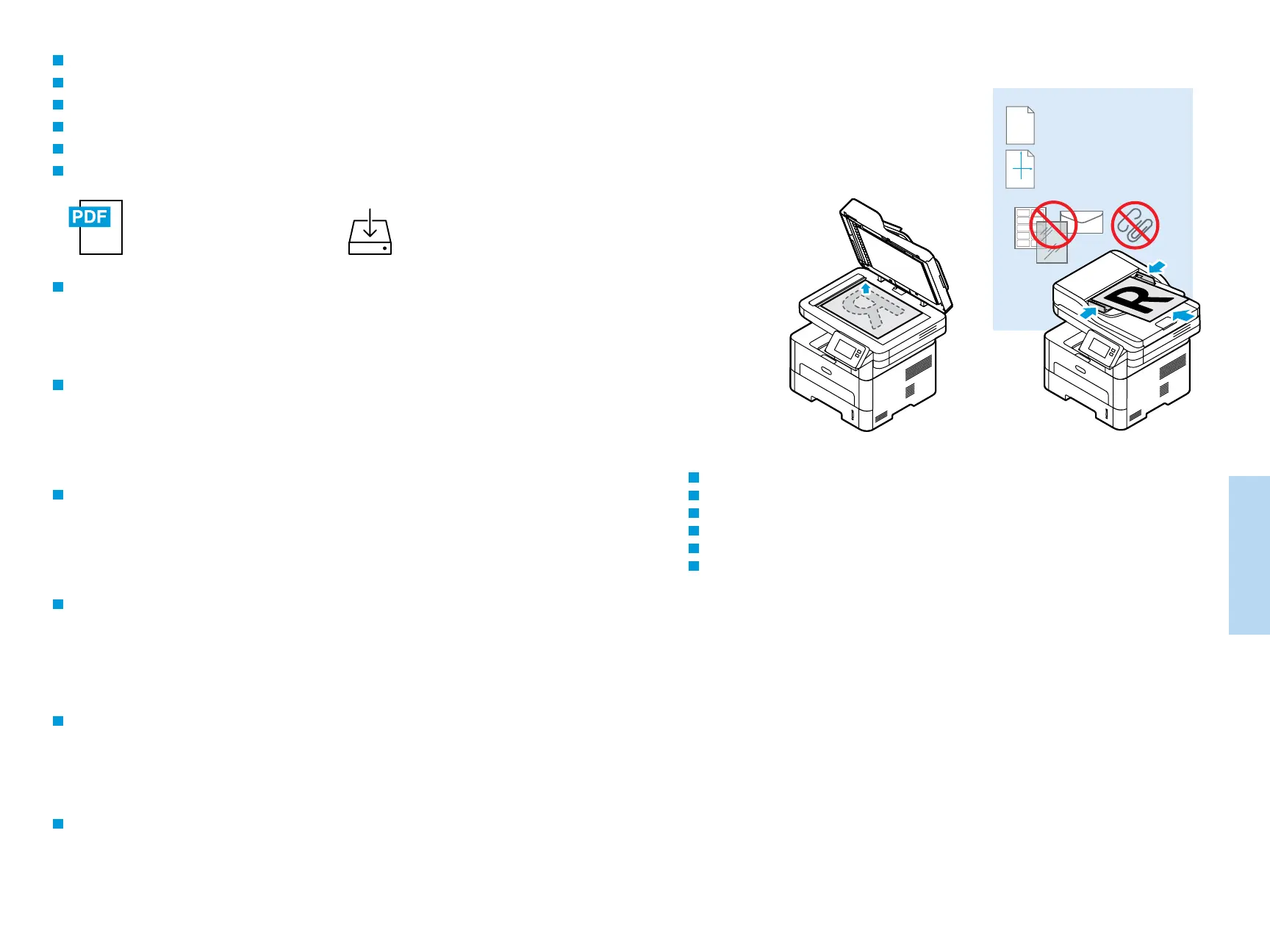10
www.xerox.com/office/B215support
Scanning
Numérisation
www.xerox.com/office/B215docs www.xerox.com/office/B215driver
60–105 g/m
2
(16–28 lb. Bond)
X: 142–216 mm (5.8–8.5 in.)
Y: 148–356 mm (5.8–14.0 in.)
Y
X
Di norma, la stampante è collegata a una rete piuttosto che a un singolo computer. Selezionare una destinazione per
le immagini scansionate sulla stampante. Alcuni metodi sono disponibili per qualsiasi utente. Altri metodi richiedono
l'accesso alla rete o destinazioni preparate. In questa guida, vengono trattati diversi metodi e i relativi vantaggi
principali.
Per maggiori informazioni sulla configurazione dei percorsi di scansione di rete e dei server SMTP di posta
elettronica, consultare la Guida per l'utente.
IT
En général, l’imprimante est connectée à un réseau non à un seul ordinateur. Sélectionnez une destination pour
l’image numérisée sur l’imprimante. Certaines méthodes sont accessibles à tous. D’autres méthodes nécessitent un
accès réseau ou des destinations préparées. Ce guide décrit plusieurs méthodes et se concentre sur les principaux
avantages de chacune d’elles.
Pour plus d’informations concernant la configuration des emplacements d’analyse réseau et des serveurs SMTP de
courrier électronique, reportez-vous au Guide de l’utilisateur.
FR
The printer is connected typically to a network rather than a single computer. You select a destination for the
scanned image at the printer. Some methods are available to anyone. Other methods require network access or
prepared destinations. This guide covers several methods and focuses on key advantages of each.
For more information on setting up network scan locations and email SMTP servers, refer to the User Guide.
EN
Der Drucker ist i. d. R. mit einem Netzwerk verbunden und nicht mit einem Einzelcomputer. Der Zielspeicherort des
Scanbilds wird am Drucker ausgewählt. Einige Methoden sind für alle Benutzer verfügbar. Andere Methoden setzen
voraus, dass der Netzwerkzugriff möglich ist oder Ziele vorbereitet wurden. In dieser Anleitung werden mehrere
Methoden und deren Hauptvorteile erläutert.
Informationen zum Einrichten von Netzwerkscanordnern und SMTP-Servern für E-Mail enthält das
Benutzerhandbuch.
DE
Generalmente la impresora está conectada a una red en lugar de a un solo PC. Seleccione un destino en la impresora
para las imágenes escaneadas. Algunos métodos están disponibles para todos. Otros requieren acceso a la red o
destinos preparados. Esta guía abarca varios métodos y se centra en las ventajas clave de cada uno de ellos.
Para obtener más información sobre la configuración de ubicaciones de escaneado en red y servidores de correo
SMTP, consulte la Guía del usuario.
ES
A impressora geralmente é conectada a uma rede, em vez de a um único computador. Selecione um destino para a
imagem digitalizada na impressora. Alguns métodos estão disponíveis para todos. Outros métodos exigem o acesso
de rede ou destinos preparados. Este guia abrange diversos métodos e se concentra nas principais vantagens de
cada um.
Para obter mais informações sobre como configurar locais de digitalização em rede e servidores SMTP de e-mail,
consulte o Guia do Usuário.
PT
Scanning
Numérisation
Scansione
Scannen
Escaneado
Digitalização
FR
IT
DE
ES
PT
EN
Load the original document on the document glass or in the document feeder.
Placez le document sur la glace d’exposition ou dans le chargeur de documents.
Caricare l'originale sulla lastra di esposizione o nell'alimentatore di documenti.
Die Vorlage auf das Vorlagenglas oder in den Vorlageneinzug legen.
Cargue el documento original en el cristal de exposición o en el alimentador de documentos.
Coloque o original sobre o vidro de originais ou no alimentador de originais.
EN
FR
IT
DE
ES
PT
