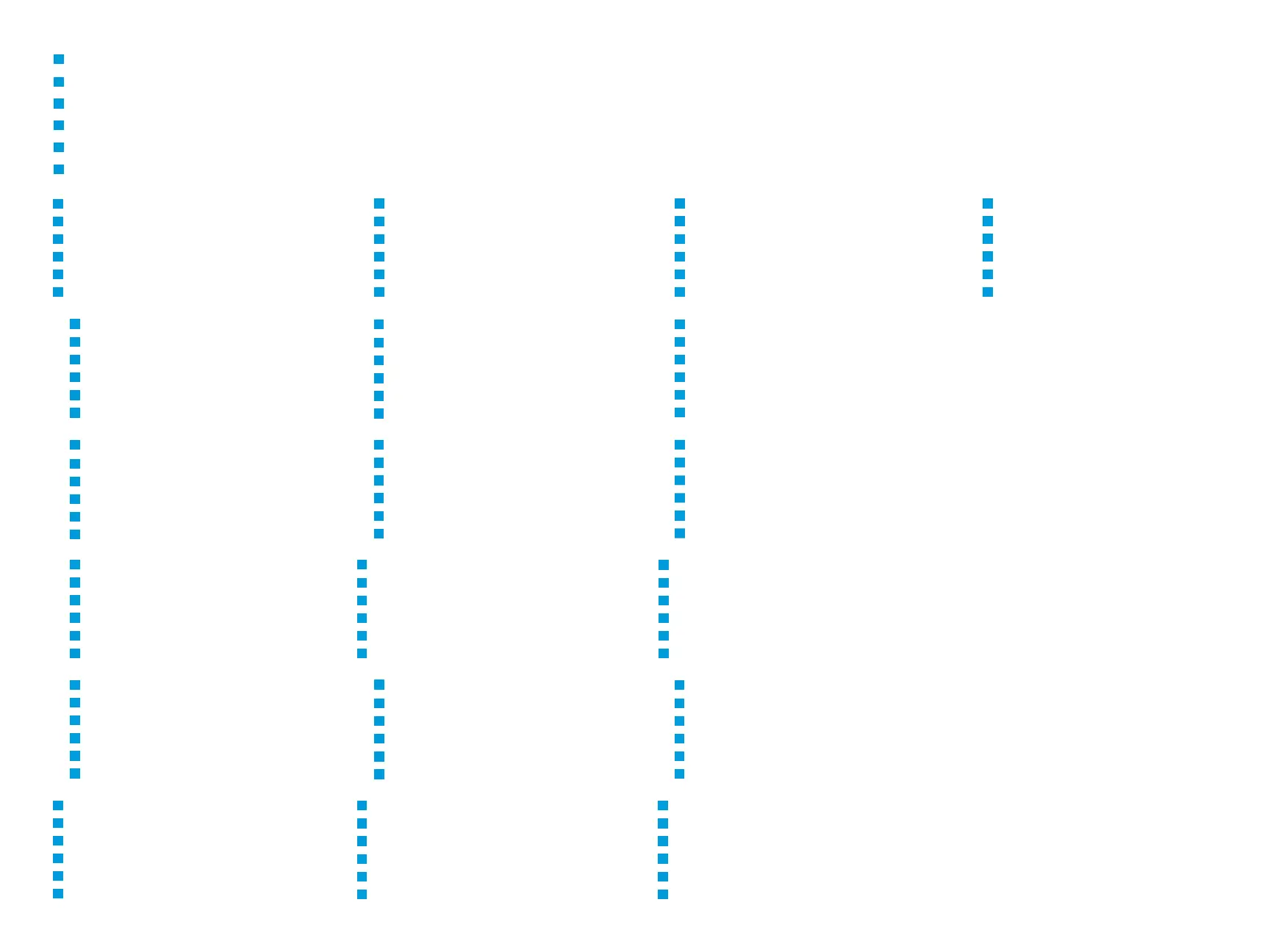2
www.xerox.com/office/B215support
FR
IT
DE
ES
PT
EN
FR
IT
DE
ES
PT
EN
Contents
Sommaire
Sommario
Inhalt
Índice
Conteúdo
Printer Basics ............................................................... 3
Fonctions standard de l’imprimante
Informazioni di base sulla stampante
Druckergrundlagen
Aspectos básicos de la impresora
Noções básicas da impressora
FR
IT
DE
ES
PT
EN
Copying.........................................................................9
Copie
Copia
Kopieren
Copia
Cópia
FR
IT
DE
ES
PT
EN
Printing......................................................................... 6
Impression
Stampa
Drucken
Impresión
Impressão
Printer Tour...................................................................3
Tour d’horizon de l’imprimante
Panoramica della stampante
Drucker im Überblick
Recorrido por la impresora
Roteiro da impressora
FR
IT
DE
ES
PT
EN
Control Panel................................................................4
Panneau de commande
Pannello comandi
Steuerpult
Panel de control
Painel de controle
FR
IT
DE
ES
PT
EN
Supported Papers........................................................6
Papier pris en charge
Carta supportata
Unterstütztes Material
Papeles admitidos
Papéis suportados
FR
IT
DE
ES
PT
EN
Basic Printing .............................................................. 7
Impression standard
Stampa di base
Einfacher Druckbetrieb
Impresión básica
Impressão básica
FR
IT
DE
ES
PT
EN
Printing from a USB Flash Drive.............................. 8
Impression depuis une clé USB
Stampa da un unità flash USB
Drucken von USB-Datenträger
Impresión desde unidad flash USB
Impressão de uma unidade flash USB
FR
IT
DE
ES
PT
EN
Basic Copying.............................................................. 9
Copie standard
Copia di base
Einfacher Kopierbetrieb
Copia básica
Cópia básica
FR
IT
DE
ES
PT
EN
FR
IT
DE
ES
PT
EN
Scanning.....................................................................10
Numérisation
Scansione
Scannen
Escaneado
Digitalização
FR
IT
DE
ES
PT
EN
Faxing..........................................................................14
Télécopie
Fax
Faxen
Fax
Envio de fax
FR
IT
DE
ES
PT
EN
Troubleshooting........................................................16
Dépannage
Problemi e soluzioni
Fehlerbehebung
Solución de problemas
Solução de problemas
Paper Jams.................................................................16
Incidents papier
Inceppamenti carta
Materialstaus
Atascos de papel
Atolamentos de Papel
FR
IT
DE
ES
PT
EN
FR
IT
DE
ES
PT
EN
Scanning to Email....................................................12
Numérisation courriel
Scansione su e-mail
Scanausgabe: E-Mail
Escaneado a e-mail
Digitalização para e-mail
FR
IT
DE
ES
PT
EN
Scanning to a USB Flash Drive...............................11
Numérisation depuis une clé USB
Scansione su un'unita flash USB
Scanausgabe an USB-Datenträger
Escaneado a una unidad flash USB
Digitalização para uma unidade flash USB
Basic Faxing...............................................................15
Télécopie standard
Funzioni fax di base
Einfacher Faxbetrieb
Envío de fax básico
Envio de fax básico
FR
IT
DE
ES
PT
EN
Xerox
®
Easy Printer Manager...................................5
Xerox
®
Easy Printer Manager
Xerox
®
Easy Printer Manager
Xerox
®
Easy Printer Manager
Xerox
®
Easy Printer Manager
Xerox
®
Easy Printer Manager
FR
IT
DE
ES
PT
EN
Xerox
®
CentreWare
®
Internet Services..................5
Services Internet CentreWare
®
Xerox
®
Xerox
®
CentreWare
®
Internet Services
Xerox
®
CentreWare
®
Internet Services
Xerox
®
CentreWare
®
Internet Services
Xerox
®
CentreWare
®
Internet Services
FR
IT
DE
ES
PT
EN
Scanning to a Computer......................................... 13
Numérisation vers un ordinateur
Scansione su un computer
Scanausgabe an einen Computer
Escaneado a PC
Digitalização para um computador
FR
IT
DE
ES
PT
EN
