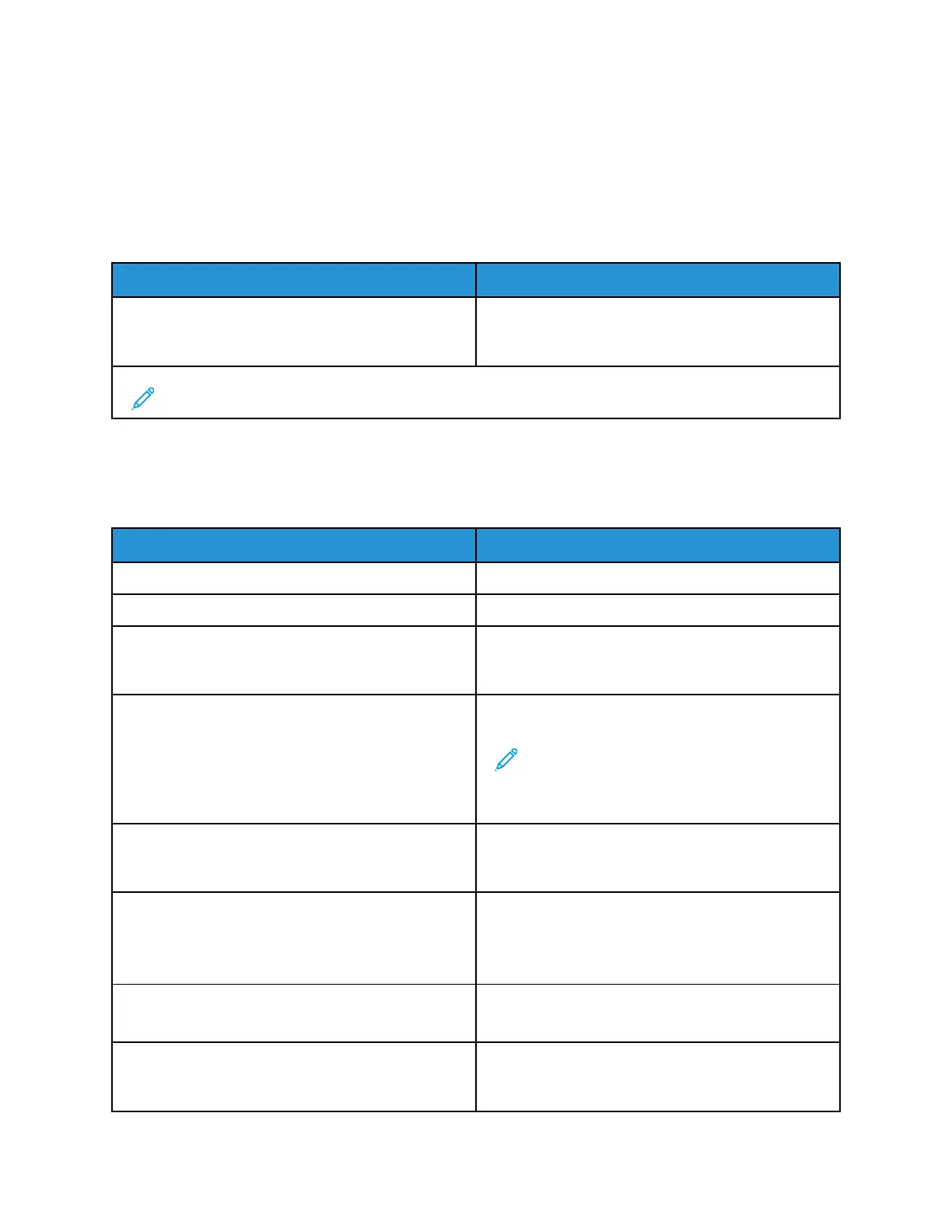Xerox
®
C235 תינועבצ תבלושמ תספדמ
שמתשמל ךירדמ
Fax
Fax Defaults
Fax Mode
Fax Mode
•
Fax*
•
Disabled
Note: An asterisk (*) next to a value indicates the factory default setting.
Fax Setup
General Fax settings
Identify your fax machine.
Identify your fax number.
Fax ID
•
Fax Name
•
Fax Number*
Notify fax recipients of your fax name or fax number.
Memory Use
•
All receive
•
Mostly receive
•
Equal*
•
Mostly send
•
All send
Set the amount of internal printer memory allocated for
faxing.
Note: This menu item prevents memory
buffer conditions and failed faxes.
Cancel Faxes
•
Allow*
•
Don't Allow
Cancel outgoing faxes before they are transmitted, or
cancel incoming faxes before they finish printing.
Fax Number Masking
•
Off*
•
From Left
•
From Right
Specify the format for masking an outgoing fax
number.
Specify the number of digits to mask in an outgoing
fax number.
Enable Line Connected Detection
•
On*
•
Off
Determine whether a telephone line is connected to
the printer.