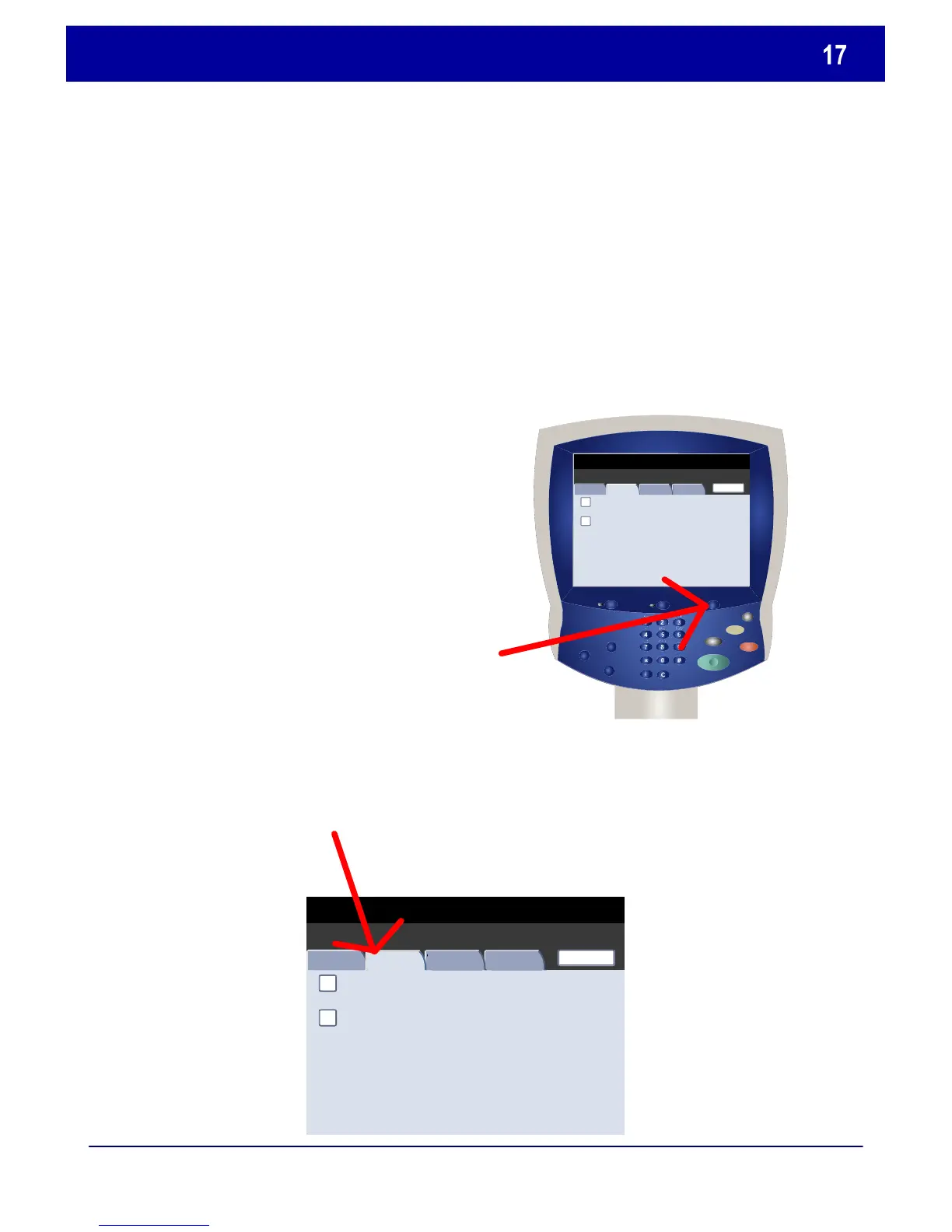DocuColor 242/252/260
DocuColor 242/252/260
Quick Use Guide
To access the Billing Meters:
1. Select the Machine Status
button on the Control Panel.
Billing Meters
The Billing Meters feature provides access to machine usage and
billing information. The meters vary depending on your machine
configuration and setup.
2. Touch the Billing Meter/Print Report tab.
Machin e Status