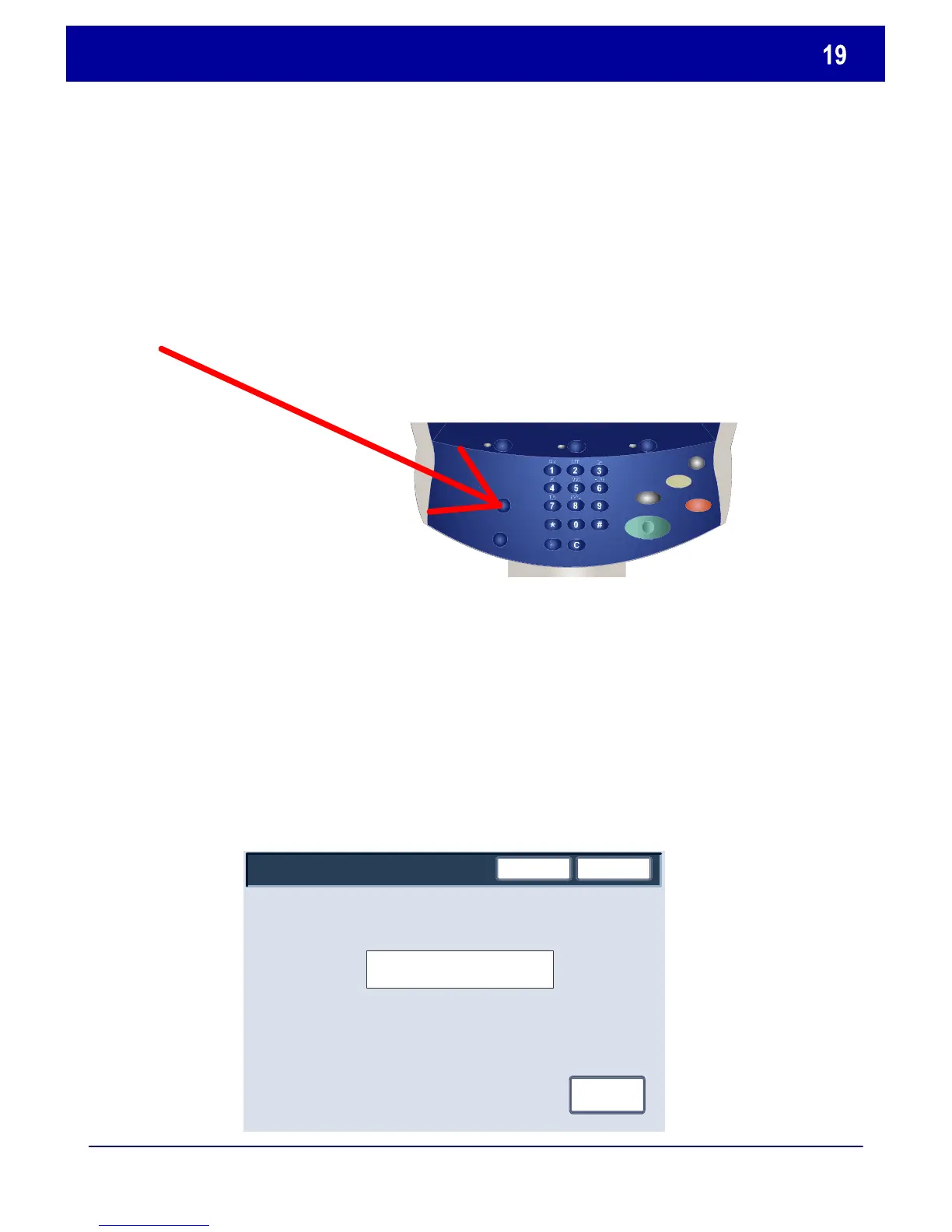DocuColor 242/252/260
DocuColor 242/252/260
Quick Use Guide
System Administrator Menu Overview
There are 2 steps to accessing the System Administrator menu:
1. Press the Log In/Out button on the control panel.
2. Use the number keypad to enter the default System Administrator
Login ID - 11111. Touch Confirm on the touch screen.
NOTE: 11111 is the factory set default Login ID. It is recommend that
you change this Login ID.
Confirm
System Administrator - Login
System Administrator Login ID
Cancel
Keyboard