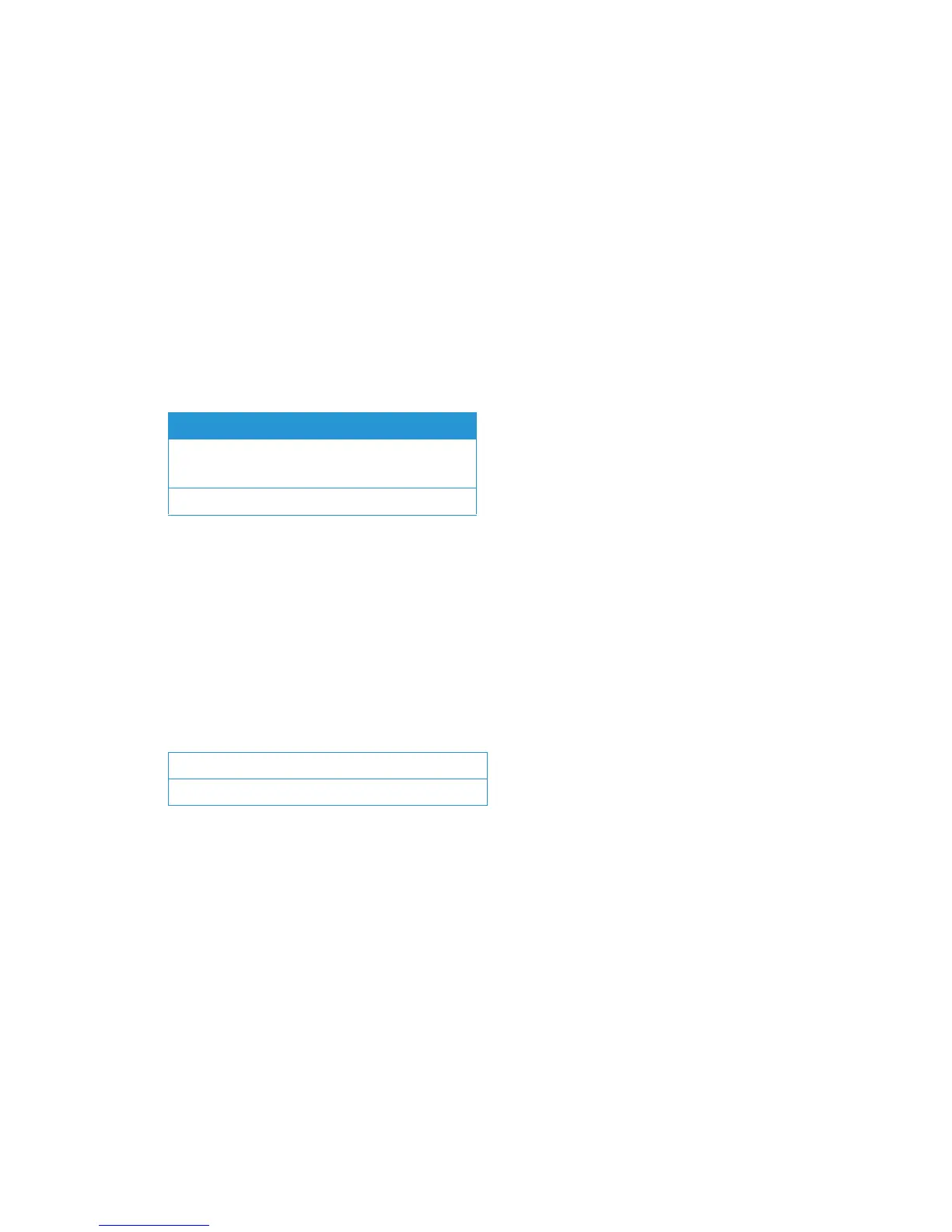Xerox
®
DocuMate
®
152i Safety
viii User Guide
3. Do not use aerosol cleaners. The use of cleaners that are not approved may cause poor
performance of the equipment, and could cause a dangerous condition.
4. Use supplies and cleaning materials only as directed in this manual.
5. Do not remove covers or guards that are fastened with screws. There are no parts behind
these covers that you can maintain or service.
6. Do not perform any maintenance procedures unless you have been trained to do them by an
authorized local dealer or unless a procedure is specifically described in the user manuals.
Product Safety Certification
This product is certified by the following Agency using the Safety standards listed:
Environmental Health and Safety
Contacts
Contact Information
For more information on Environment, Health, and Safety in relation to this Xerox
®
product and
supplies, please contact the following customer help lines:
Standard
UL60950-1 (USA)
CSA 22.2 No. 60950-1 (Canada)
IEC 60950-1
USA & Canada: 1-800-828-6571
Europe: +44 1707 353 434