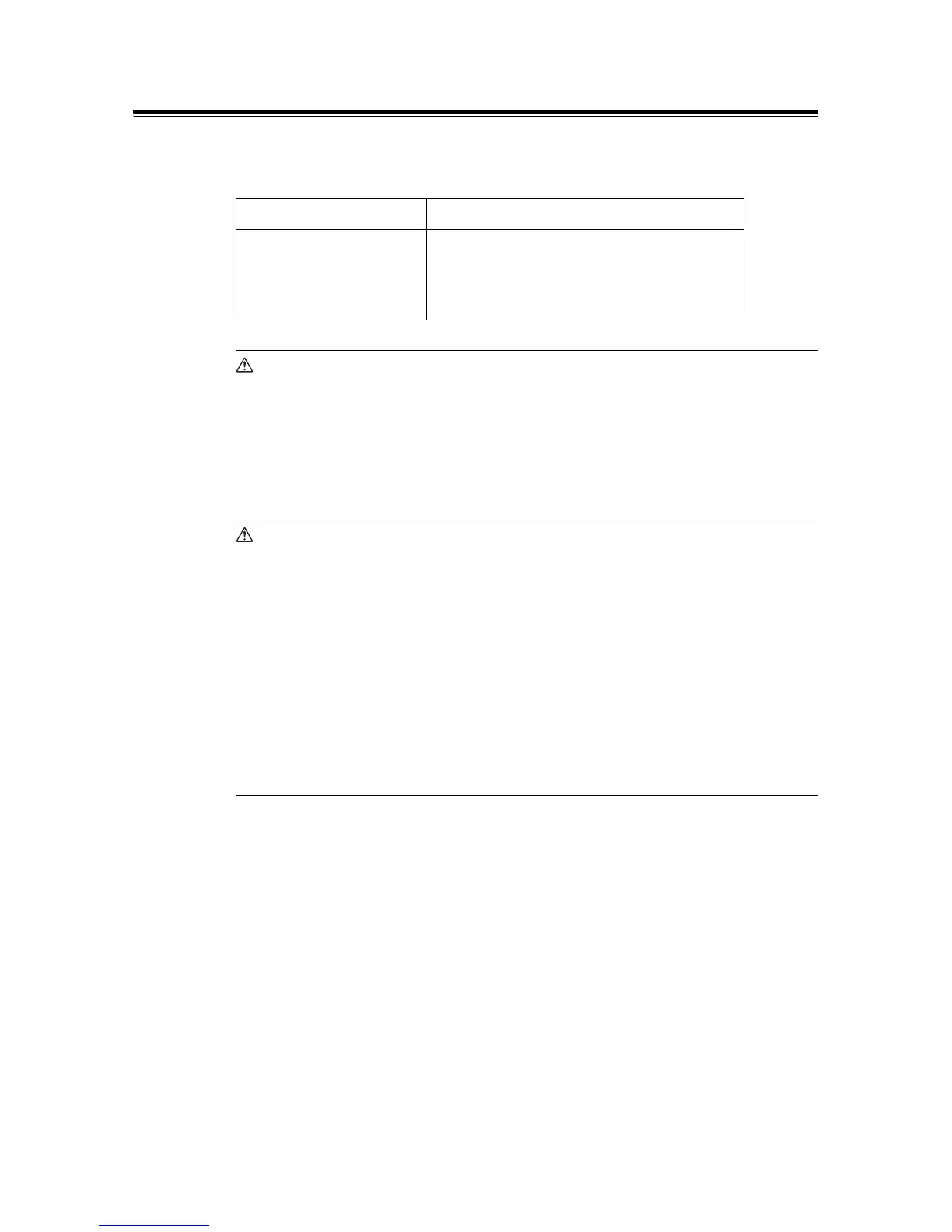160 7 Maintenance
Replacing the Print Cartridge
When the print cartridge is near or reaches the end of its life, the following message appears
on the printer’s control panel.
WARNING
• Do not use a vacuum cleaner for cleaning the spilled toner. Use a broom or a soaked
cloth to clean any spills. Vacuumed toner inside the cleaner can ignite or explode by an
electric spark of the cleaner and may cause an injury.
• Never throw a print cartridge into fire. Remaining toner in the cartridge may catch fire
and cause burn injuries. If you have a used print cartridge no longer needed, contact
your local Fuji Xerox representative for its disposal.
CAUTION
• Keep the print cartridge out of reach of children. Should toner be swallowed, spit it out,
rinse mouth with water and drink plenty of water. Consult a physician immediately.
• When replacing the print cartridge, be careful not to spill the toner. In case of any toner
spills, avoid contact with skin and clothing, as well as inhalation and contact with eyes
and mouth.
• In case of any toner spills onto your skin and clothing, wash with soap and water.
Should toner particles get into your eyes, flush with plenty of water for at least 15
minutes until the irritation is gone. If necessary, seek medical treatment from a doctor.
If toner particles are inhaled, move to a location with fresh air and gargle with plenty of
water.
Should toner be swallowed, spit it out, rinse mouth with water and drink plenty of water.
Consult a physician immediately.
Message Action
Ready to print
Ton er
Ready to print
Replace soon
The print cartridge does not need to be replaced right
away, but have a new print cartridge ready.