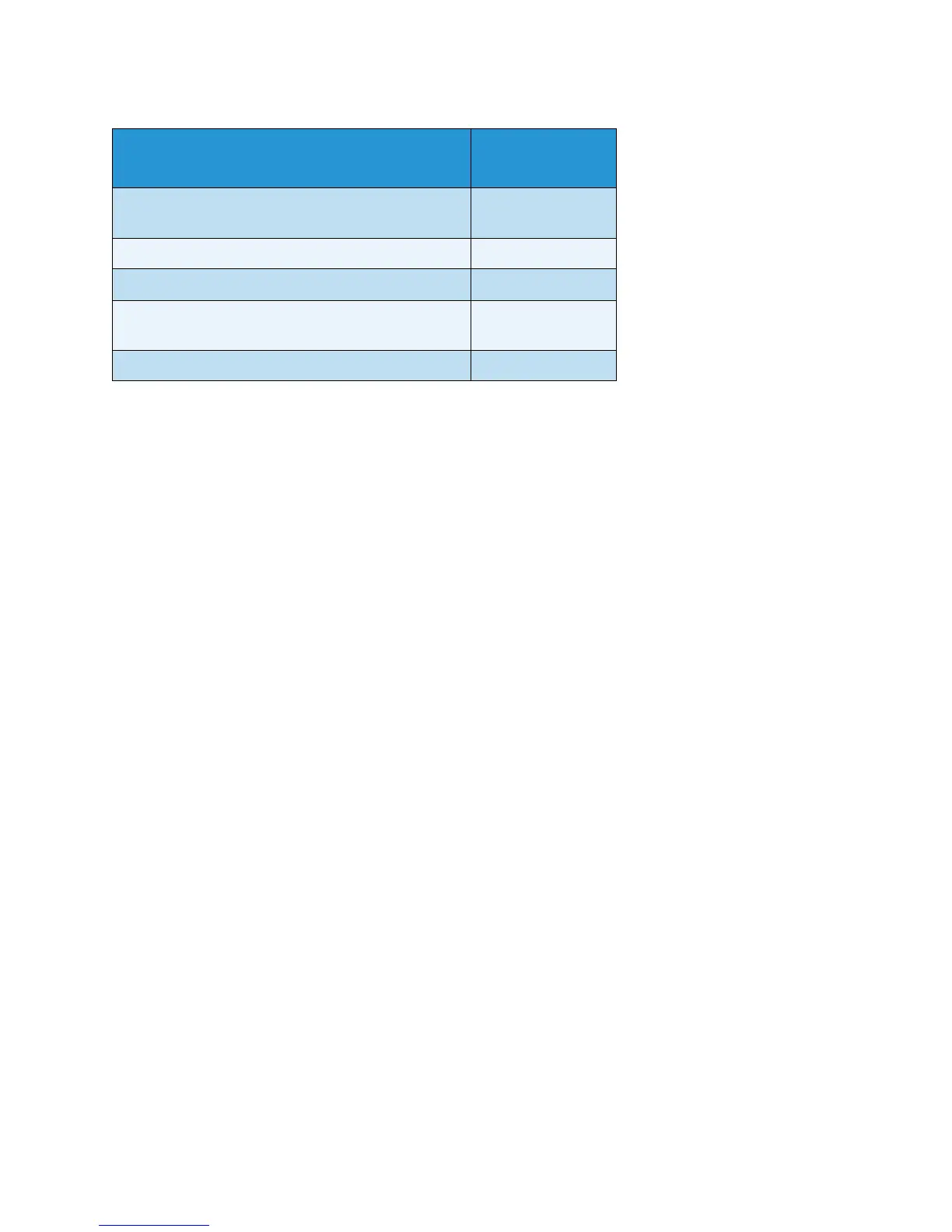Xerox FreeFlow® Print Server IPDS Network Connectivity Appendix
Xerox FreeFlow® Print Server
IBM® IPDS User Guide
A-5
Table 5-3. Reference Documents - AIX
Note: IBM Infoprint Manager for AIX manuals are available on the IBM website.
Configuring IBM Infoprint Manager for Windows
This section provides information on using TCP/IP to attach a Xerox FreeFlow® Print Server IPDS
printer to a Windows system using Infoprint Manager for Windows.
Configuration Overview - Windows
Configuring the Xerox FreeFlow® Print Server IPDS printer with TCP/IP on the Windows system involves
setting up 2 components:
1. IPS Manager System Configuration Menu (Refer to System Configuration).
Note The printer IP Address is specified during the initial software load. Set the TCP/IP port
number in the IPS Manager System Configuration dialog.
2. Infoprint Manager procedure (Refer to the Infoprint Manager for Windows: Introduction and
Planning Guide and the Infoprint Manager for Windows: Getting Started)
Reference Documents - Windows
The following documents provide additional information on Windows-to-IPDS printer connectivity.
Title
Publication
number
Infoprint Manager for AIX: Introduction and
Planning Guide
G544-5833
Infoprint Manager for AIX: Getting Started G544-5817
IBM Infoprint Manager for AIX: Procedures G544-5815
IBM Infoprint Manager for AIX: Installation
Instructions
G544-5891
IBM Infoprint Manager Reference S544-5475