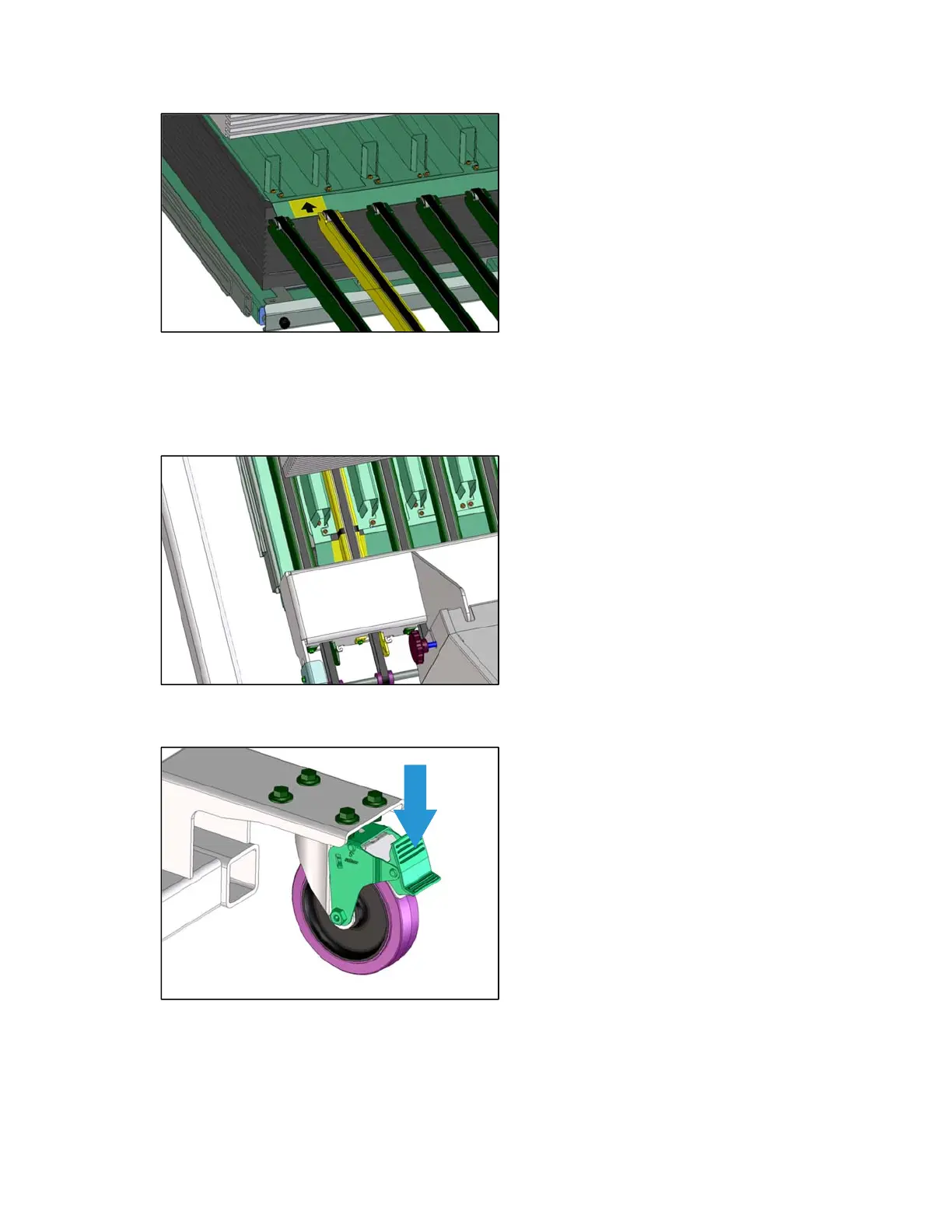Operating the Xerox Production Media Cart (Nuvera)
14 Xerox Nuvera, iGen Production System Production Media Cart
Production Media Cart User Guide
5. Make fine adjustments to the Cart height to ensure that the tines clear the XPS Stacker and
the bottom of the paper stack.
6. Move the Cart forward slowly until the black line on the Cart’s alignment tine aligns with the
black line on the XPS Stacker.
7. Press down on the lock tab on the rear casters to stabilize the Cart.
The Cart is now properly docked with the XPS Stacker.
