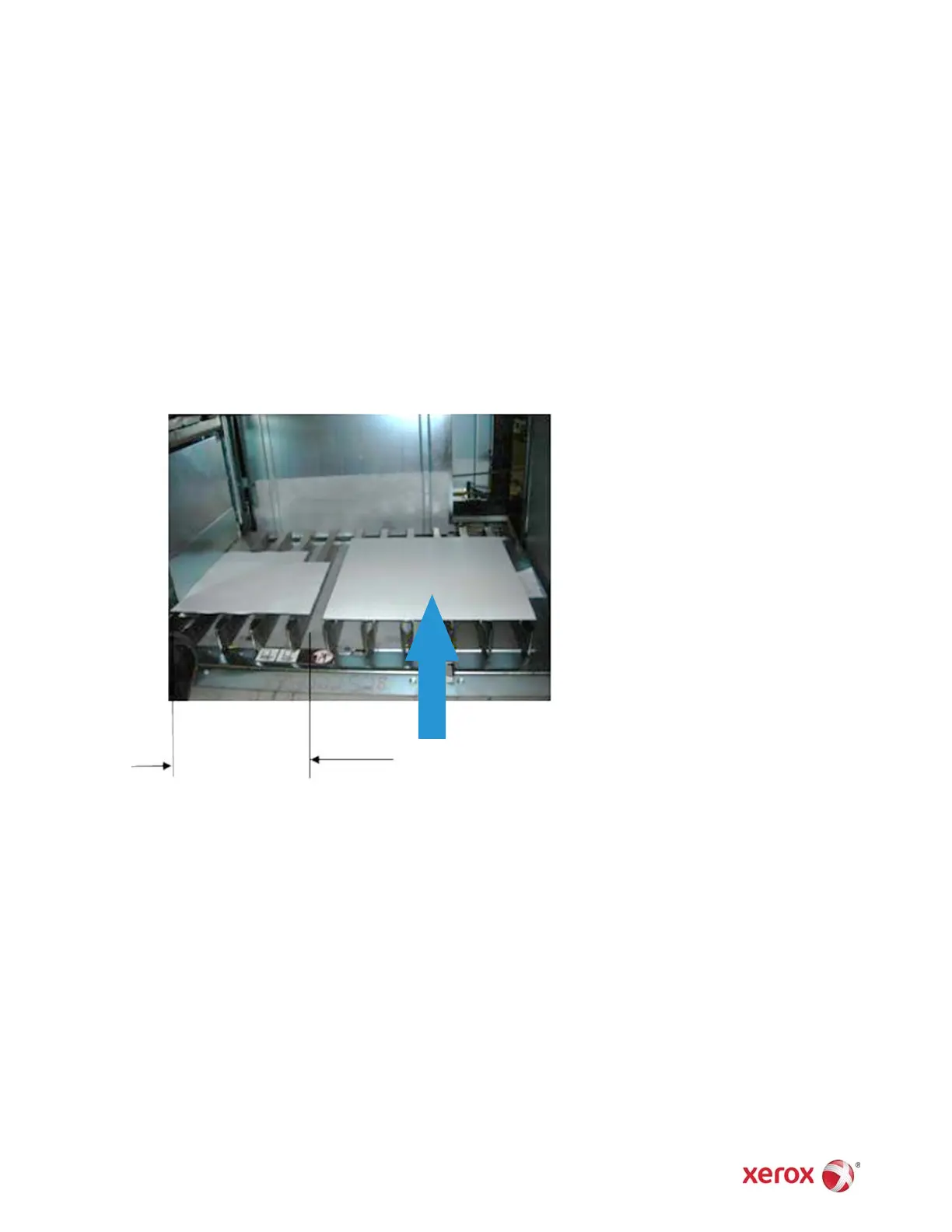Operating the Xerox Production Media Cart
(iGen)
Customer Caveat (Paper Stacking)
For stacking sizes that are smaller than 14 in. (355.6 mm) in the process direction, add a single
14.33 (363.982 mm) wide sheet of card stock (270-300 gsm) to cover the 5-6 tine surfaces on
the right side of the stacker pallet. This is to ensure adequate stacker for smaller size papers.
Larger sizes, such as 11 x 17 in, 14.33 x 20.5 in, 14.33 x 26 in., do not require the additional
sheet.
14 in. or less
Cut sheet to proper length, to cover
the last 5-6 tine surfaces
