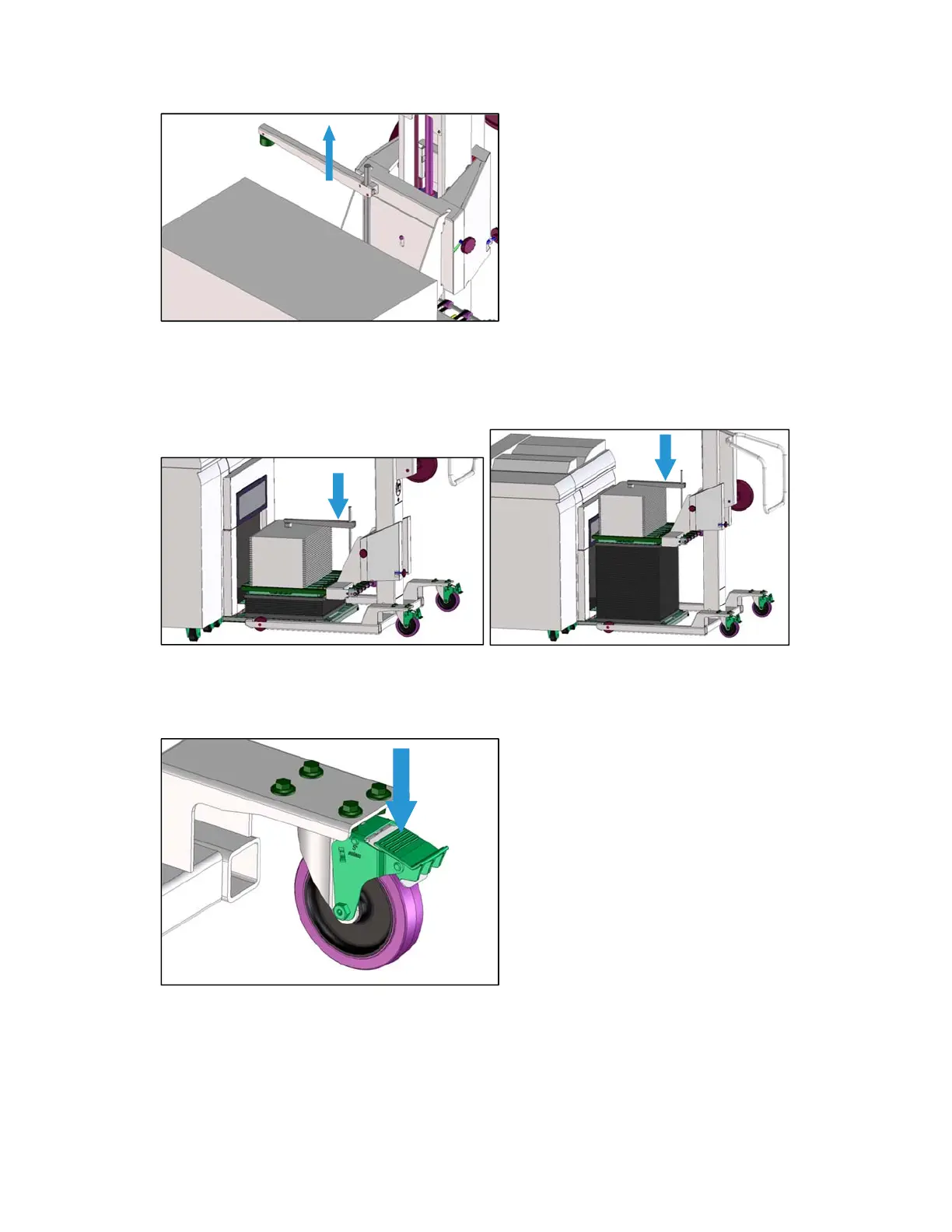Operating the Xerox Production Media Cart (Nuvera)
16 Xerox Nuvera, iGen Production System Production Media Cart
Production Media Cart User Guide
3. Rotate the clamp and position it over the paper stack.
4. Gently press the clamp at the clamp post to secure it.
Low position High position
5. Press the tab on the upper part of the caster lock on the rear casters to release them.
6. Guide the Cart out until it clears the stacker.
