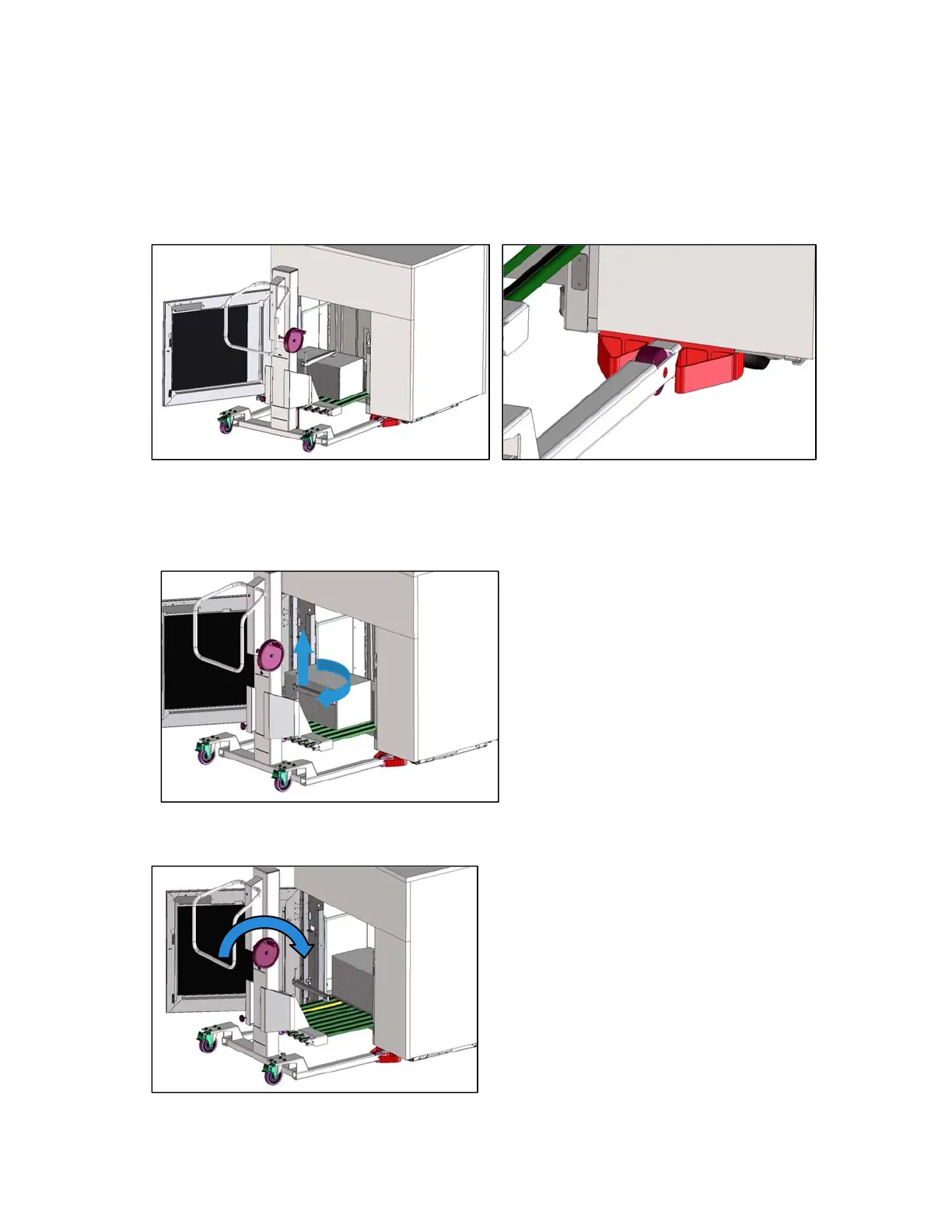Operating the Xerox Production Media Cart (Nuvera)
28 Xerox Nuvera, iGen Production System Production Media Cart
Production Media Cart User Guide
3. Move the Cart forward until the front of the horizontal post mates with the red docking
station at the base of the Air Table.
4. Lock the casters.
5. Gently lift up on the paper stack clamp near the clamp post, rotate it to one side, and rest it
in the locator on the clamp post.
6. Turn the stock transport handle approximately 15 turns clockwise to transfer the paper stack
to the Air Table.
