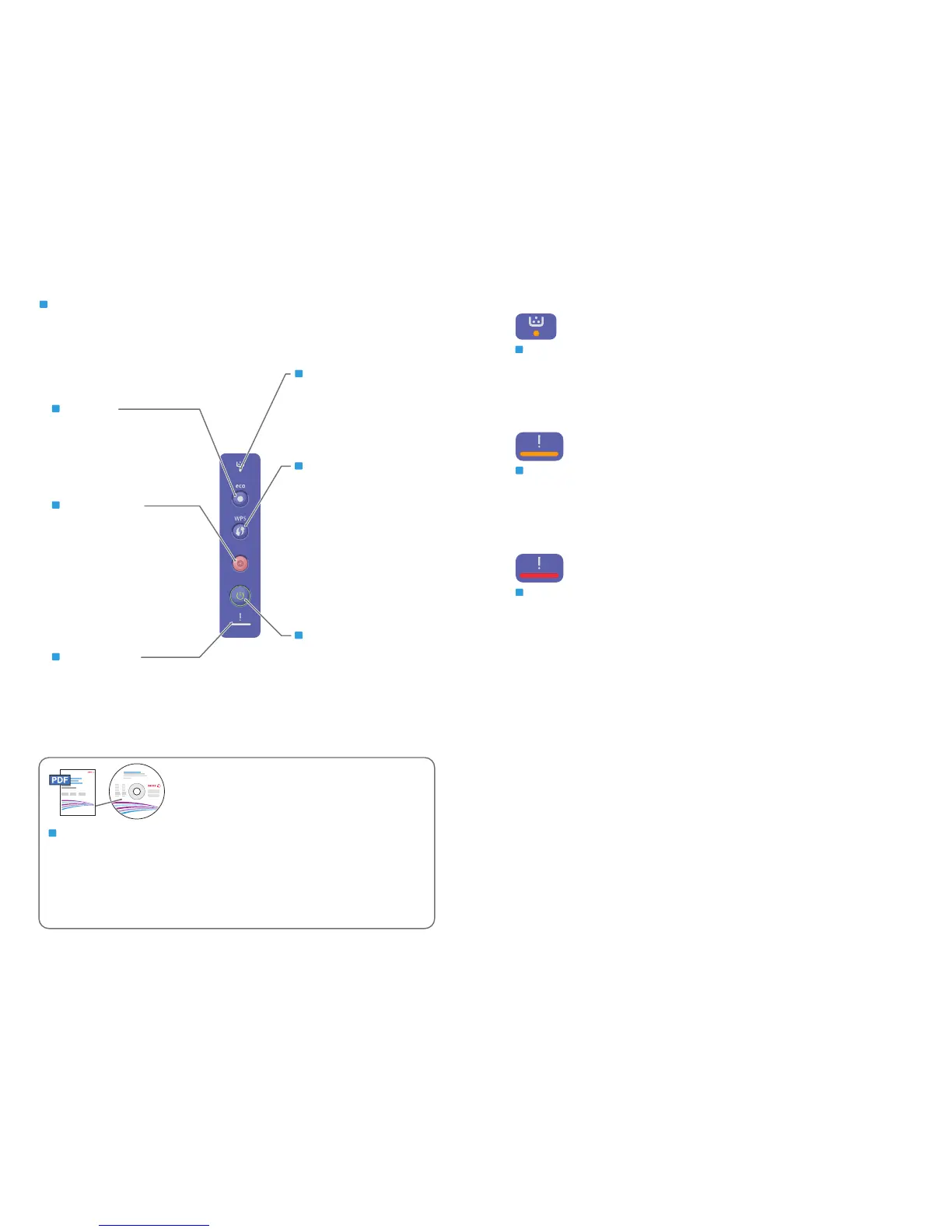2
Control Panel
EN
Toner
EN
Power On/Off, and Power Saver
EN
Printer status, or error
EN
Enter Eco mode
EN
Cancel printing, or print
information pages
EN
See: User Guide > Troubleshooting > Overview > Machine Status Indicators.
EN
Configure Wi-Fi, or start a manual
print job
EN
Paper is jammed inside the printer.
EN
Toner needs to be replaced. If flashing, toner is low.
EN
• Close an open cover. If flashing, a minor error is waiting to be cleared
• The paper tray is empty
• Restart the printer to clear a major error
• The imaging unit is near end of life
EN