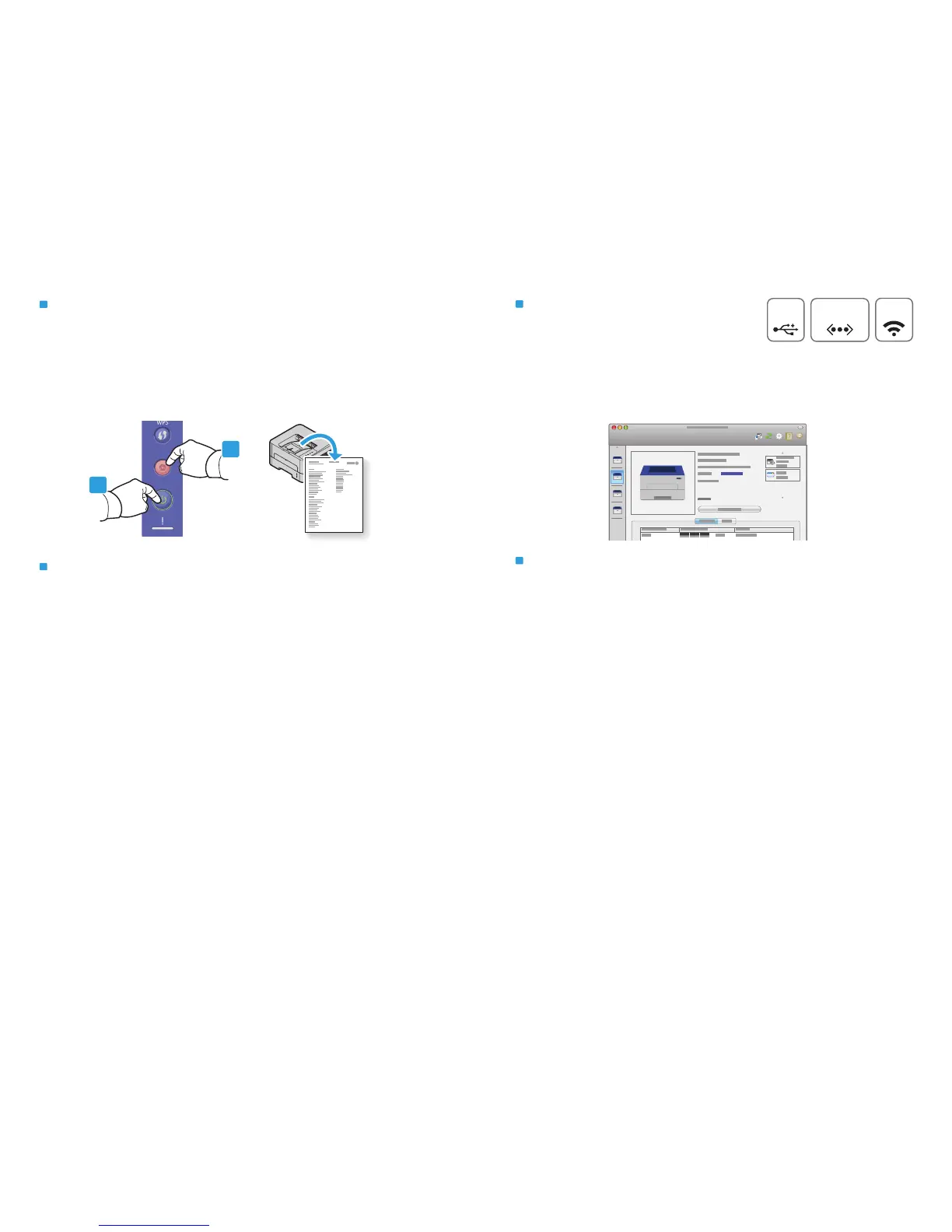3
2
1
EthernetUSB
Wi-Fi
Information Pages
EN
EN
Wake up the printer. Press and hold Cancel to print Information Pages:
• Demo Page, hold until Printer Status is flashing
• Configuration Report and Network Configuration, hold 4 seconds
• Supplies Usage and Usage Counter, hold 6 seconds
Xerox Easy Printer Manager
EN
EN
You can access printer settings, maintenance, diagnostic features, and the User Guide using the Xerox Easy
Printer Manager. You can find the Xerox Easy Printer Manager in Start > All Programs > Xerox Printers in
Windows, or on the dock in Mac OSX.