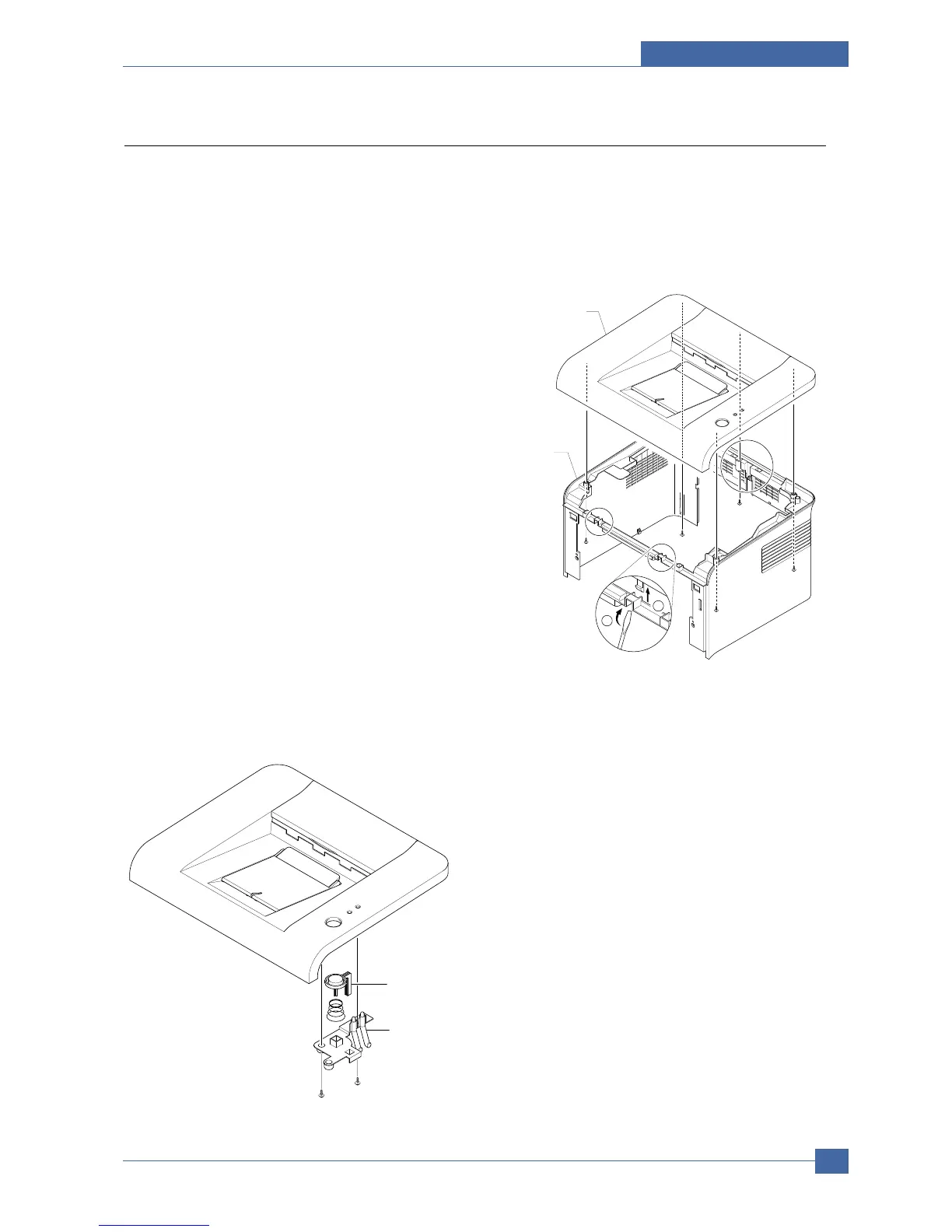Disassembly and Reassembly
x
Service Manual
5-5
5.2.5 Top Cover
1.Before Disassembling.
-Separate the font cover.(Refer to 5.2)
-Separate the SMPS cover.(Refer to 5.3)
-Separate the Main cover.(Refer to 5.4)
2.For separating the LED lens and the On-Line key,
release the 5 screws connected to the main cover,
and then 4 locks on the front and rear of the top cover
by using a screw driver.Remove the top cover from
the main cover.
(Screw x 5:Silver_M3,6003-000196)
3.Unscrew 2 screws from the separated top cover as
shown as below,and then separate the LED Lens
from the On-Line key.
(Screw x 2:Silver_M3,6003-000196)