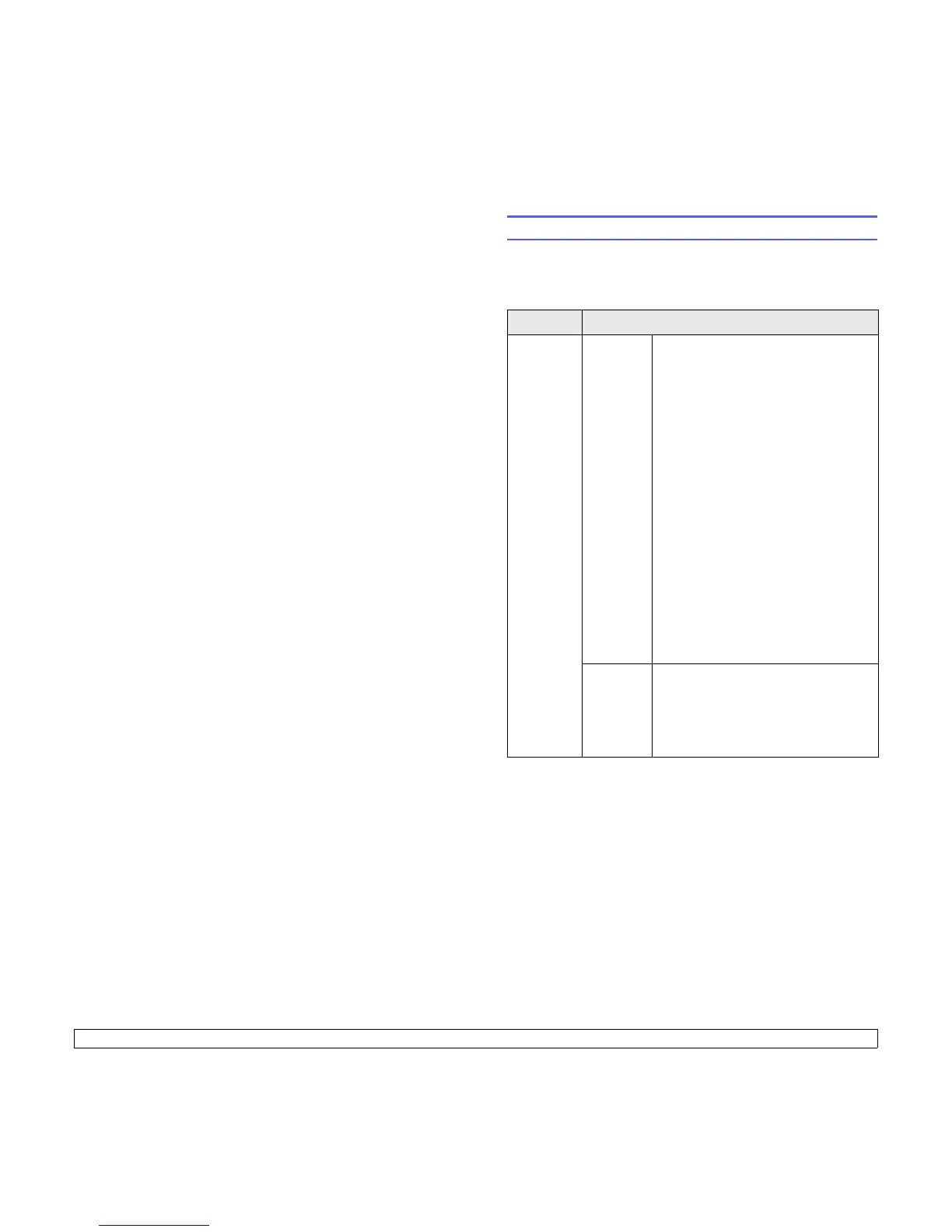3.1 <
Software overview>
3 Software overview
This chapter gives you an overview of the software that comes with your
printer. Further details about installing and using the software are
explained in the Software Section.
This chapter includes:
• Supplied software
• Printer driver features
• System requirements
Supplied software
You must install the printer software using the supplied CDs after you
have set up your printer and connected it to your computer.
Each CD provides you with the following software:
CD Contents
printer
software
CD
Windows • Printer driver: Use this driver to take
full advantage of your printer’s
features.
• Status Monitor: Appears when
printing errors occur.
•
Printer Settings Utility
: You can
configure print settings. (Phaser 3125/B,
Phaser 3125/N only)
• PCL6 driver: Use this driver to print
documents in the PCL6, PCL5e
language. (Phaser 3125/B, Phaser
3125/N only)
• Postscript Printer Description
(PPD) file: Use the PostScript driver to
print documents with complex fonts
and graphics in the PostScript
language. (Phaser 3125/B, Phaser
3125/N only)
• Set IP: Use this program to set your
printer’s TCP/IP addresses. (Phaser
3125/N only)
• User’s Guide in PDF
Macintosh
(Phaser
3125/B,
Phaser
3125/N
only)
• Postscript Printer Description
(PPD) file: Use this file to run your
printer from a Macintosh computer
and print documents. (Phaser 3125/B,
Phaser 3125/N only)