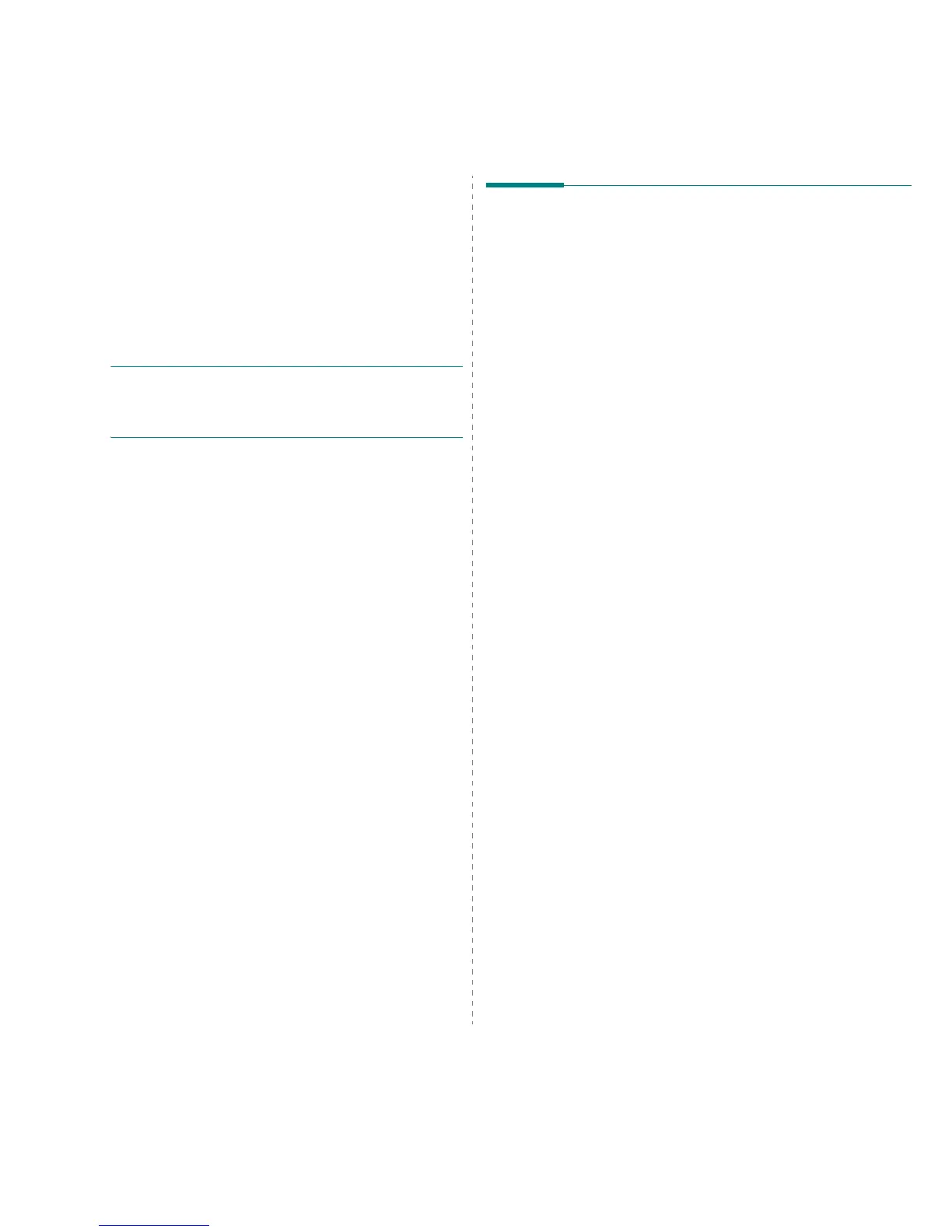Using Your Printer with a Macintosh (Phaser 3125/B, 3125/N only)
27
8 Using Your Printer with
a Macintosh
(Phaser 3125/B, 3125/N only)
Your printer supports Macintosh systems with a built-in USB
interface or 10/100 Base-TX network interface card. When you
print a file from a Macintosh computer, you can use the driver by
installing the PPD file.
N
OTE
:
Some printers do not support a network
interface. Make sure that your printer supports a
network interface by referring to Printer Specifications
in your Printer User’s Guide.
This chapter includes:
• Installing printer driver for Macintosh
• Setting Up the Printer
•Printing
Installing printer driver for
Macintosh
The PostScript driver CD-ROM that came with your machine
provides you with the PPD file to use the PS driver, Apple
LaserWriter driver, for printing on a Macintosh computer.
Install the Printer driver
1
Connect your machine to the computer using the USB
cable or the Ethernet cable.
2
Turn on your computer and the machine.
3
Insert the PostScript driver CD-ROM which came with your
machine into the CD-ROM drive.
4
Double-click
CD-ROM icon
that appears on your
Macintosh desktop.
5
Double-click the
MAC_Installer
folder.
6
Double-click the
MAC_Printer
folder.
7
For Mac OS 8.6~9.2, double-click the
Xerox Phaser
3125
_
Classic
icon.
For Mac OS 10.1~10.4, double-click the
Xerox Phaser
3125_OSX
icon.
8
Click
Continue
.
9
Click
Install
.
10
After the installation is finished, click
Quit
.
Uninstalling the Printer driver
Uninstall is required if you are upgrading the software, or if
installation fails.
1
Insert the CD-ROM which came with your printer into the
CD-ROM drive.
2
Double-click
CD-ROM icon
that appears on your
Macintosh desktop.
3
Double-click the
MAC_Installer
folder.
4
Double-click the
MAC_Printer
folder.
5
For Mac OS 8.6~9.2, double-click the
Xerox Phaser
3125
_
Classic
icon.
For Mac OS 10.1~10.4, double-click the
Xerox Phaser
3125_OSX
icon.
6
Click
Continue
.
7
Select
Uninstall
and then click
Uninstall
.
8
When the uninstallation is done, click
Quit
.