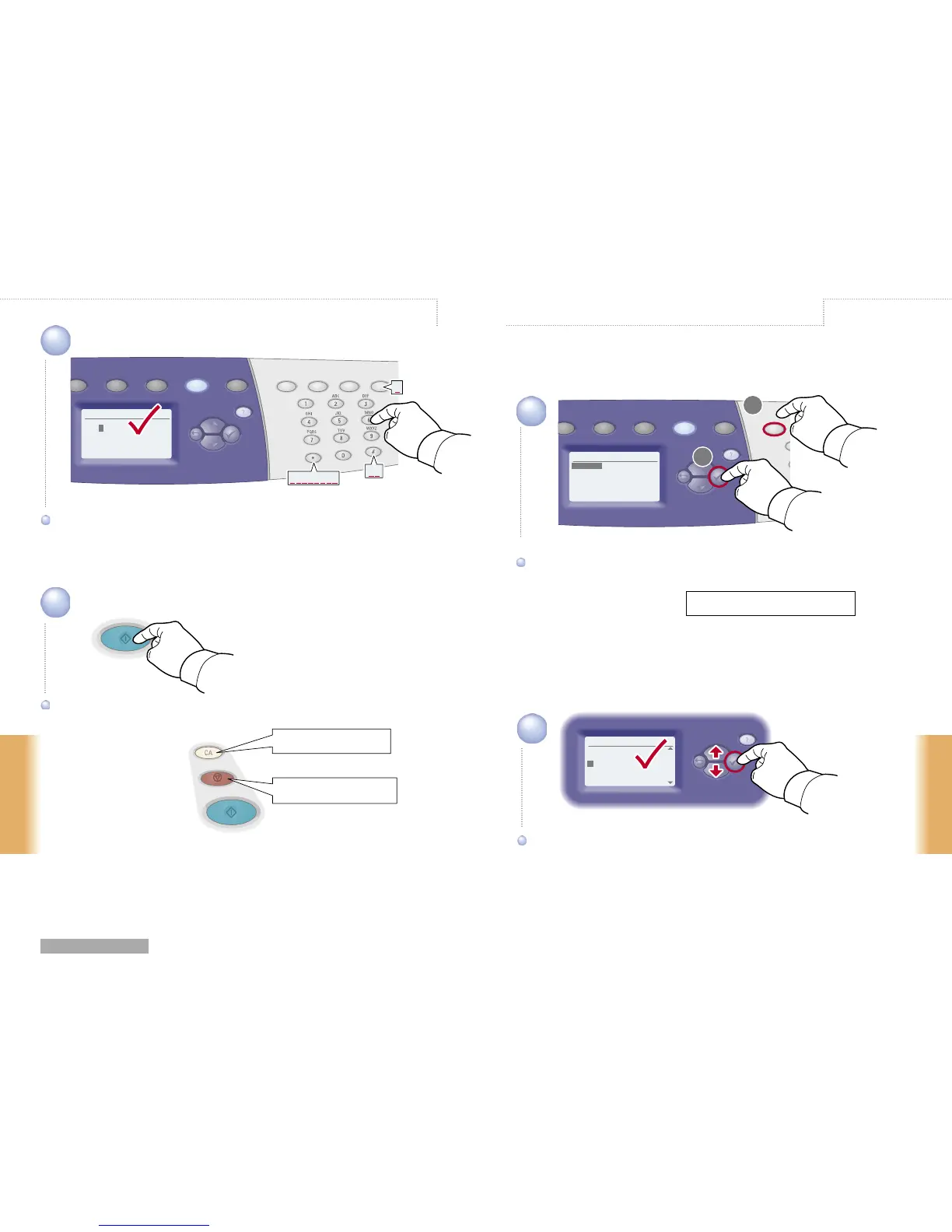opy Scan Print Fax System
Speed Dial
Individual...
Group...
1.1
1.2
4
Enter Fax number.Enter Fax number.
Press Speed Dial button and select Individual.Press Speed Dial button and select Individual.
Groups are collections of saved entries.
Select a blank number.Select a blank number.
Press Start button.Press Start button.
Clear All: Restore defaults
Stop: Pause (1x)/Cancel (2x)
Adding Speed Dial Entries
