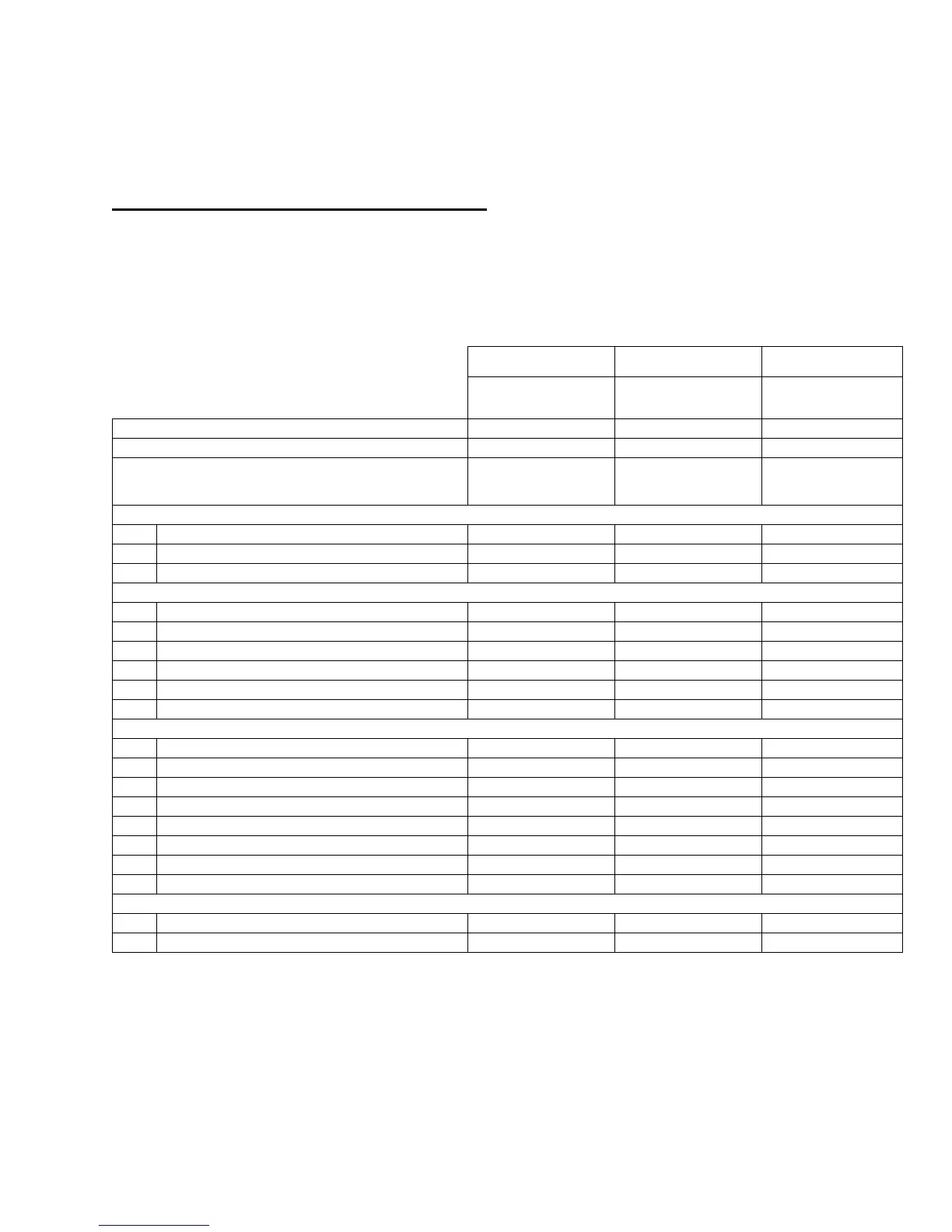Xerox® Security Guide for Office Class Products: AltaLink® VersaLink®
November 2018 Page 11
Scanning to User Local USB Storage Product
Scan data is transferred directly to the user’s USB product. Filesystem encryption of user products are
not supported.
Add on Apps- Cloud, Google, DropBox, and others
The Xerox App Gallery® contains several additional applications that extend the capabilities of Xerox
products. Discussion of App security is beyond the scope of this document. Xerox Apps utilize the
security framework provided by the 3
rd
party vendor. (For example, Microsoft O365 or Google apps
would utilize Microsoft & Google’s security mechanisms respectively). Please consult documentation for
individual Apps and 3
rd
party security for details.
B8045, B8055, B8065, B8075,
B8090, C8030, C8035, C8045,
C8055, C8070
B405, B605, B615, B7025,
B7030, B7035, C405, C505,
C605, C7020, C7025, C7030
B400, B600, B610, C400, C500,
C600, C7000, C8000, C9000
Local Data Encryption (HDD, SDD, IC, SD Card)
Federal Information Protection Standard 140-2
Media Sanitization NIST 800-171 (Image Overwrite)
All models use magnetic
HDD
Models with magnetic HDD.
See Appendix A: Product
Security Profiles
Models with magnetic
HDD. See Appendix A:
Product Security Profiles
Xerox Print Stream Encryption
(Not currently supported)
(Not currently supported)
Scan to Repository Server
(Not currently supported)
(Not currently supported)
SMB (with share encryption enabled)
(Not currently supported)
(Not currently supported)
(Not currently supported)
(Not currently supported)
(Not currently supported)
SMB (with share encryption enabled)
(Not currently supported)
(Not currently supported)
(Not currently supported)
