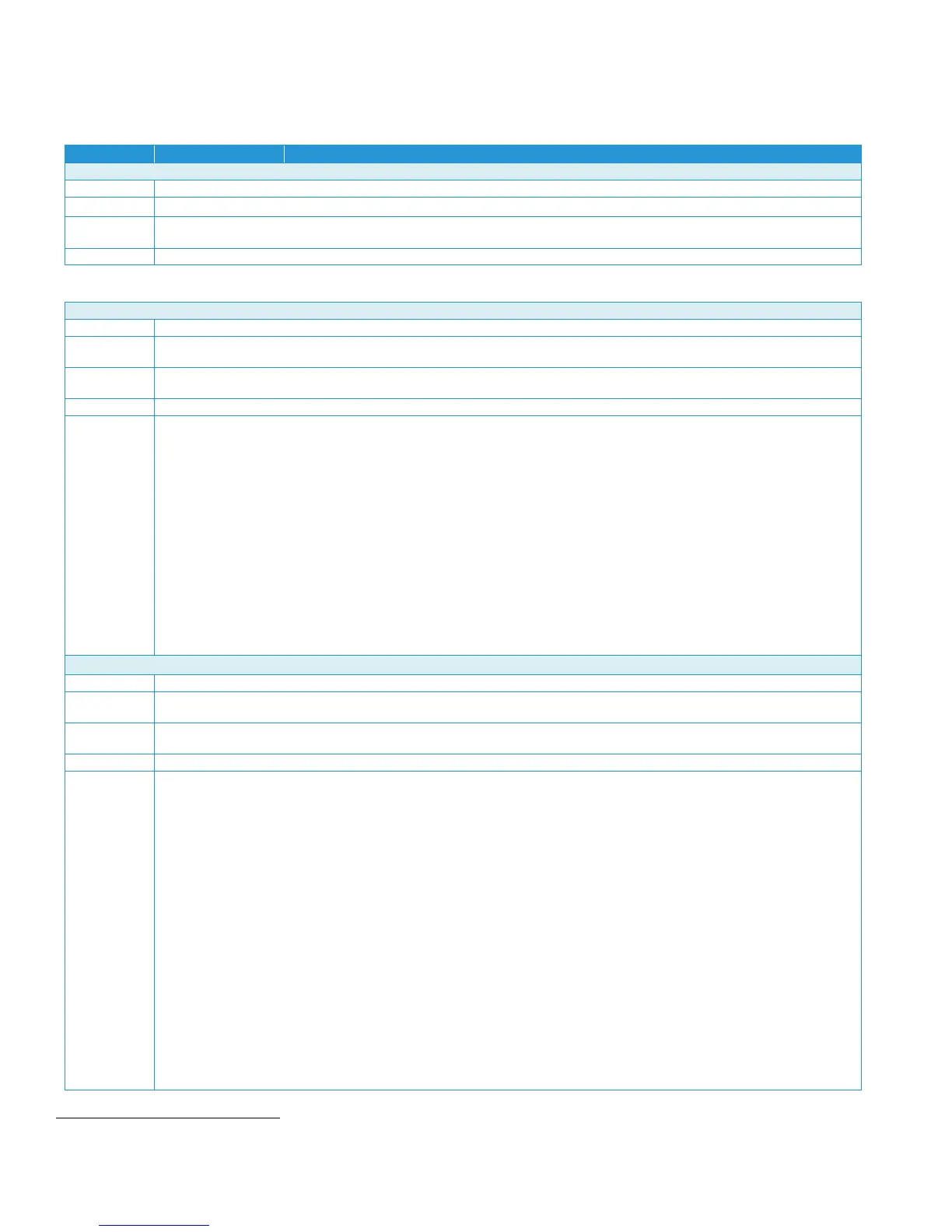M A I N T E N A N C E A N D SU P P O R T V E R S A L I N K ® C 7 0 0 0 SE R I E S
Customer Expectation and Installation Guide 12
Feeding Specifications
Automatic Document Feeder
Duplex Automatic Document Feeder (MFP Only)
Up to 55 images per minute black-and-white and color (simplex)
5.5 x 8.5 in. to 11 x 17 in. / A5 to A3
16 lb. bond to 32 lb. bond / 60 gsm to 128 gsm
Trays
Min: postcards, envelopes
Max: A3 SEF, 11x17” SEF
Min: 3.5x3.9”/89 x 98mm
Max: 11.7.x17”/297 x 432mm
16 lb bond – 80 lb. cover / 60 – 216 gsm
Bond
Plain Paper
Cardstock
Custom
Envelopes
Hole Punched
Labels
Heavyweight Labels
Letterhead
Lightweight Cardstock
Lightweight Glossy Cardstock
Lightweight Glossy Cardstock Reload
Pre-Printed
Recycled
1 Tray Module /3 Tray Module
Trays 1-3: 520 sheets each
Min: A5 SEF, 8.5x5.5” SEF
Max: A3 SEF, 11x17” SEF
Min: 5.5x7.2”/140 x 182mm
Max: 11.7x17”/297 x 432mm
16 lb bond – 140 lb. index / 60 – 256 gsm
Bond
Plain Paper
Cardstock
Custom
Hole Punched
Labels
Heavyweight Labels
Extra Heavyweight Labels
Letterhead
Lightweight Cardstock
Lightweight Glossy Cardstock
Lightweight Glossy Cardstock Reload
Heavyweight Cardstock
Pre-Printed
Recycled
5
When using Xerox 4200 Business 20lb or Xerox Business 80gsm (fresh paper).
