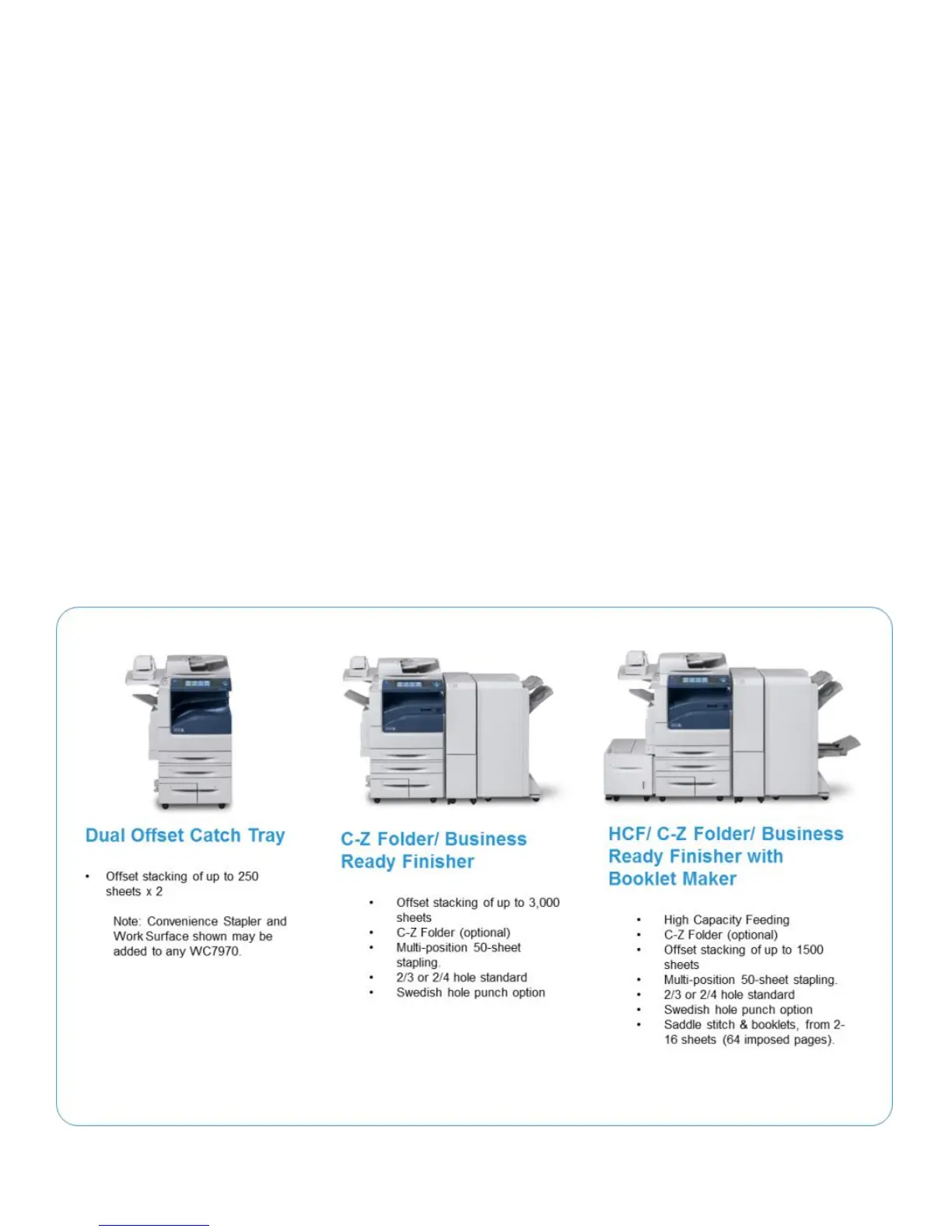Product Overview WorkCentre
®
7970 Series
Customer Expectation and Installation Guide 1
1. Product Overview
WorkCentre 7970/7970i multifunction printers are enabled by the Xerox
®
ConnectKey™ Controller. These simple-to-implement systems give you real,
practical solutions that easily streamline how you communicate, process and share important information, simplify complex paper-driven tasks, and drive
down costs while keeping your data secure.
Introduction
When at the workplace, the Xerox Workcentre 7970/7970i gives your office staff the luxury of controlling device functions from any workstation. Plus,
mobile professionals can stay connected to the communications tools and productivity solutions offered by the WorkCentre 7970/7970i – for more
flexibility regardless of location.
Product Highlights
Convenience
The WorkCentre 7970/7970i offers the freedom of uninhibited mobility wherever business is done.
Productivity
Xerox gives you the tools and technologies that make it possible to automate common office workflows and greatly simplify the ways in which companies
share business-critical information.
Security
Xerox engineered the WorkCentre
7970/7970i with the most complete range of advanced features, technologies, and solutions from security-industry
leaders that safeguard critical information from all potential points of vulnerability.
Image Quality and Cost Control
The WorkCentre 7970/7970i achieves high-impact color documents that impress– while providing solutions to minimizing costs.
Environment
At Xerox, sustainability has never been viewed as a cost of doing business, but as a way of doing business – developing products and solutions to serve
our customers and reduce the impact on our planet.
Product Configuration
