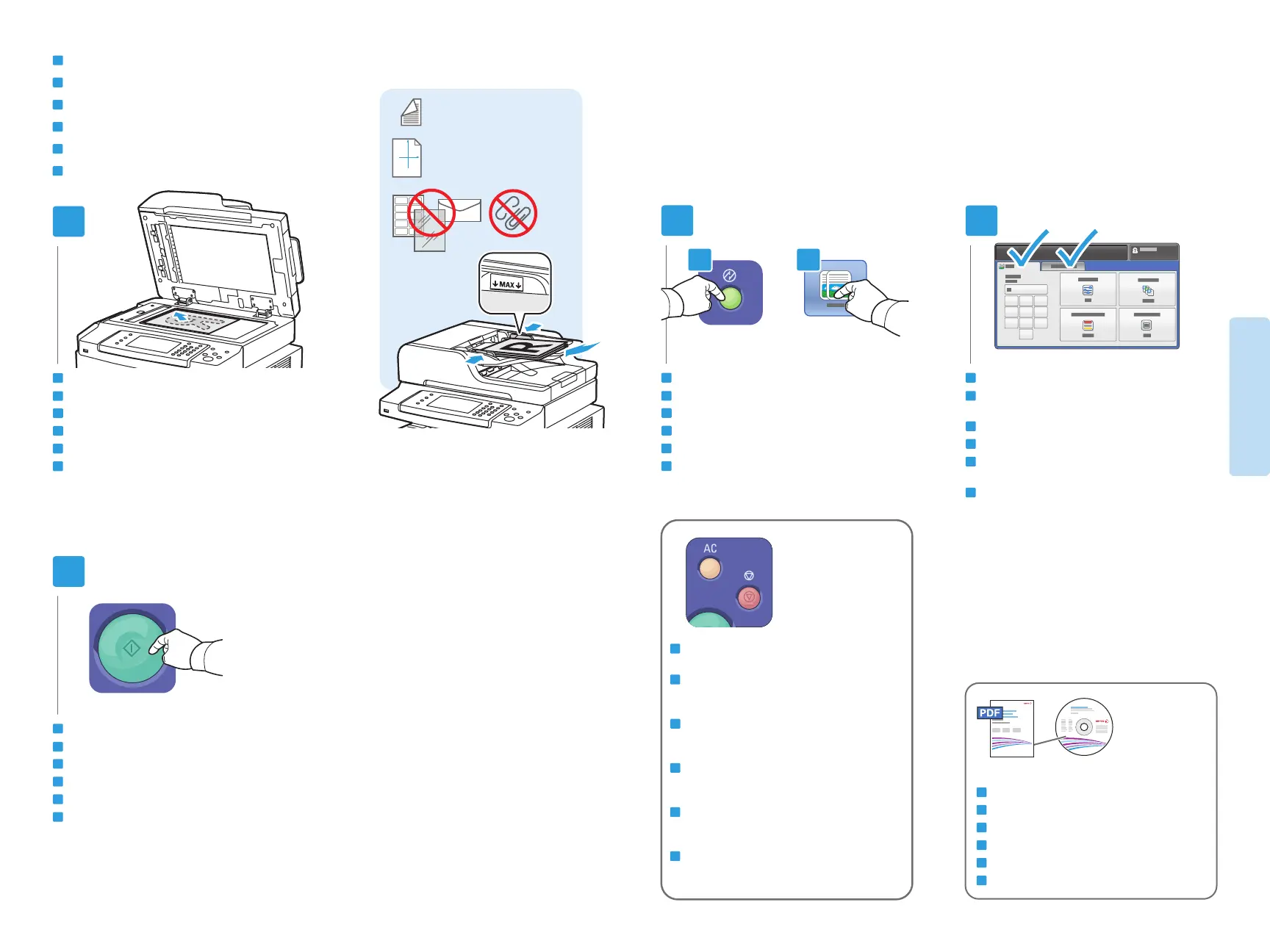10
www.xerox.com/office/WC4265support
Copying
Copie
1
3
4
2
2.1 2.2
1 2 3
4 5 6
7 8 9
0
50–105 g/m
2
(13–28 lb. Bond)
X: 139.7–215.9 mm (5.5–8.5 in.)
Y: 139.7–355.6 mm (5.5–14.0 in.)
Y
X
IT
DE
FR
ES
PT
EN
Load the original
Chargez l'original
Caricare l'originale
Vorlage einlegen
Coloque el original
Coloque o original
EN
FR
IT
DE
ES
PT
See User Guide > Copying
Voir Guide de l'utilisateur > Copie
Vedere Guida per l'utente > Copia
Siehe Benutzerhandbuch > Kopieren
Vea Guía del usuario > Copia
Consulte Guia do Usuário > Cópia
Basic Copying
Copie de base
Nozioni di base sulla copia
Einfaches Kopieren
Copia básica
Cópia básica
FR
IT
DE
ES
PT
EN
www.xerox.com/office/WC4265docs
IT
DE
FR
ES
PT
EN
IT
DE
FR
ES
PT
Change settings and quantity as needed
Modifiez les paramètres et le nombre d'exemplaires
selon vos besoins
Modificare impostazioni e quantità come richiesto
Einstellungen und Auflage nach Bedarf ändern
Cambie las opciones y la cantidad según sea
necesario
Altere as configurações e a quantidade, como
necessário
IT
DE
FR
ES
PT
EN
Clear All clears the programmed job setting.
Cancel stops the copying job.
Effacer tout permet d'effacer les paramètres du
travail programmé. Annuler permet d'arrêter le
travail de copie.
Cancella tutto cancella l'impostazione lavoro
programmata. Annulla interrompe il lavoro di
copia.
Mit Alles löschen wird die programmierte
Auftragseinstellung gelöscht. Mit Abbrechen
wird der Kopierauftrag abgebrochen.
Con Borrar todo se borra la configuración del
trabajo programado. Con Cancelar se detiene el
trabajo de copia.
Limpar Tudo elimina a configuração do trabalho
programado. Cancelar interrompe o trabalho de
cópia.
IT
DE
FR
ES
PT
EN
Press Start
Appuyez sur Démarrer
Premere Avvio
Starttaste drücken
Pulse Comenzar
Pressione Iniciar
Press Power Saver, then touch Copy
Appuyez sur Économie d'énergie, puis sur Copie
Premere Risparmio energetico, quindi selezionare Copia
Energiespartaste drücken und dann Kopieren antippen
Pulse Ahorro de energía y después, toque Copiar
Pressione Economia de energia e toque em Cópia
EN
