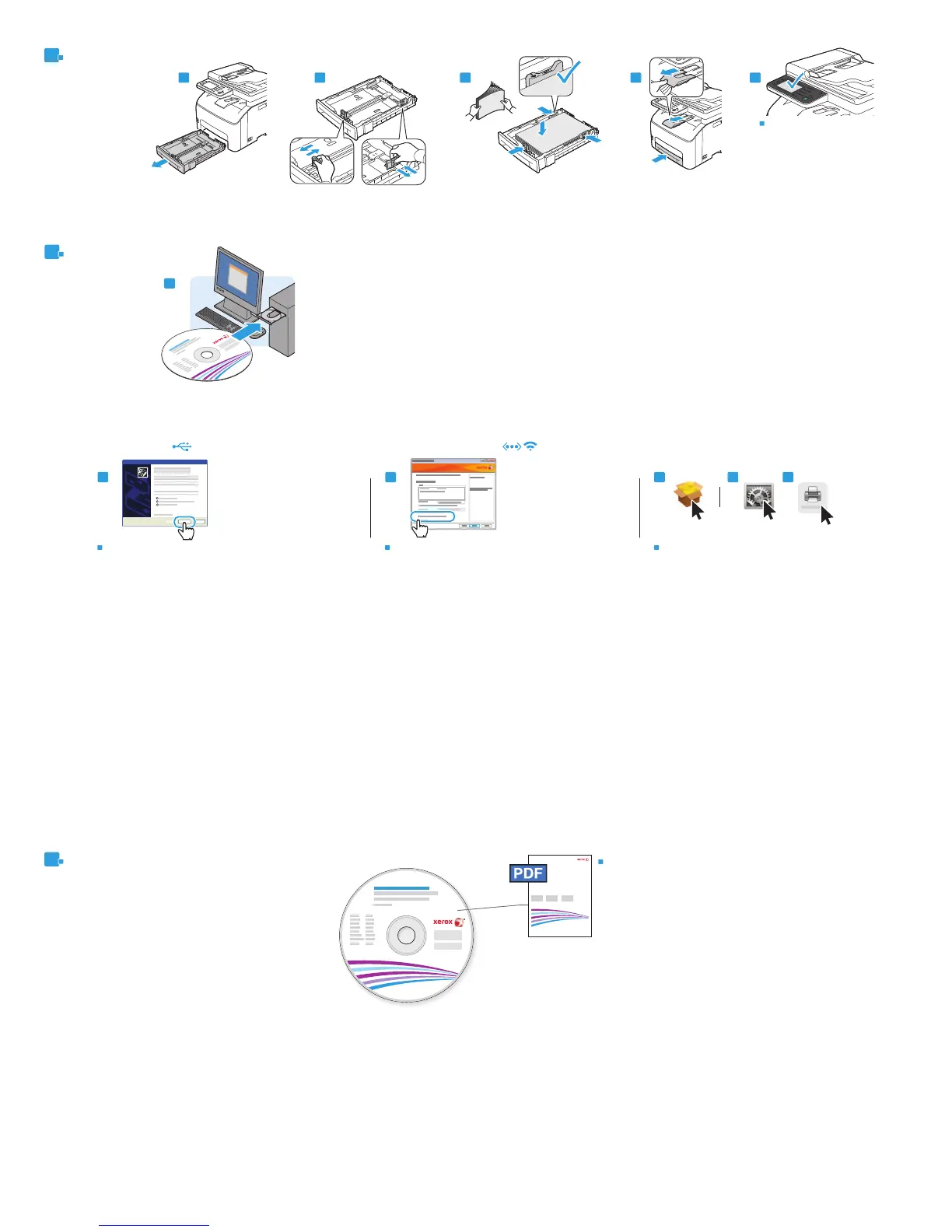7.5
8.1
8.2 8.2 8.2 8.3 8.4
Macintosh
Windows - USB
Windows - Ethernet/WiFi
Xerox
®
WorkCentre
®
6027
Color Multifunction Printer
Imprimante multifonction couleur
User Guide
Guide d'utilisation
7.1 7.2 7.3 7.4
Install Drivers
Load Paper Tray
Confirm or change size and type settings
When the Found New Hardware Wizard appears during installation, click OK.
User Guide
7
EN
8
EN
EN
EN EN EN
EN
To install the network scan driver, select the default scanner checkbox.
After installing drivers, click System Preferences > Print and Fax to set up the print queue.
To set up Scanning, and for additional details on installation and setup, see: User Guide >
Installation and Setup.
9
EN
