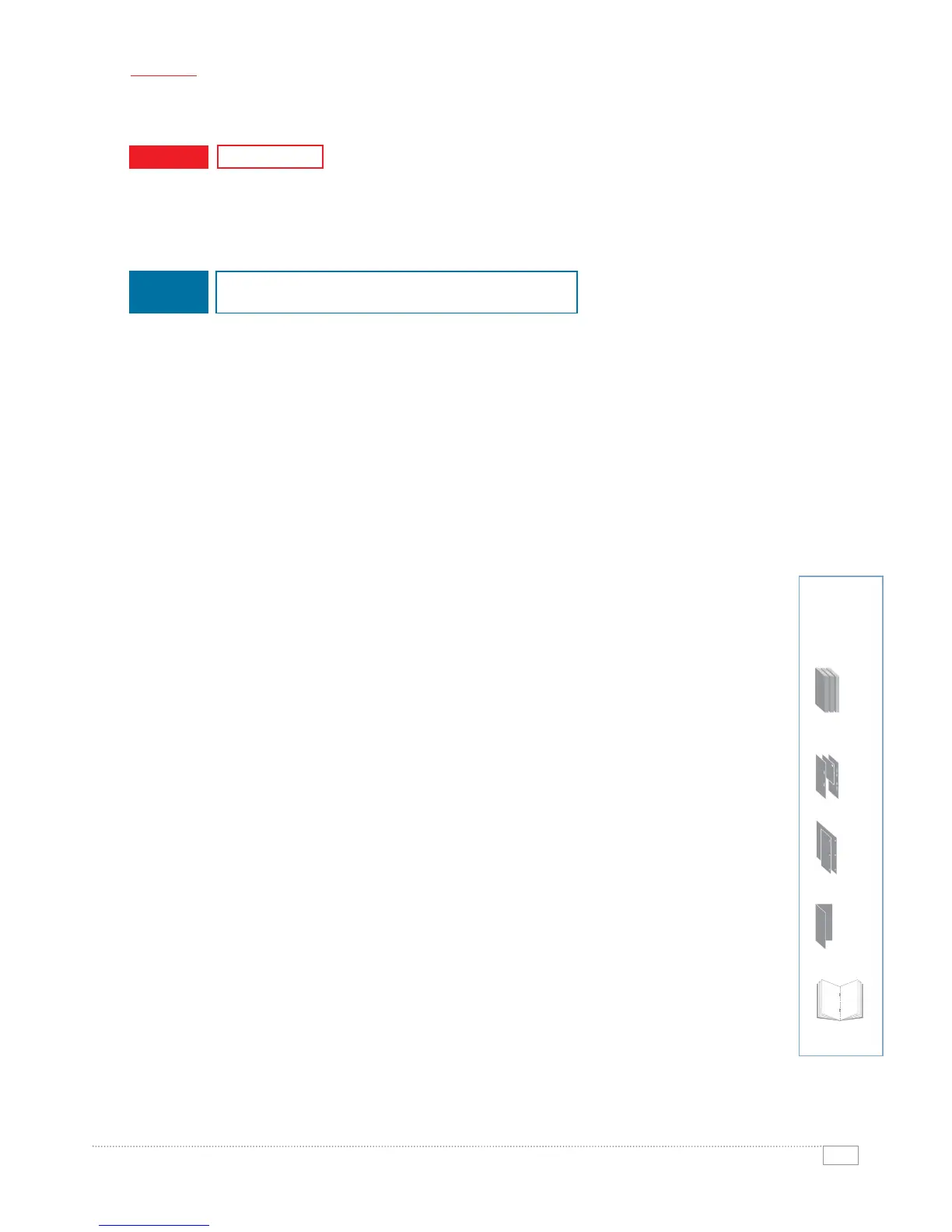11
WORKCENTRE 7228 / 7235 / 7245 EVALUATOR GUIDE
SECTION 2
Evaluating Multifunction Systems
Sort and
collate
Stapling
Hole punch
Folding
Booklet
Finishing
Options on
WorkCentre
7228/7235/
7245
With these finishing options, you can create
training brochures, newsletter, manuals
and other professional looking documents
on demand in colour and black and white.
HOW XEROX WORKCENTRE
®
7228/7235/7245 SERIES
EXCEEDS THE VERSATILITY REQUIREMENT
VERSATILITY
EVALUATE
ADVANTAGE
XEROX
Does the system support the range of media your users require? Are finishing features available to help
boost your office productivity? How easy is it to upgrade from basic functions to more advanced
functions? Can specific functions be added as requirements grow? Are solutions available from third parties
to deliver additional capabilities?
Media Support
A wide range of paper sizes and weights are supported. Paper sizes up to A3 are supported in all
trays, with SRA3. media supported through the bypass tray. All trays support media up to 220
gsm, with up to 300 gsm through the bypass tray. Auto duplex is supported up to 176 gsm. Save
money by bringing outsourced work in-house with the media and finishing flexibility of the
WorkCentre 7228/7235/7245 series.
Finishing Features
Whether you need collated output, 50-sheet multi-positioned stapled output, hole-punched documents,
or fully finished saddle-stitched booklets, the WorkCentre 7228/7235/7245 series has finishing options
to meet your needs.
• The Office Finisher offers a 1,000-sheet stacker, and 50-sheet multi-position stapling.
• The Advanced Office Finisher includes a 3,000-sheet stacker, 500-sheet top tray, and 50-sheet
multi-position stapling and hole-punching capabilities with separate output trays.
• The Professional Finisher features a 1,500-sheet stacker and 500-sheet top tray, with 50-sheet
multi-position stapling, hole punching, a saddle-stitch booklet maker and V-fold brochure maker.
With these finishing options, you can create training brochures, newsletters, manuals and other
professional looking documents on demand and in colour or black and white.
Upgradeability/Extensibility
Upgrade as your needs change and you need more powerful document distribution capabilities
such as network scanning, email or additional faxing or network accounting capabilities. You
can also add finishing options to extend the functionality of your multifunction system.
An optional Foreign Device Interface Kit controls device offers access and accounting via
magnetic card readers, coin devices, and third-party accounting solutions.
Xerox Alliance Partner Solutions
Xerox alliance partners offer a wide range of server and client – based software solutions that
extend the value of Xerox products by providing advanced solutions for document distribution
and management, access and usage control, job tracking/reporting, and output fleet management.
