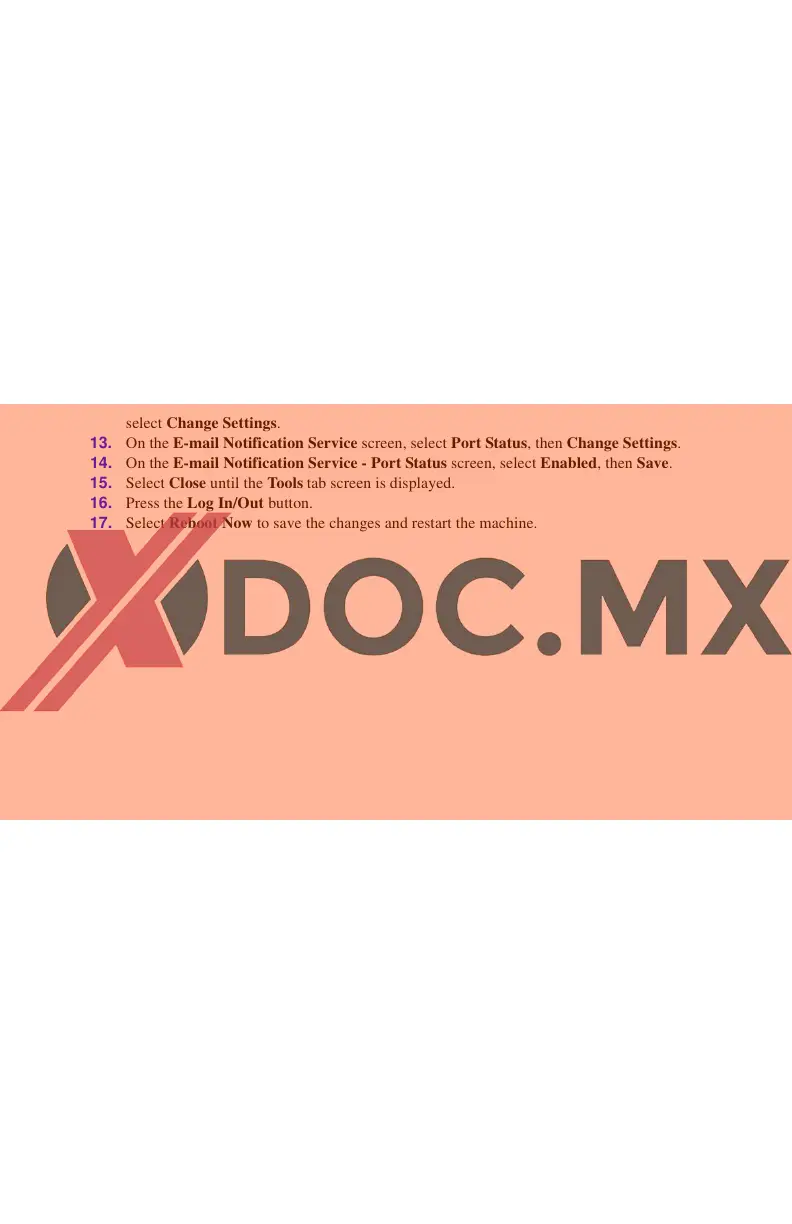Scan to E-mail
Copyright © 2007, Xerox Corporation. All rights reserved.
3
Procedure for Scan to E-mail Setup
1. Press Log In/Out, then type the Login ID 11111 and press Enter.
2. Press Machine Status, then touch the Tools tab.
3. Select System Settings, then touch Connectivity and Network Setup.
4. Select Port Settings.
5. On the Port Settings screen, scroll to and select Send E-mail and then select Change
Settings.
6. On the Send E-mail screen, select Port Status and select Change Settings.
7. On the Send E-mail Port Status screen, select Enabled then select Save.
8. Touch Close.
9. On the Port Settings screen, scroll to and select Receive E-mail, then select Change
Settings.
10. On the Receive E-mail screen, select Port Status, then Change Settings.
11. On the Receive E-mail Port Status screen, select Enabled, then Save and Close.
12. On the Port Settings screen, scroll to and select E-mail Notification Service, then
select Change Settings.
13. On the E-mail Notification Service screen, select Port Status, then Change Settings.
14. On the E-mail Notification Service - Port Status screen, select Enabled, then Save.
15. Select Close until the Tools tab screen is displayed.
16. Press the Log In/Out button.
17. Select Reboot Now to save the changes and restart the machine.
