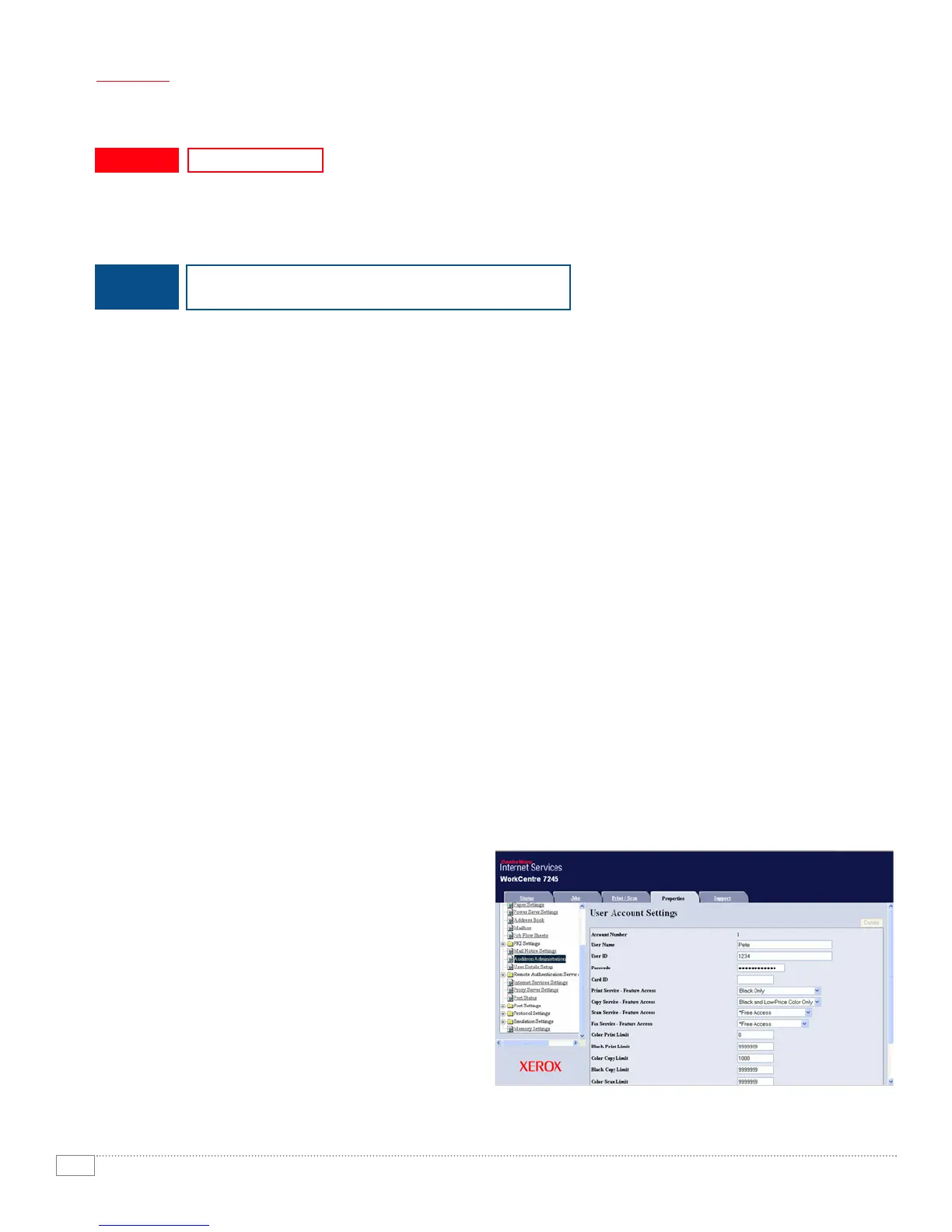14
WORKCENTRE 7228 / 7235 / 7245 EVALUATOR GUIDE
SECTION 2
Evaluating Multifunction Systems
HOW XEROX WORKCENTRE
®
7228/7235/7245 SERIES
EXCEEDS THE COST CONTROL REQUIREMENT
COST CONTROL
EVALUATE
ADVAN-
TAGE
One of the most important things to consider when evaluating a device with color capabilities is to
understand how you can control color usage. Does the device charge a premium for black-and-white
printing? Can the device automatically check for black-and-white and color pages?
Black-and-white system costs, with built-in color
All WorkCentre 7228/7235/7245 series devices separate color and black-and-white page counts to
allow for separate billing of these pages. Further, with a Xerox maintenance and supplies contract –
page costs are fixed, meaning the per-click charge doesn’t change depending on how much toner is
used. Similarly, page-size doesn’t effect your per page cost – tabloid and letter size pages carry the
same cost.
Accounting for Color
Two features have been specifically developed to ensure color and black-and-white copies and prints
are accurately accounted for, and that access to walk-up color copying features can be managed.
• Automatic Color Copy – the device detects black-and-white and color pages separately in the
original source document and prints and charges for them at their different rates. In addition,
you can select “Black-and-White Only” to copy color documents in black-and-white. These
output settings can be assigned as the copy default for the device to limit color usage and
manage costs.
• Automatic Color Print – the device detects black-and-white pages within a print job even with the
output selection set to Color. The black-and-white printed pages are then printed and charged at the
black-and-white rate.
The Xerox WorkCentre 7228/7235/7245 also enables several tools to allow for the following capabilities:
• Device Auditron – Can restrict and track copy, print, fax and scan usage.
• Xerox Standard Accounting – Restricts and tracks copy, print, fax and scan usage. XSA can also
generate reports from the web showing print, copy, scan and fax events with time stamps.
• Xerox Page Accountant – Sets color quotes
for copy and print across your enterprise.
• 3rd Party Enablement for Accounting –
Additional accounting solutions for specific
industries and vertical applications are
available from Xerox Business Partners
including Equitrac Corporation, Pharos
Systems, Control Systems Inc., and others.
