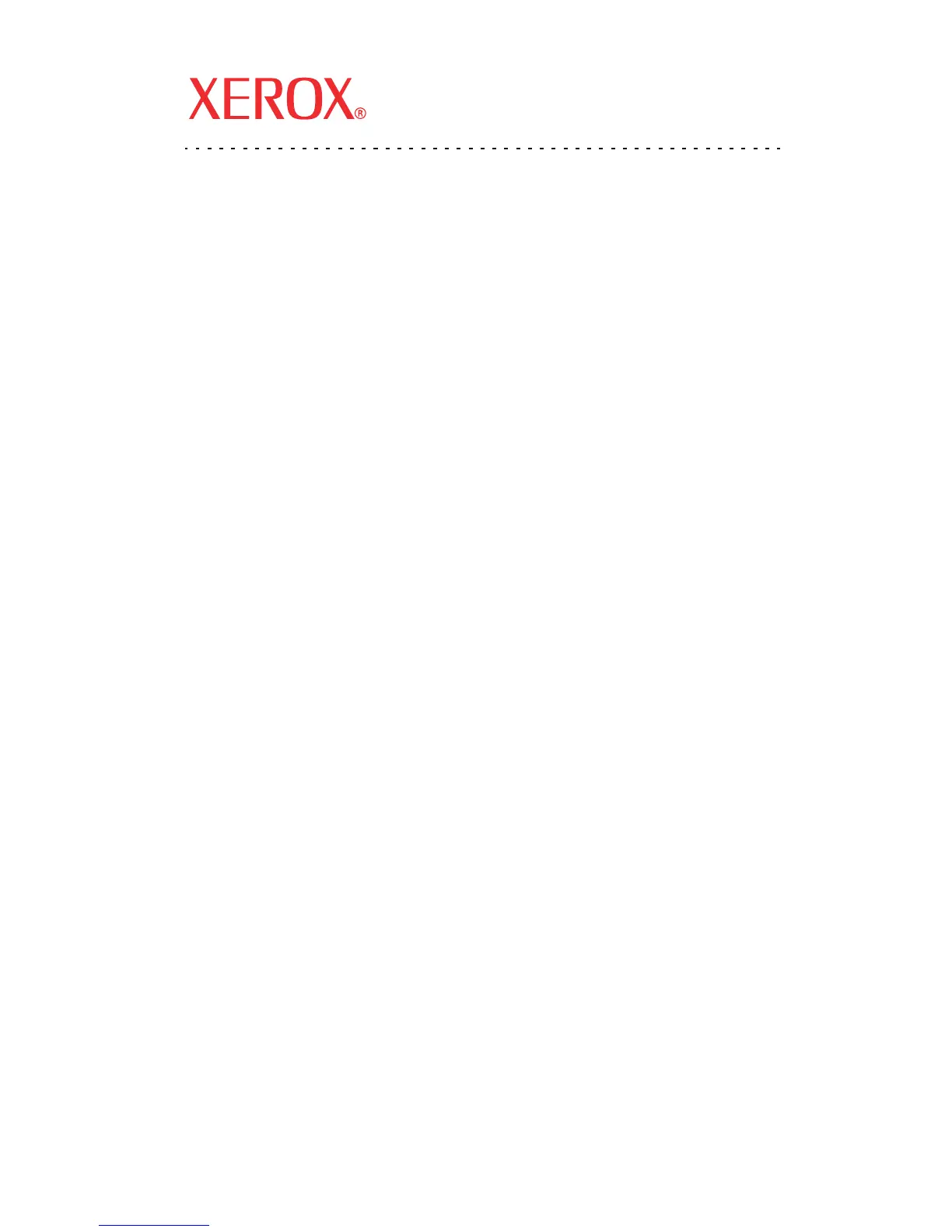Xerox WorkCentre
®
7328/7335/7345
Copyright © 2007, Xerox Corporation. Alle Rechte vorbehalten.
1
Kurzübersicht zur Einrichtung
der Scanfunktion
Diese Kurzübersicht enthält Informationen zur Einrichtung folgender Funktionen:
Scanausgabe: E-Mail , S. 1
Scanausgabe: Mailbox (optional) , S. 5
Scanausgabe: Netzwerk (optional) , S. 8
Scanausgabe: FTP/SMB (optional) , S. 11
Scanausgabe: E-Mail
Gedruckte Vorlagen können direkt am Gerät gescannt und dann als E-Mail-Anhang im TIFF/
JPEG-, Mehrseiten-TIFF-, Einzelseiten-TIFF-, JPEG- und PDF-Format an Remote-Clients
übermittelt werden. Die Übertragung der E-Mails erfolgt über SMTP- und POP3-Mail-
Server.
Siehe auch:
Systemhandbuch: Enthält Informationen zur Einrichtung der E-Mail-Funktion.
Interaktives Benutzerhandbuch: Enthält Einzelheiten zum Senden von E-Mails und zur
Einrichtung verschiedener E-Mail-Optionen.
701P46
840
Version 1.0
