
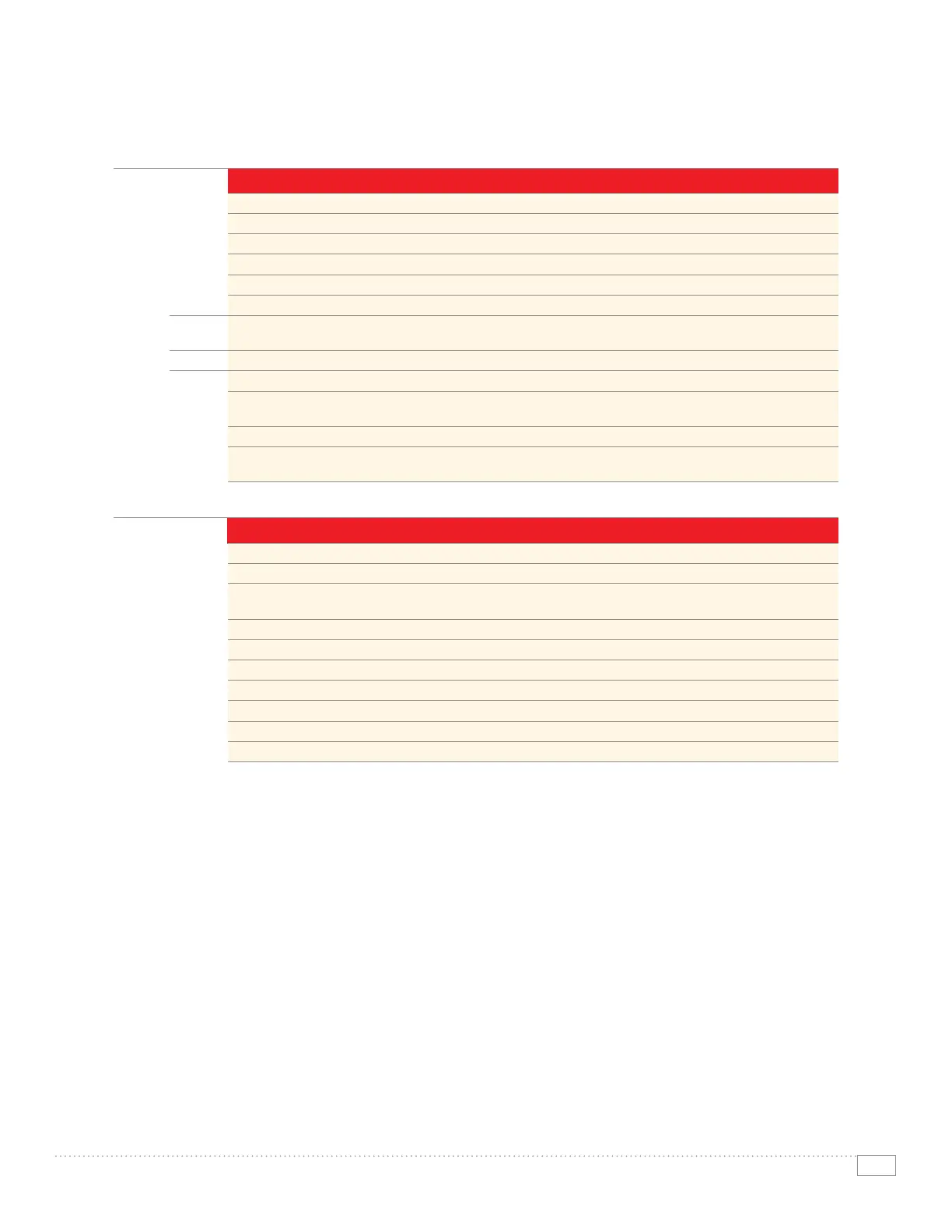 Loading...
Loading...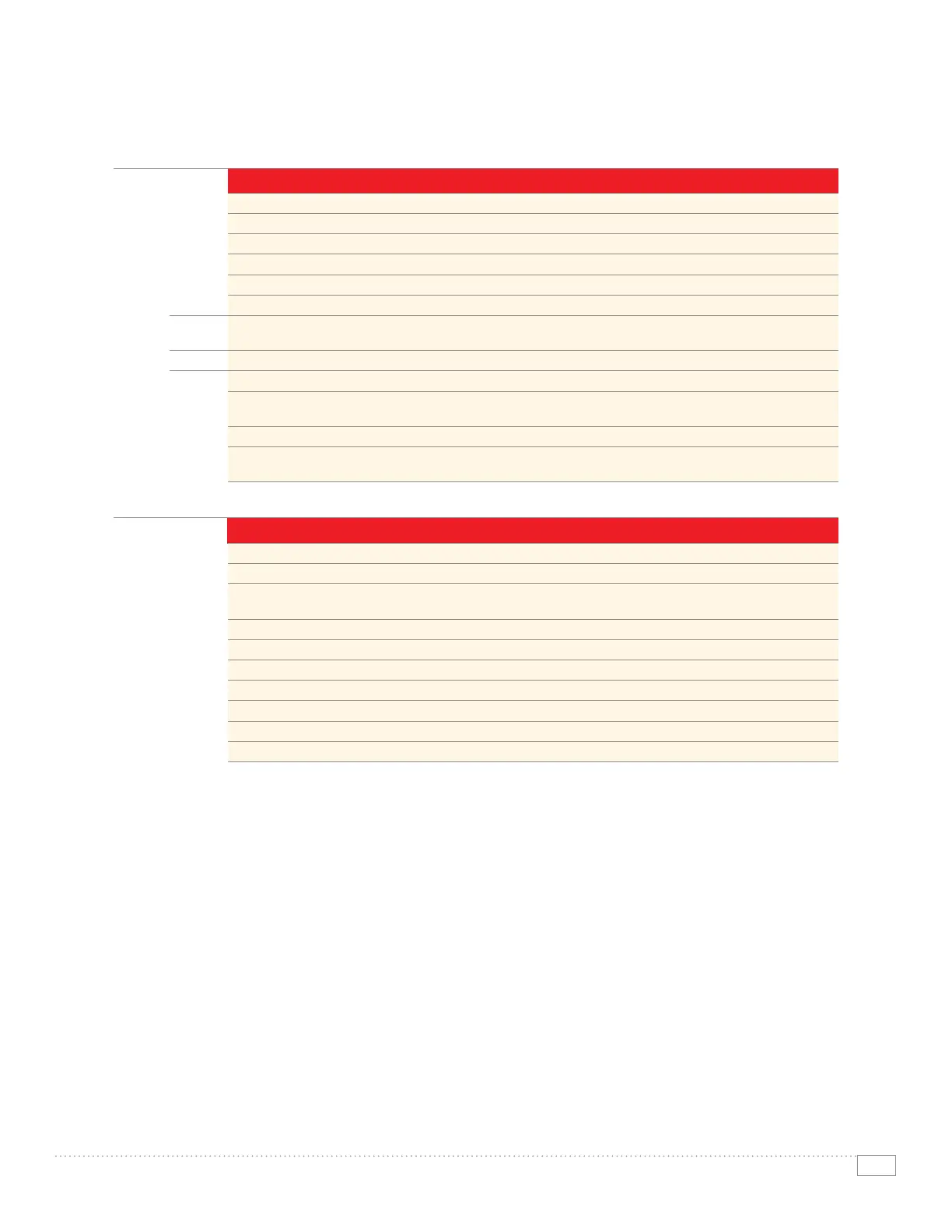
Do you have a question about the Xerox WorkCentre 7345 and is the answer not in the manual?
| Duplex printing | Yes |
|---|---|
| Print technology | Laser |
| Maximum resolution | 1200 x 1200 DPI |
| Time to first page (black, normal) | 4.8 s |
| Time to first page (color, normal) | 7.2 s |
| Print speed (black, normal quality, A4/US Letter) | 45 ppm |
| Print speed (color, normal quality, A4/US Letter) | 35 ppm |
| Digital sender | No |
| Maximum duty cycle | 130000 pages per month |
| Number of print cartridges | 5 |
| Page description languages | PCL 5c, PCL 6, PDF 1.5, TIFF |
| Maximum copy resolution | 600 x 600 DPI |
| Internal storage capacity | 40 GB |
| Sound power level (standby) | 28 dB |
| Sound pressure level (printing) | 56 dB |
| Control type | Touch |
| Market positioning | Business |
| Maximum print size | 297 x 420 mm |
| Maximum ISO A-series paper size | A3 |
| Power requirements | 220-240V, 50 Hz, 10A |
| Networking features | 10/100BaseTX |
| All-in-one functions | Copy, Scan |
| Standard media sizes | A3, A4, A5 |
| Color all-in-one functions | copy, print, scan |
| Compatible operating systems | Windows XP/Server 2003/Vista, Mac OS 10.3+, AIX 51 v5.3, HP UX 11.0/11i v2, Solaris 8/9/10, Linux Fedora Core 1/5, Red Hat ES4, SUSE10.x |
| Power consumption (off) | 10 W |
| Power consumption (standby) | 200 W |
| Power consumption (PowerSave) | 85 W |
| Power consumption (average operating) | 1080 W |
| Operating temperature (T-T) | 10 - 28 °C |
| Operating relative humidity (H-H) | 15 - 85 % |
| Sustainability certificates | ENERGY STAR |
| Certification | FCC Part 15, Class A, RoHS 2002/95/EC |











