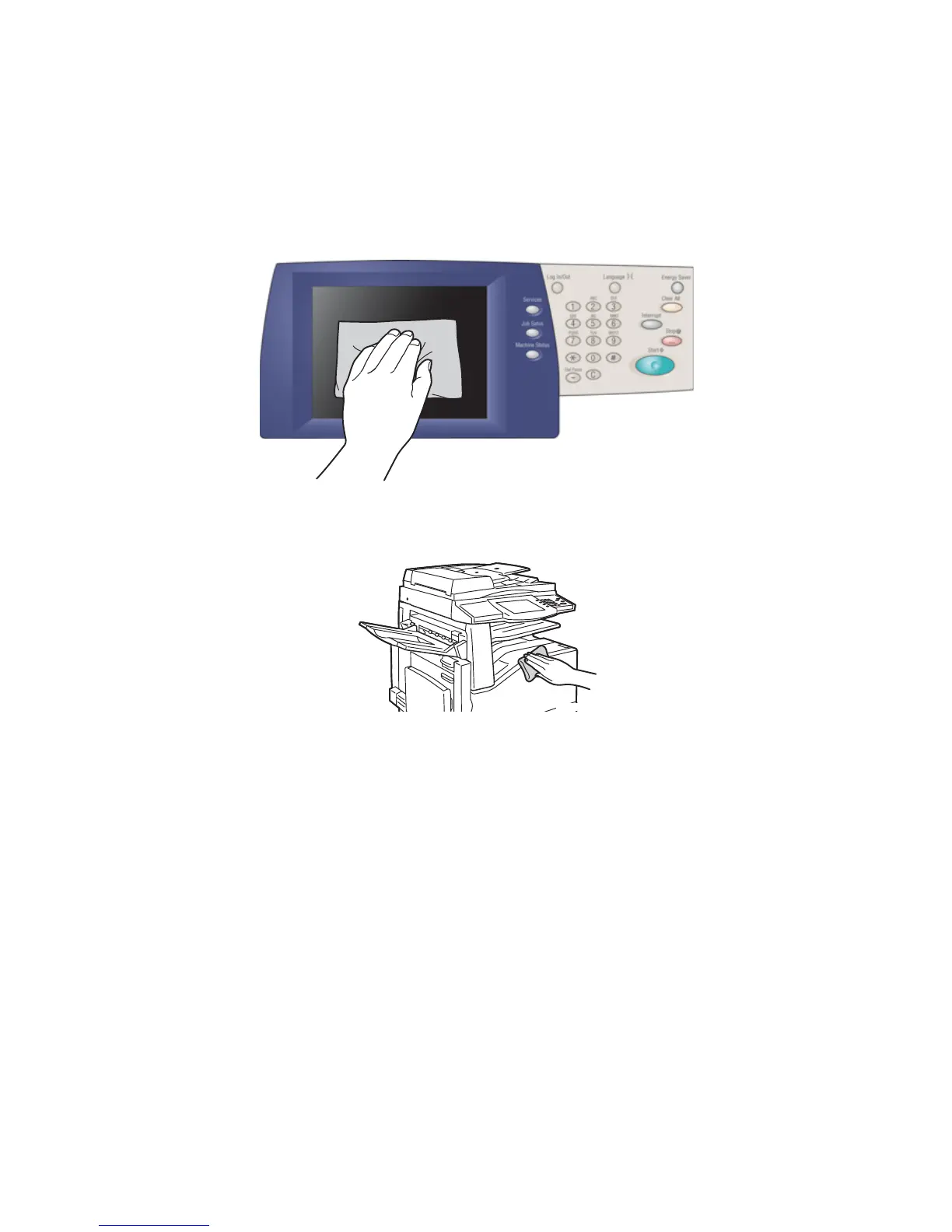Curarea imprimantei
WorkCentre 7425/7428/7435
Ghid de utilizare
165
Curarea exteriorului
Curarea cu regularitate pstreaz ecranul senzorial i panoul de comand curate i fr praf
sau murdrie. Pentru îndeprtarea urmelor de degete i a petelor, curai ecranul senzorial i
panoul de comand cu o lavet moale, care nu las scame.
Utilizai o lavet uor umezit pentru a cura suprafaa exterioar a alimentatorul de documente,
tvile de ieire, tvile de hârtie i zonele exterioare ale imprimantei.
