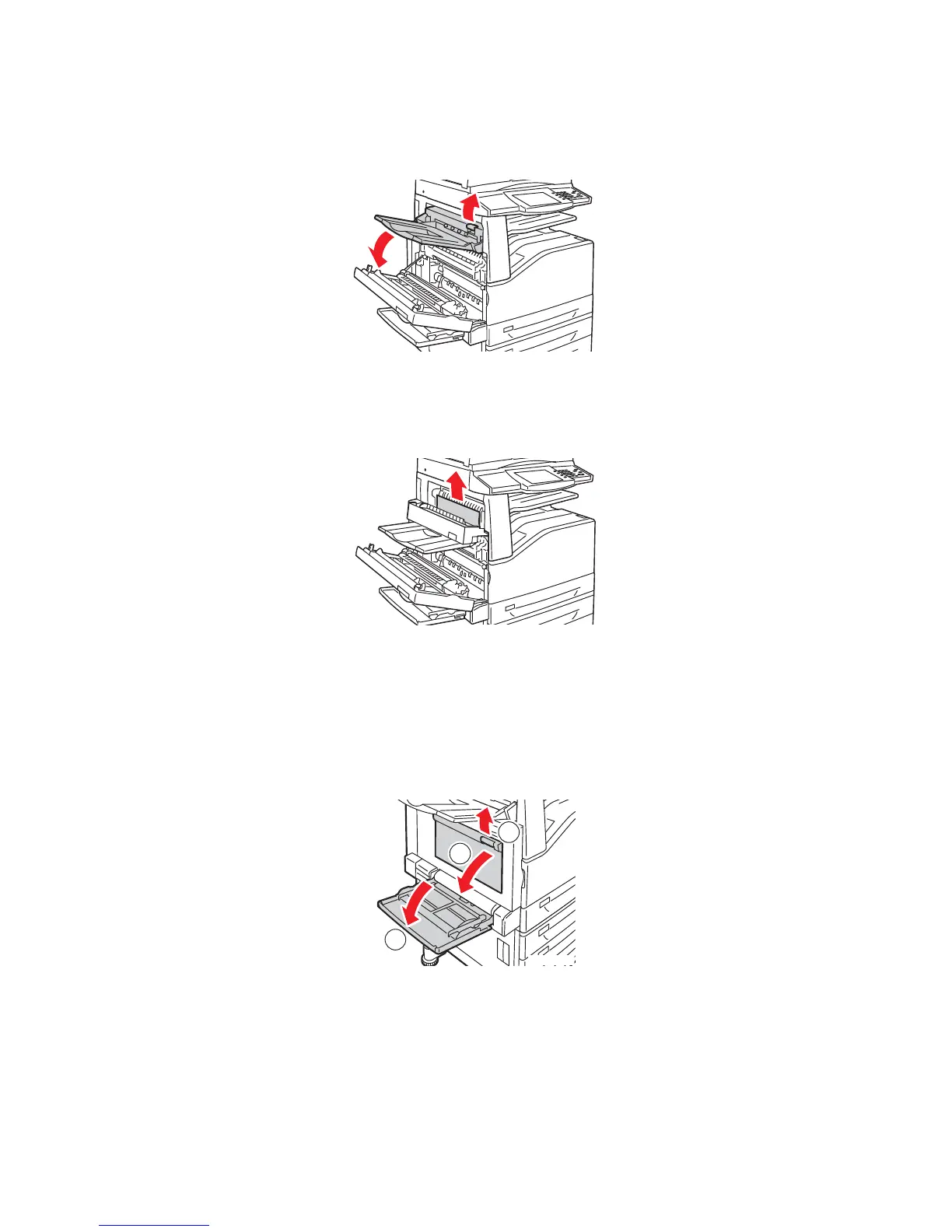Rezolvarea problemelor
WorkCentre 7425/7428/7435
Ghid de utilizare
214
3. Ridicai mânerul pentru a deschide capacul superior din stânga D.
4. Înlturai hârtia blocat.
Not: Dac hârtia este rupt, scoatei toate bucile rupte din imprimant.
5. Închidei capacul superior din stânga D.
6. Închidei capacul superior din stânga, apoi închidei Tava 5 (manual).
Înlturarea blocajelor de hârtie din unitatea duplex B
1. Deschidei Tava 5 (manual), apoi ridicai mânerul i deschidei capacul unitii duplex.
w
