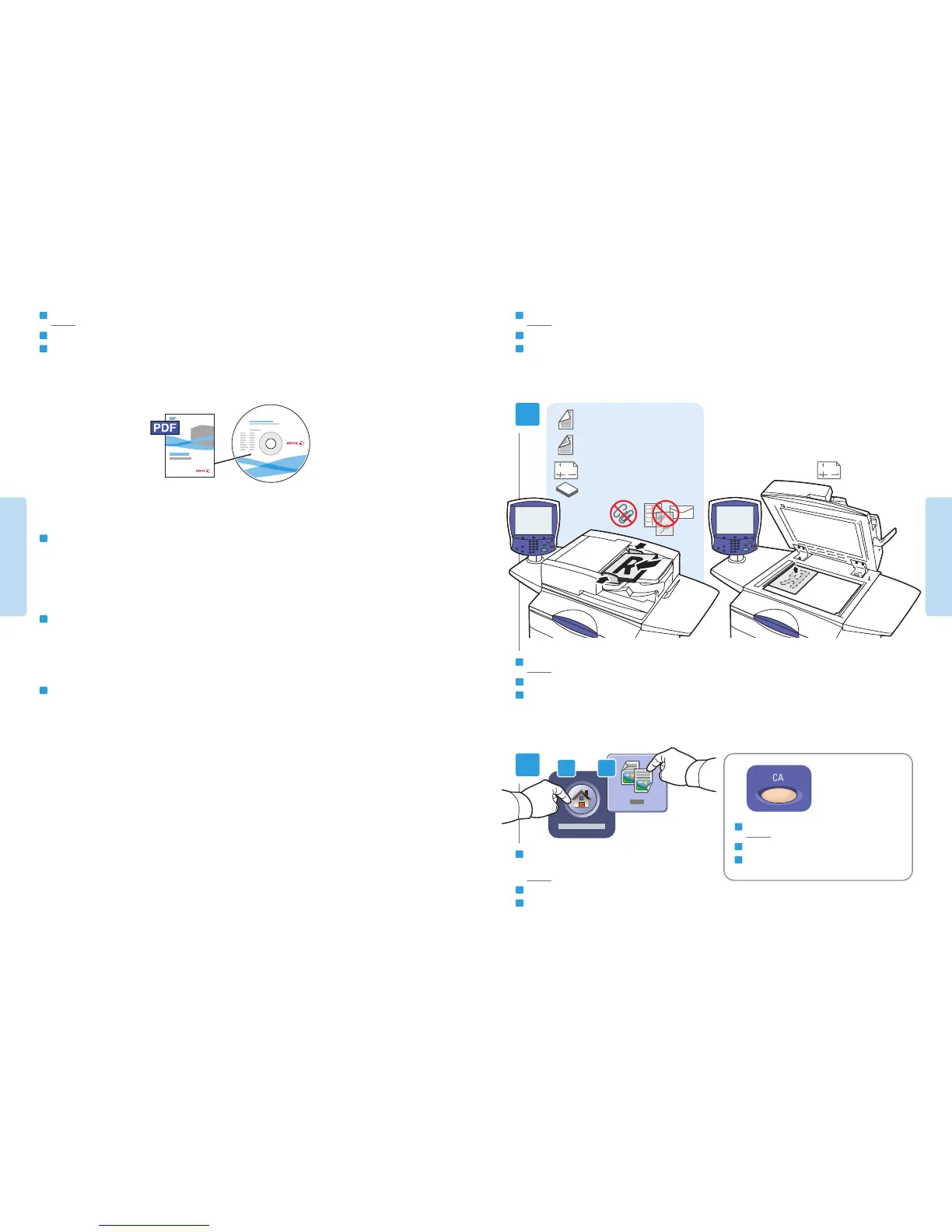10
www.xerox.com/office/WC7755_WC7765_WC7775support
Copying
Copying
2
2.1
2.2
38 – 200 g/m
2
(26 lb. Text – 74 lb. Cover)
50 – 128 g/m
2
(20 lb. – 34 lb. Bond)
X: 140 – 432 mm (5.5 – 17 in.)
Y: 210 – 297 mm (8.26 – 11.69 in.)
≤250 (80 g/m
2
)
X
Y
1
X: 452 mm (17.7 in.)
Y: 334 mm (13.1 in.)
X
Y
EN
Copying
Copia
Cópia
EN
Basic Copying
Copia básica
Cópia básica
Para obtener más información sobre las opciones y procedimientos avanzados, consulte el capítulo Copia
en la Guía del usuario que está en el disco de Software and Documentation (software y documentación)
o en línea.
Para obter mais detalhes sobre configurações e procedimentos avançados, consulte o capítulo Cópia no Guia
do Usuário localizado no seu DVD deSoftware and Documentation (Documentação e Software) ou on-line.
EN
For more details on settings and advanced procedures,
see the Copying chapter in the User Guide located
on your Software and Documentation disc or online.
www.xerox.com/office/WC7755_WC7765_WC7775docs
Borrar todos: anula las opciones anteriores
Limpar tudo: exclui as configurações anteriores
EN
Clear All: clears previous settings
Coloque el original
Coloque o original
EN
Load original
ES
BP
ES
BP
ES
BP
ES
BP
ES
BP
Pulse Todos los servicios y, a continuación, Copia
Toque em Todos os Serviçose, em seguida,
toque em Copiar
EN
Touch All Services,
then touch Copy
ES
BP
