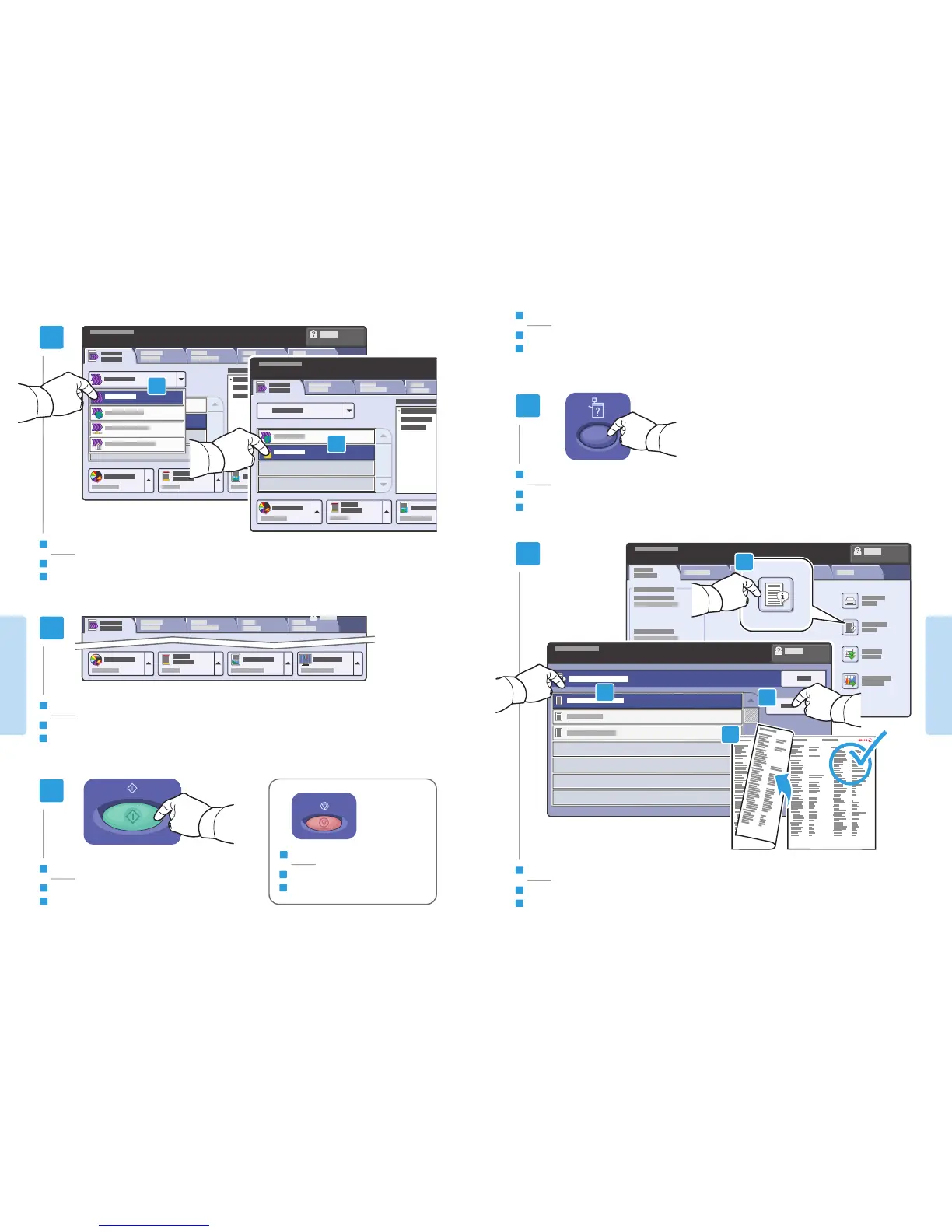13
www.xerox.com/office/WC7755_WC7765_WC7775support
Scanning
Scanning
3
5
4
3.1
3.2
2
2.1
2.2
2.3
2.4
1
Desde Todas las plantillas, seleccione _PUBLIC
Em Todos os modelos, selecione _PUBLIC
EN
From All Templates, select _PUBLIC
Obtenga la dirección IP de la impresora: imprima el Informe de configuración
Obtenha o endereço IP da impressora: imprima o Relatório de Configuração
EN
Get printer’s IP Address: print the Configuration Report
Pulse Iniciar
Pressione Iniciar
EN
Press Start
Seleccione las opciones
Selecione as configurações
EN
Select settings
Parar: pausa o cancela el trabajo
Parar: faz pausa ou cancela o trabalho
EN
Stop: Pause or cancel job
Pulse Estado de la máquina
Pressione Status da Máquina
EN
Press Machine Status
EN
Retrieving Scans
Recuperar exploraciones
Recuperação de digitalizações
ES
BP
ES
BP
ES
BP
ES
BP
ES
BP
ES
BP
ES
BP
