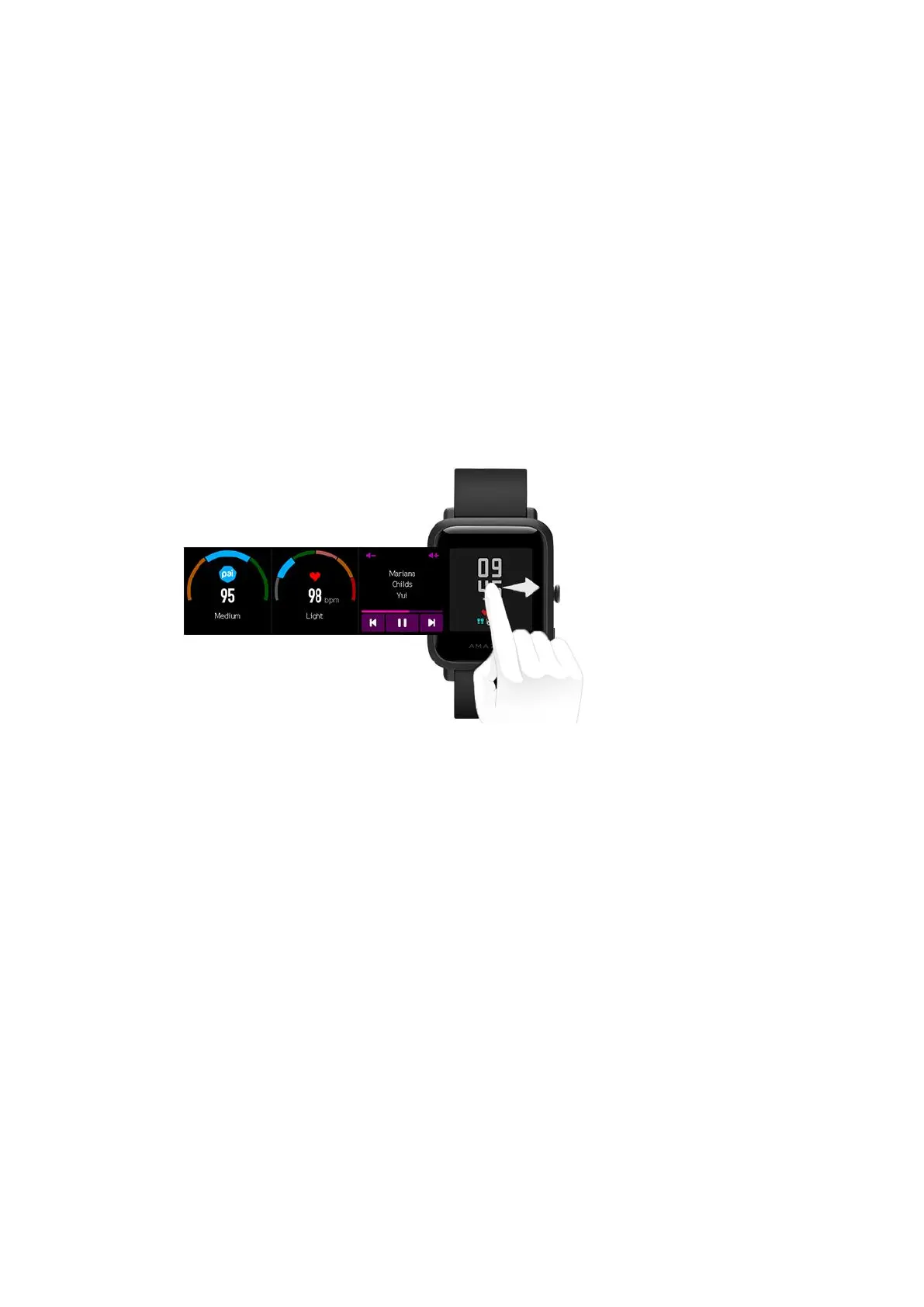you. Before using this function, you need to enable event reminder
Quick Access Settings
You can set which apps can be quickly viewed by swiping right on the watch face
page. Currently, the apps that can be set are: Music, Status, PAI, Heart rate, and
Weather.
Introduction to the Workout Function
Start Workouts
There are two approaches to starting a workout:
1. Select a workout mode in the workout menu to start;
2. Long press the watch button to quickly start a preset workout.
The watch currently supports the following workout modes: outdoor running,
indoor running, outdoor cycling, walking, open water swimming, pool swimming.
