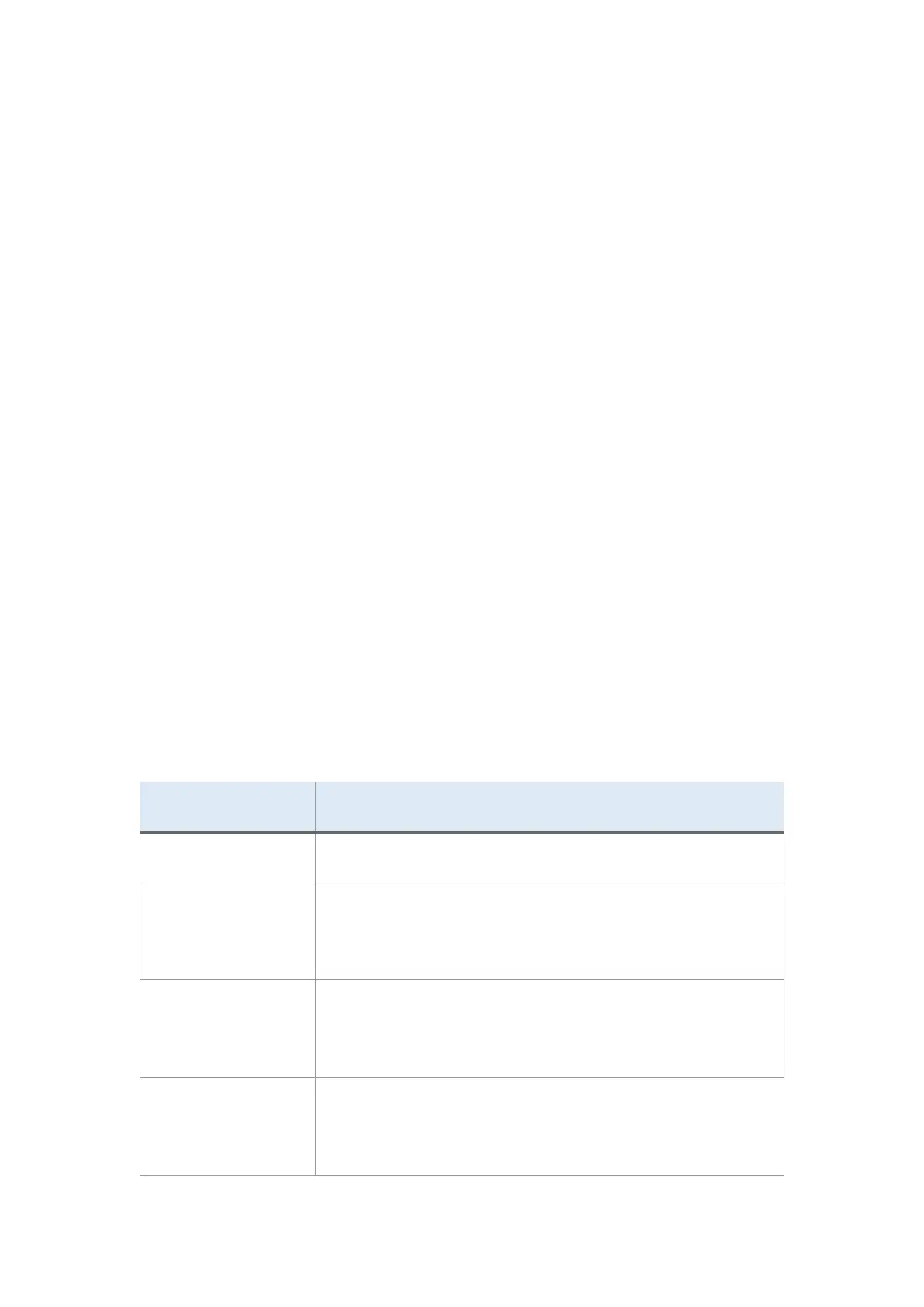to connect to the app to update AGPS data before you start your workout, so it
can speed up the positioning process.
Introduction to Workout Heart Rate Zones
During workouts, the watch will calculate which zones your heart rate belongs to
base on your personal information. These zones can help you understand the
effectiveness and intensity of your workout. The watch will display your current
heart rate zones in the heart rate data column. When the workout ends, you can
use the app to view the workout duration of each heart rate zone in the "Details"
page for this workout record.
The watch provides six zones by default:
The default heart rate zones are calculated based on the estimated maximum
heart rate. The watch calculates the maximum heart rate by deducting your age
from 220.
Lower than 50% of the maximum heart rate
At or above 50% and below 60% of the maximum heart
rate
At or above 60% and below 70% of the maximum heart
rate
At or above 70% and below 80% of the maximum heart
rate