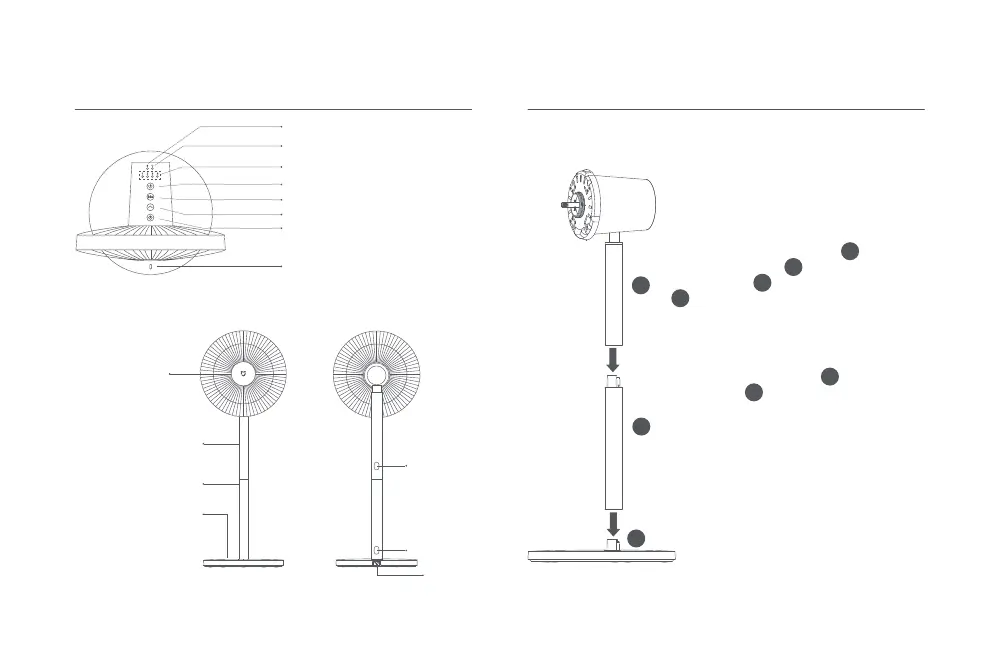4
Product Overview
Motor & Upper Stand
Base
Installation
Step 1: Install the fan base
Lower Stand
Fan Assembly
Standing fan mode: Connect motor &
upper stand to the lower stand, and
then connect lower stand to the
base, as illustrated. Once you hear a
click, the parts have been installed
successfully.
4
3
1
3
1
3
4
Power Port
Release Buon
Release Buon
Note: Press the release buon to remove
the lower stand.
Table fan mode: Connect motor & upper
stand to the base. Once you hear a click,
the parts have been installed successfully.
1
4
Top View
Center Point Indicator (no light effect):
Center point of the oscillation range of the fan.
On/Off Buon
Speed/Scheduled Turn-off Indicator
Wi-Fi Indicator
Natural Breeze Indicator
Speed Adjustment/Mode Switch Buon
Oscillation Buon
Scheduled Turn-off Buon