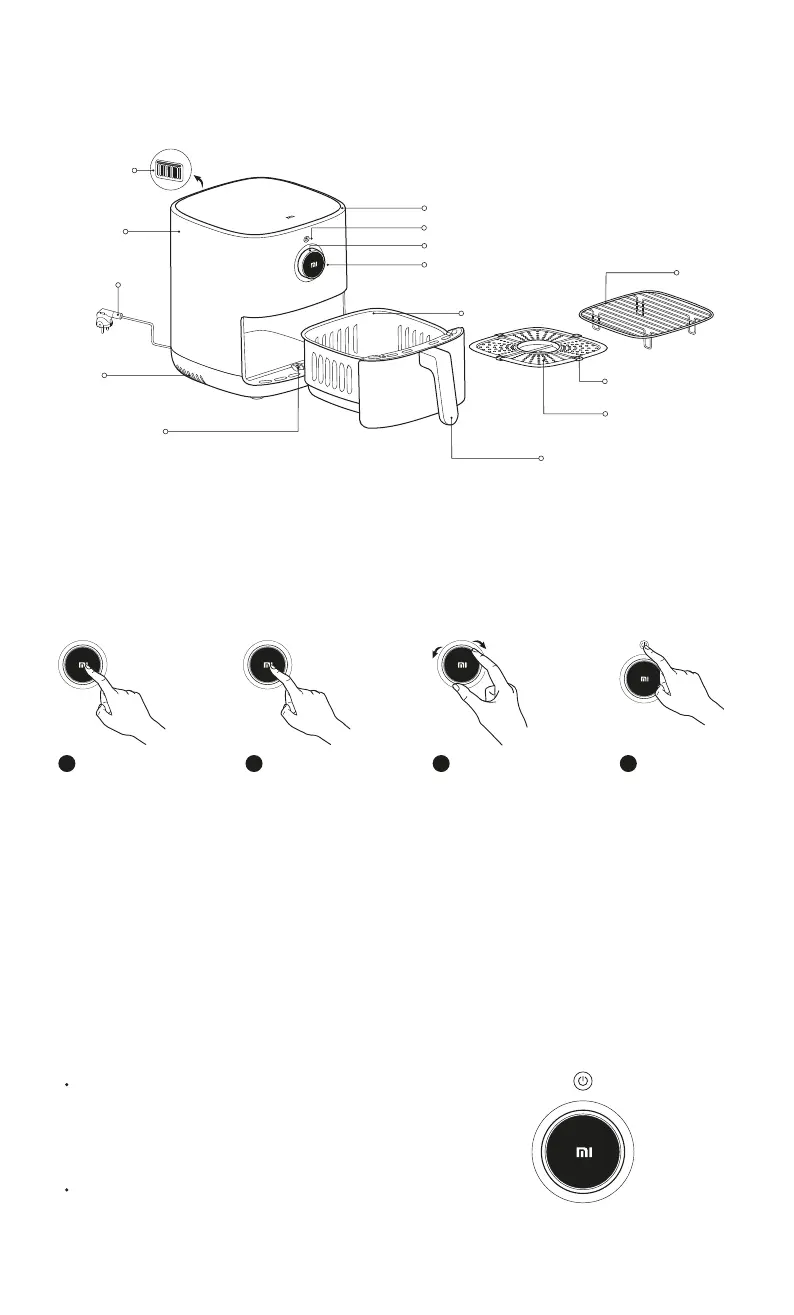Control Knob
Product Overview
How to Use
1. Turning on
Note: Press the power button to turn on the air fryer for the first time, „Enable Wi-Fi“ will be displayed, if you do not operate it
for 30 seconds or select No, the Wi-Fi will remain disabled, and if you select Yes, the Wi-Fi indicator will blink and Wi-Fi will be
enabled.
Notes:
2. Ingredients that are too small are not suitable for use on the grill. Please make sure that ingredients don't fall through t he
gaps in the grill.
1. The silicone rubber used in the air fryer is made of high temperature resistant food grade materials to prevent the edges of
the frying plate from scratching the coating of the basket and to improve the stability of the frying plate. Do not remove the
silicone rubber from the frying plate.
2. Turning o
21 43
Connect the power cord and press the
power button to turn on the air fryer.
Connect the power cord and press the power button to turn on the air fryer.
Press the power button to turn off the air
fryer, regardless of the state it is in.
Grill
Frying Plate
Silicone Rubber
Handle
Basket
Heat
Dissipation Vent
Power Plug
Control Knob
Display Screen
Air Inlet
Power button
Safety Switch
Air Outlet
Air Fryer
Press to confirm
selection.
Press and hold
for 0.5 seconds
to return to the
previous menu.
to change
Turn left/right
functions.
Press the power
button
to turn on/o.
