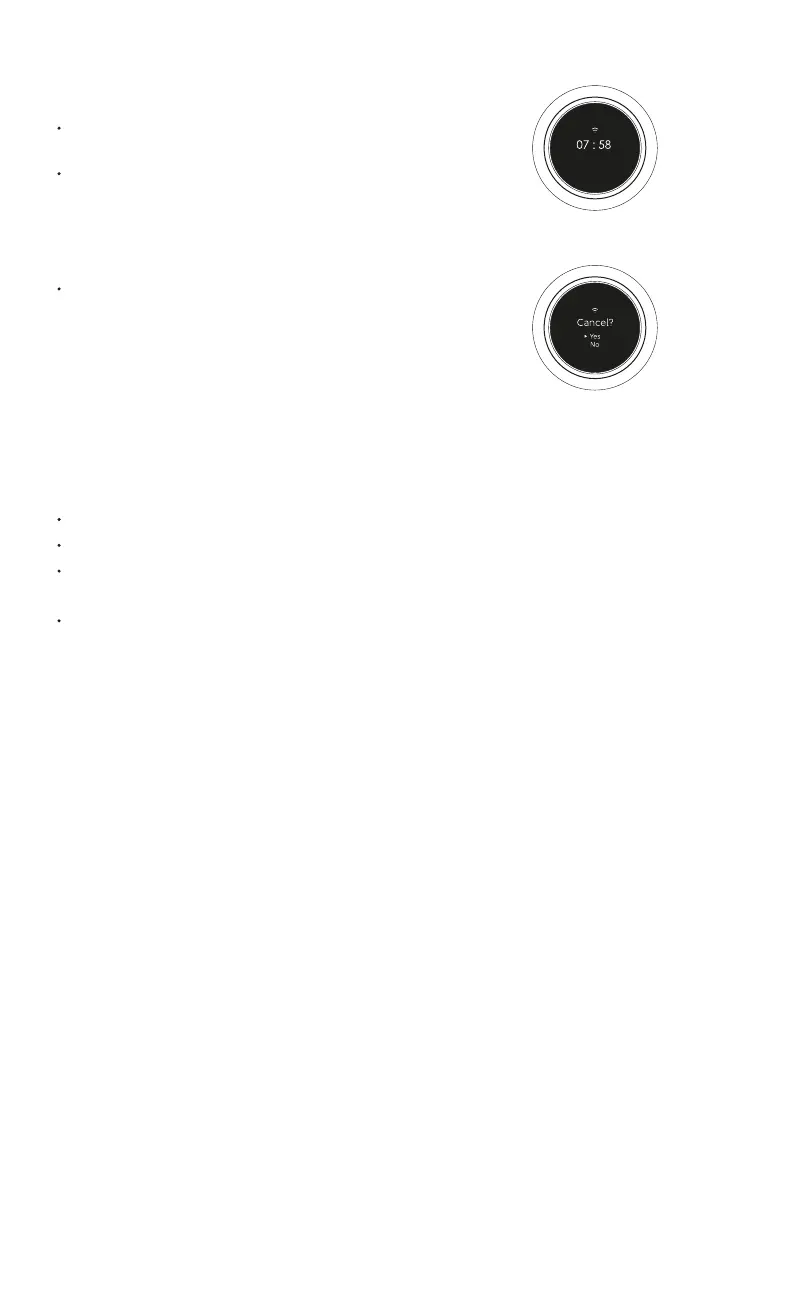Maintenance Tips
Only professionally trained and qualified technicians should repair the air fryer.
Others should not repair the air fryer without permission to avoid serious consequences.
When the air fryer is acting abnormally, please refer to Troubleshooting before contact-
ing the customer service.
If the issue cannot be resolved, please unplug the power cord and disconnect it and
contact after-sales service.
Cleaning & Maintenance
The surface of the air fryer can be wiped with a dry, soft cloth or a sponge moistened with a
neutral cleaning detergent.
1. Air fryer surface
Unplug the power cord before cleaning and maintaining the air fryer, and wait for it to cool
down to room temperature or a safe temperature before operating it. Please remove the
basket when cleaning the inside of the air fryer.
2. Cavity
Clean the air fryer after each use. The basket of the air fryer is coated, so do not use any
steel wool or other abrasive cleaning materials to clean it as they may damage the coating.
3. Basket
You can use a soft, cotton cloth or sponge moistened with neutral detergent to wipe it clean,
then moisten it with water to wipe away the detergent residue.
4. Frying plate/Grill
Note: The basket, frying plate, and grill can be separated and placed in the dishwasher for cleaning, but the air fryer cannot be
washed in water or cleaned in the dishwasher.
To remove stains from the inside of the air fryer, apply a suitable amount of detergent
diluted in hot water to its surface and let it sit for about 10 minutes, then use a soft sponge
moistened with water to wipe away the detergent residue.
5. Pausing
Press the control knob to pause the cooking
program while cooking.
Press the control knob to continue the
cooking program while it is paused.
Press and hold the control knob for 0.5
seconds, the display screen indicates to
confirm the cancellation of the current
cooking program, turn the control knob and
select yes or no. Once cancelled, it will enter
standby mode.
6. Stopping program
Paused
