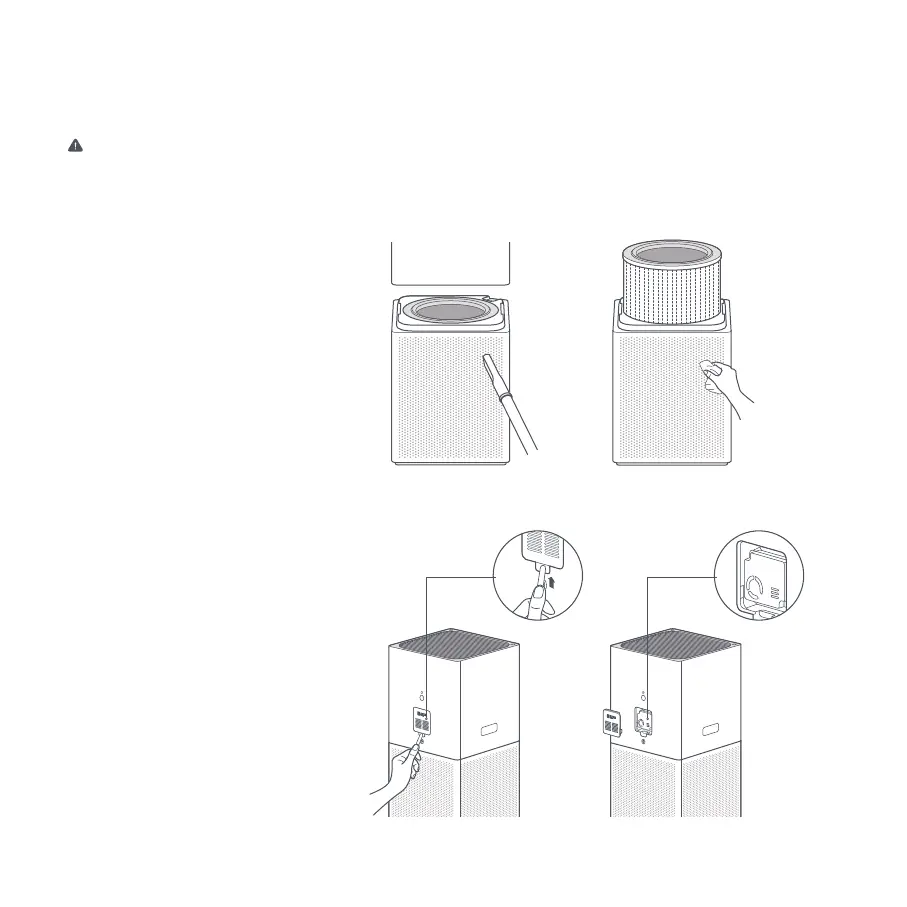9
Daily Care & Maintenance
Warning: Make sure the purifier is turned off and the power adapter is unplugged before performing the following operations.
Cleaning the filter compartment
Cleaning the laser particle sensor
To ensure optimal ventilation and
purification, use a vacuum cleaner to
remove any dust from the air inlets
and the filter compartment, or wipe
these areas gently with a soft cloth.
Use a non-sharp tool to open the
cover of the laser particle sensor, and
then use an air blow gun or hair dryer
to clean the filter on the cover and
the sensor, as illustrated in the figure.
Note: Do not use hot air.
Note: To avoid damaging the purifier, do
not rinse or spray the purifier directly with
water, or wipe it with a soaking wet cloth.
