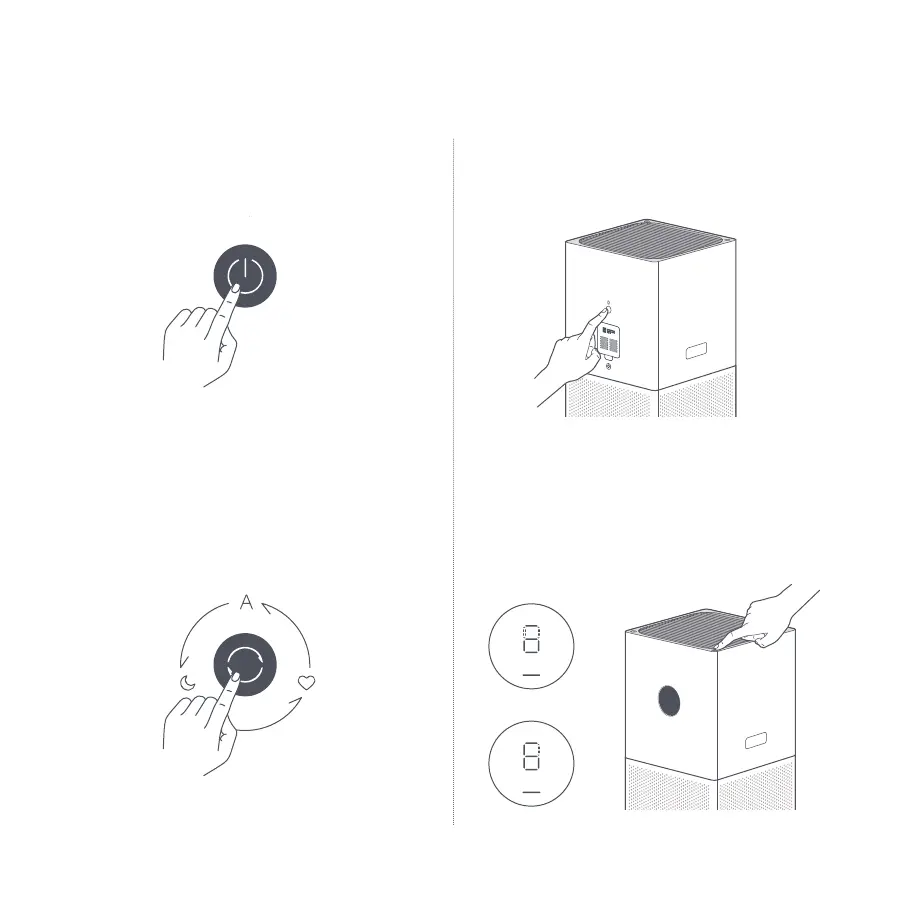6
How to Use
Turning on/off
Switching mode
Press the power button to turn on/off the purifier.
While the purifier is on, press the mode switch button to
cycle through modes.
Adjusting the display's brightness
Press the display on/off button on the back of the purifier to
cycle through its brightness levels: on, dim, and off.
Enabling/disabling the child lock function
The child lock function can only be enabled via the app.
Once enabled, the screen will flash and display as shown in
Figure A. To disable the child lock function, press and hold
the mode switch button for seven seconds until you hear a
notification sound. Then the screen will display as shown in
Figure B.
Figure A
Figure B
